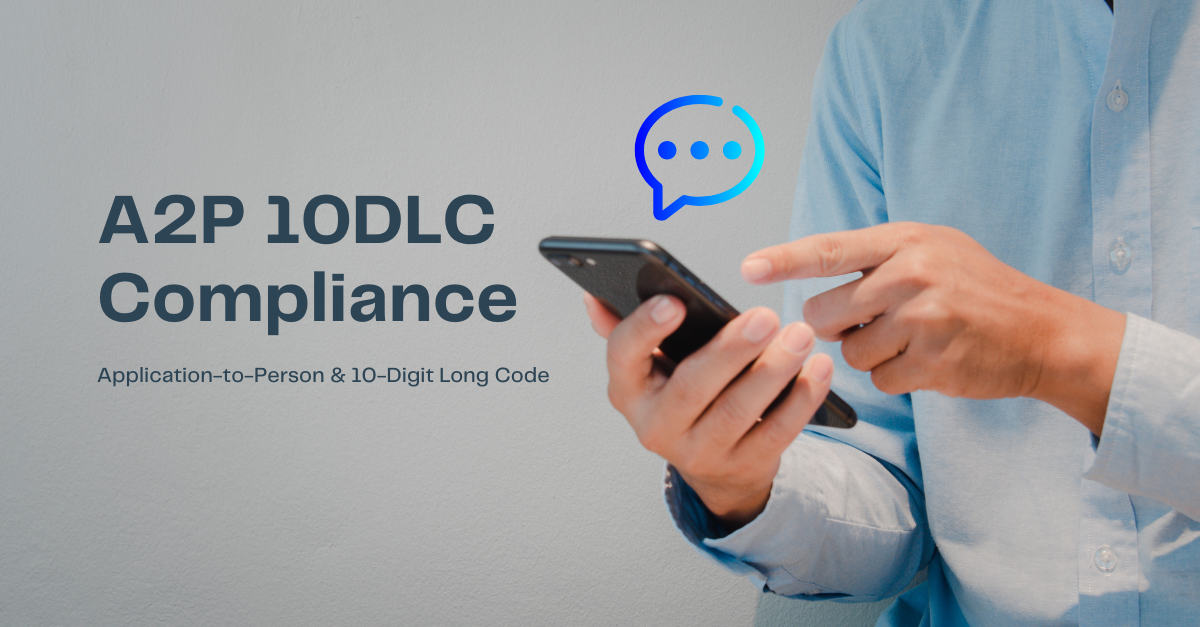Your organization has upgraded to VoIP and you’re now wondering what kind of hardware you need for making calls. VoIP technology offers flexibility and customization options aplenty. So you have many alternatives when it comes to the calling devices. VoIP phones can range from large, speakerphone units dedicated specifically for conference calls to small, Bluetooth connected earpieces built for mobility.
What Is Your Budget?
As with many other enterprise decisions, your choice of VoIP phones will depend on the budget quite a bit. If you’re a small business with half a dozen employees, you cannot afford – nor do you need – the most expensive VoIP hardware. But a large organization with offices in multiple countries can spend millions of dollars, upgrading the phones to support VoIP.
Regardless of budget, the thing you have to remember is that not every employee or desk needs a corresponding VoIP phone. The technology allows you to use different types of hardware. You don’t need strict rules about a single person having multiple VoIP phones or a large unit being shared amongst an entire team.
You can purchase different types of VoIP phones based on user requirements, departmental needs, and business logistics. So, the marketing department may need VoIP compatible mobile handsets. The administrative staff might prefer desk phones, while executives need multiple devices (headsets, personal mobile phones etc). In addition, you can also purchase speakerphone units that are designated for conference calling between large groups.
VoIP Phone Options
Desk Phones
SIP-compliant desk phones look and function similar to their analog counterparts. Most feature some sort of LCD screen to display information, a few programmable buttons, and dedicated speakers/microphones to ensure audio clarity. The pricing for these phones can go up to a few hundreds of dollars but there are models starting at $50 if you are on a tight budget. The more expensive models have bigger screens, better speakers and support advanced functionality like handling multiple lines, conference calls etc.
Cordless Phones
These phones combine the functionality of a typical desk phone with the mobility offered by smaller devices. They cost less than their wired counterparts but that’s because you do need a base for them to pair with. A base unit can connect multiple devices, depending on the particular hardware model. More expensive units can handle more devices and offer better range. Many organizations don’t bother with cordless phones at all, instead opting for popular smartphones (Android, iOS) favored by employees.
VoIP Adapters
Suppose you don’t have the budget to upgrade most of your phones at once. But you also need employees to start using the VoIP service to cut down costs. VoIP adapters allow you to use analog phones with newer technology. The adapters have ports for traditional phone lines as well as Ethernet connections. They can route calls from landlines or mobile devices without manual intervention to VoIP service providers and vice versa.
While adapters are a great way to continue using functional hardware, they are a stopgap solution. Most businesses go on to upgrade their units one at a time and phase out adapter usage with time.
Computers and Mobile Devices
Of course, you don’t need dedicated VoIP hardware to make and receive calls. Employees can make business calls using VoIP service from their personal or business smartphone, tablets or even laptops. While smartphones have dedicated speakers/microphones for audio calls, you probably need headsets for desktops and laptops. Audio headsets may be wired or wireless. Wireless headsets typically use Bluetooth to pair with specific hardware for making and answering calls.
VoIP service vendors offer dedicated apps on multiple mobile operating systems. Others set up their service so that users can install any app of their choice with the phone system. All you need to do is enter the appropriate account credentials to start calling.
VoIP Accessories
In addition to these standard devices, there are a wide variety of accessories you can use to enhance productivity and improve workflows. Some types of business VoIP hardware come with expansion modules to enable specific features. For instance, administrative staff may need access to programmable function buttons to route calls or manage the phones on behalf of senior executives.
Some models can be configured to act as intercom systems or provide specific services in a locked down environment like hotel lobbies or a kiosk. You can also purchase accessories like a foot stand to change the angle of phones, extra cords, power adapters etc.
With VoIP phones – as with many other products – you get what you pay for. More expensive models generally have better quality hardware that should last longer. However, remember that there is no need to purchase expensive models to use VoIP services. You can always buy phones that meet your needs today and upgrade later on.