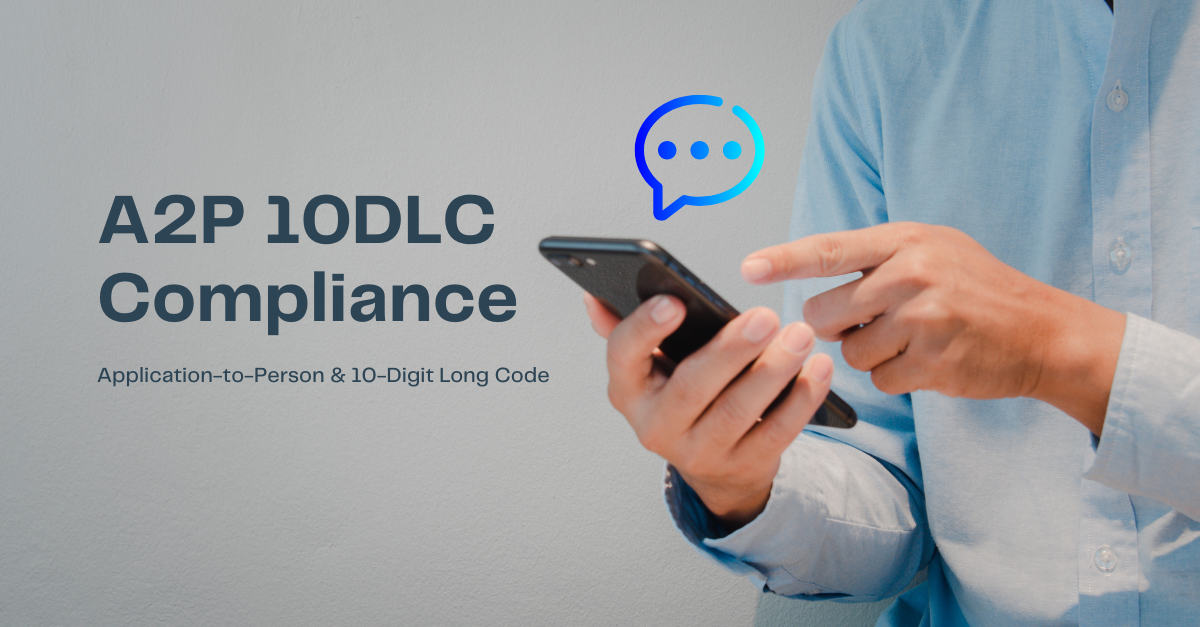So you’ve decided that hosted VoIP is the best option for your business. If you’ve come to this decision, you probably already know the pros and cons. But now you’re faced with the next challenge – how to deploy the new system? While vendors may try to convince you that your business can get started right away, they’re not giving you the whole picture.
Deploying VoIP is sort of like completing a jigsaw puzzle. If you want the satisfaction of completing the puzzle, you need all the pieces. You don’t want to reach the end only to find a few are missing! One such critical piece is your network. When a vendor tells you that hosted VoIP takes only a few hours to set up, they assume you have the infrastructure ready to go. If you don’t, then it could take you days to implement hosted VoIP for all your users.
So, how do you know if your network is ready? And if isn’t, what pieces do you need before deploying VoIP?
Is Your Network Ready?
It’s not that hard to answer this question. Many providers have simple assessment tools that can give you a rough idea of where you stand. If you’ve recently upgraded the network hardware or purchased new equipment, that’s a good sign. Having high-speed internet connections and extra bandwidth to go around is a plus. You can also ask your IT department about the state of your network.
Another good idea is to try out a service or two for a few days. Most service providers have a free trial. So take your time to check out how your network handles VoIP as a test run. If you find that your network isn’t quite ready for VoIP, here are the things you need to fix:
Evaluate Your Local Network
You can’t get the most out of a race car on a country road. You need a racetrack to really enjoy the experience. The same applies to VoIP as well. If your network is slow, overcrowded or frequently overloaded, how can you expect it to handle the extra VoIP data?
The first thing you need to check is the speed of your Internet connection. Do your employees experience issues during peak times? Are they always complaining about slow download speeds? You may need to upgrade to a faster connection before deploying VoIP.
The type of connection also matters with VoIP. You should be considering business level fiber connections that are relatively future-proof. You should be partnering with an ISP that caters to enterprises with a proven track record.
Replace Outdated Hardware
It’s not just about speed and bandwidth. Older hardware like switches and routers may not have the requisite software to handle VoIP. For higher quality audio calls, you need to setup QoS properly. If your current equipment doesn’t allow you to do so, you’ll have a hard time ensuring audio quality for all your calls.
Issues like latency, jitter, and lag can severely hamper VoIP calls. Even if you can avoid such issues, old hardware has a higher risk of failure. You never know when an old switch decides to stop working. If your equipment is close to its end of life, now is a good time to replace it.
Make sure to select hardware that is relatively future-proof as well – can it support the technologies of tomorrow? You don’t want to buy new routers only to replace them in a year because it can’t handle the traffic.
Power Requirements, Security, and Backup Plans
These are the rather boring parts of deploying VoIP. Crucial as they are to success, many businesses forget to configure them until it’s too late. Unfortunately, it’s expensive to remedy any shortfalls later on. It’s better to set them up during the planning stage.
VoIP phones need Internet and power to keep working, unlike landlines. What that means is you need a backup for when the power is out. It may be due to a natural disaster or some other emergency. It may be as simple as having a generator onsite or the ability to automatically switch over to a secondary site. Irrespective of the details of the plan, make sure you have one.
There is no substitute for planning and preparation when it comes to security. A secured VoIP system is much better than even landlines but that takes some effort. Talk to your IT professionals about data security. Hire an external consultant if you lack the in-house expertise. At the very least, you should be encrypting data and enforcing stringent password/user access rules throughout the office.
This might seem like a lot of effort to deploy VoIP, especially when the Internet is constantly telling you how easy it is. But once your network is ready, setting up VoIP won’t take you long at all.