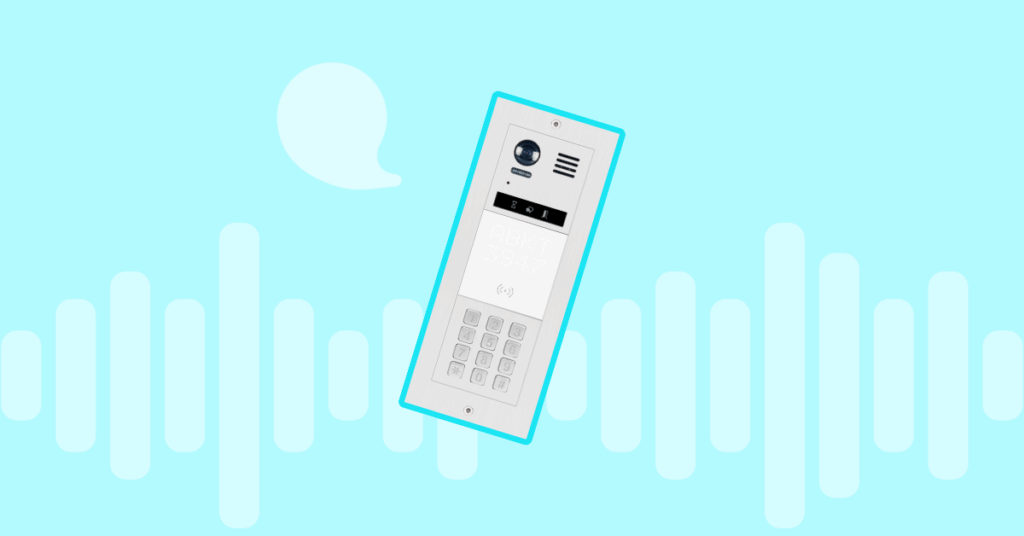Table of contents
One reason for VoIP’s high growth trajectory is that it offers choices to users. Once you decide to upgrade to VoIP, you’ll find that there is no dearth of choices at every level. You can keep control by deploying on-premise SIP trunks or leave everything to the experts with hosted services. You’re not even locked into any specific size or type of system! Whatever platform or service you choose can grow alongside your business.
This ability to choose between multiple options extends to the actual phones as well. With analog technology (aka landlines and the PSTN), your main alternatives were desk phones and cordless devices. VoIP offers so much more, although you can still buy IP desk phones if you need them.
What Is a Softphone?
If you read about VoIP, you’ve heard of the term softphone. But what exactly does it mean and how does it work? A softphone is called that because it is software-based, as opposed to an actual physical piece of equipment that sits on a desk somewhere. Softphones are lightweight applications that allow you to place calls through your preferred VoIP service provider.
Softphones have the typical phone interface and allow users to enter phone numbers via a virtual keyboard, mouse or a physical keyboard. They’re available for a number of platforms including Windows, Linux, Android, and iOS. There are many apps available for mobile operating systems and some are even integrated with the device’s usual calling interface. If you use a softphone on desktop computers, you will also need a headset or speakers and a microphone for conversations.
Where Can You Get Softphones?
Many VoIP service providers offer softphones for their clients. However, not all vendors have apps available on all the major platforms. For instance, your provider may not yet have an app for smartphones. Some vendors prioritize platforms favored by their users. If most of their clients use Windows laptops, they might not want to waste resources in developing apps for all platforms simultaneously. In most cases, it’s only a matter of time before a softphone app is available for your favorite platform.
But what if your vendor doesn’t have an app for your employees? This is where third-party developers enter the picture. There are quite a few softphones on the market that can work with any VoIP service. Users can download the app, enter their account credentials and make calls using their VoIP number. This option allows organizations to use softphones without having to wait for their vendor to develop one. You can use third-party apps even if your vendor has an in-house solution, provided the service uses standard protocols like SIP.
Softphone Features
Softphone features vary from app to app. Some apps are bare-bones, offering a small set of basic features for free or a small payment. Others are full-fledged replacements to desk phones and provide access to advanced functionality. You may not be able to access some features because your vendor hasn’t enabled them on that softphone. In other cases, the softphone may not support a particular feature.
In most cases, your best option is to use vendor’s own softphone app since you know it will work correctly. If the vendor doesn’t offer one, they can usually point you to several third-party apps that are compatible with their service. Research your options and check which ones offer the features you want.
Don’t make the mistake of paying for an app when there’s a free alternative that meets your requirements. On the other hand, free apps don’t come with customer support. If or when something goes wrong, you’re left on your own to troubleshoot problems. What is right for your organization may not work for someone else.
Who Should Use Softphones?
Softphones are inexpensive (free, in some cases) and don’t need costly equipment to run on. You can also update them in a few minutes. This makes softphones ideal for small and medium businesses that switch to VoIP to save costs. You can still purchase desk phones for a few key employees but almost everyone else can use a softphone.
Softphones are also ideal for employees who travel as part of their jobs, whether locally or overseas. Salespeople, project managers, team leaders, and executives can use softphones instead of relying on expensive hotel phones or use the roaming minutes on their cell phone plan. These apps are much less hassle than lugging around a second phone specifically for business or travel.
Employees who work from home (part-time or full-time) and those who frequently work from remote/client sites also benefit from using softphones. Soft phones have the added advantage that tech support can troubleshoot issues remotely. It’s much harder to fix hardware issues without physical access!
If you’re unsure of softphones, now is the time to dive right in. Download a VoIP softphone app and see how it can help your employees!
More from the blog
Want to improve your business communication?
Unlock enterprise-class call center power at affordable prices – no hardware, no delays, no surprises!