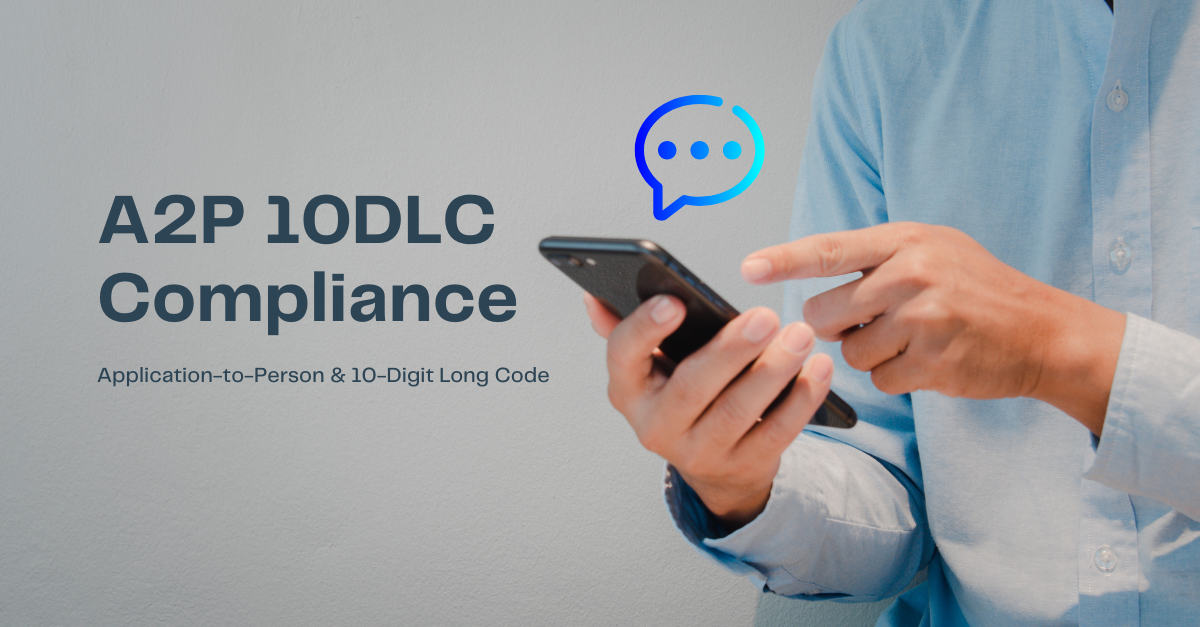By now, most business organizations have switched over from landlines to VoIP phone systems. The technology allows users to make and receive calls on their computer, without the need for a dedicated landline or phone instrument. VoIP is much more cost-effective than analog landlines and you can reduce the cost of buying equipment or phone lines.
That being said, you can still purchase or use VoIP accessories that improve the call experience for users. VoIP headsets, mobile apps, and conference phones help businesses get more out of their VoIP system.
What is a VoIP headset?
While many VoIP calls take place between two computers, you can also call landlines and mobile phones through VoIP. One of the biggest advantages of VoIP is that the endpoints (where calls start and end) can be anything, not necessarily a computer. It can be a laptop, a desktop, a VoIP desk phone, a mobile phone, or a VoIP headset.
Many businesses like to provide VoIP phones to certain users who make a lot of calls during the workday. An office may have a mix of VoIP phones, computers, VoIP headsets, and conference phones depending on their budget and needs.
So what exactly is a VoIP headset then? A typical VoIP headset has a small earpiece (o two) and a mini-microphone that allows users to make VoIP calls. Most headsets look similar to wireless headsets used for mobile phones or even landlines. The major difference is that they are optimized to work with VoIP technology.
How do VoIP headsets work?
VoIP headsets are not very complicated hardware. They usually consist of one o two earpieces and a microphone. A VoIP headset may connect to your computer or phone through a USB port. It enables communication with the base device and may also charge the headset while it’s connected.
Wireless headsets forgo the wires and generally use Bluetooth to connect with the base device. It eliminates the need to stay close to your computer and allows users to walk around while on a call. But it does mean that the headset needs to be charged separately when the battery runs low.
Most VoIP headsets are plug and play, not requiring any installation or setup for users. However, some headsets may come with drivers for compatibility or small apps that offer additional features.
Benefits of using VoIP headsets
VoIP headsets offer many benefits for those who make a lot of calls during the day, especially those in customer service, sales, and other customer-facing roles. Even if you don’t make a lot of calls, some users spend a lot of time presenting to their teams or training other employees remotely. VoIP headsets are ideal accessories to increase comfort, productivity, and eliminate some of the hassles of answering calls.
Stay connected
Imagine a technical support person who needs to answer calls throughout the day from customers. They can easily miss calls if they step away from your computer even for a minute. VoIP headsets allow users to answer calls quickly, from wherever they may be. They don’t have to run back to the computer to talk to customers. You can even configure the headset to answer a call automatically, although most headsets have a button to start and end calls.
Handsfree calls
Remember when you had to hold a headset awkwardly next to your ear when you needed to take notes? Or the discomfort if you’re on a long conference call? Say goodbye to those days with VoIP headsets. VoIP headsets are intended to be used for hours on end, so they’re designed with comfort in mind. Padded earpieces and lightweight headbands mean you can take notes while on a call without any juggling!
Improved call quality
With a fast internet connection and sufficient bandwidth, VoIP calls are practically indistinguishable from landlines. However, you may still have background noise from other people in the office or even from traffic. Noise-canceling headsets can help improve the call experience for all users by eliminating external noise.
These headsets also allow users to position the microphone close to their mouth when talking. It ensures clarity and eliminates echo. VoIP headsets are better than using a computer and speakers for phone calls, especially if you need the conversation to stay confidential or private.
Productivity
VoIP headsets improve productivity for all users, more so for those who make dozens of calls during the day. They allow employees to multitask while on a call. They can take notes so they don’t miss important details. They can walk away from their computer to present to a remote audience or write something on a whiteboard. They facilitate hands-free talking and offer mobility, so users are not tied to their desks. If you have 5 technical support agents, you can easily save hundreds of hours in a week just by switching to VoIP headsets instead of desk phones.
Different types of headsets
You can categorize VoIP headsets based on different parameters such as connectivity, headset style, earpiece style, and microphone features.
Wired vs wireless
Wired headsets need a connection to the phone or computer through a cord. The connection type may be a 2.5mm jack, 3.5mm jack, USB or micro USB, or even proprietary vendor-specific adaptors. Vendor-specific connectors will lock you into their ecosystem, making it expensive to change handsets so they are not very popular.
Wireless headsets typically rely on Bluetooth but some may also use DECT technology. It eliminates the need for wires but introduces the need to monitor battery charge. If you forget to charge the headset, you may lose precious time before a meeting or conference.
Monoaural vs binaural
Monoaural headsets have only one earpiece that can go over the right or left ear. Many people prefer this as it leaves one ear free to respond to their boss or colleagues in the office. However, if you work in a noisy environment or next to other people also on the phone, then binaural headsets are the way to go. They offer two earpieces so you get better sound clarity and volume.
Voice tube vs noise canceling
The microphone is just as important as the earpiece for headsets. The standard voice tube does not include any noise-canceling features. If this is not important to you, these headsets are typically less expensive. Noise-canceling headsets use filtering technology to minimize background noise. While more expensive, they are indispensable for those who travel for work or whose work environment is noisy.
Additionally, you may also find mobile microphone arms on some headsets. It allows you to position the mic close to your mouth when on a call and away when you need to do something like drink coffee.
Headband vs over the ear
VoIP headsets come in two distinct wearing styles. One is the standard headset configuration like the typical music headphones. They offer some padding around the earpieces and a headband designed for prolonged use. Users can adjust the fit of the headband by lengthening or shortening it.
Over-the-ear headsets rest on either ear or inside the ear as the case may be. Some people do not like the weight of a headband or the feel of two pieces cutting them off from their surroundings. These headsets allow hands-free calling while still letting users keep an ear out for the boss! Some headsets will even switch between the two styles, so you can select which mode you need for the call.
Best VoIP headsets for your business
The best VoIP headset for your business depends on several factors including:
- Budget
- Connectivity options
- Features
- Sound quality
- Charging time
- Portability
You can get headsets with any combination of features like wireless, over the ear, noise-canceling headset, or wired, two earpieces with flexible microphone arm. Generally speaking, wireless and noise-canceling headsets are more expensive. You’ll also pay more for compact headsets that charge quickly or offer additional accessories like a remote control.
You may want inexpensive wired headsets for some employees and invest in higher-end ones for executives. The Logitech H600 and the Logitech H390 and both good options if your budget is less than $100. They are comfortable for long usage and the former even has wireless or wire options.
If sound quality or noise cancelation is more important, then the Microsoft LifeChat LX-6000 or Plantronics Voyager Stereo 4220 UC are ideal choices. The Microsoft headset is quite affordable (less than $50) but the Plantronics is priced quite a bit higher (around $150).
For users who value mobility, wireless range and charge times can be quite crucial. In that case, the Plantronics CS540 offers a good range of up to 350 feet. On the other hand, the Sennheiser SC 630 offers really quick charging times (1 hour) and the Sennheiser MB 660 UC MS allows for up to 30 hours of talk time on a single charge.
There is no single best VoIP headset for all users under all circumstances. Not everyone values the same features in a headset as well. So choose carefully and help your employees make the most of your business phone system.
If you need some more info or help to select the best headset for your company, please contact us at VoIPstudio.com