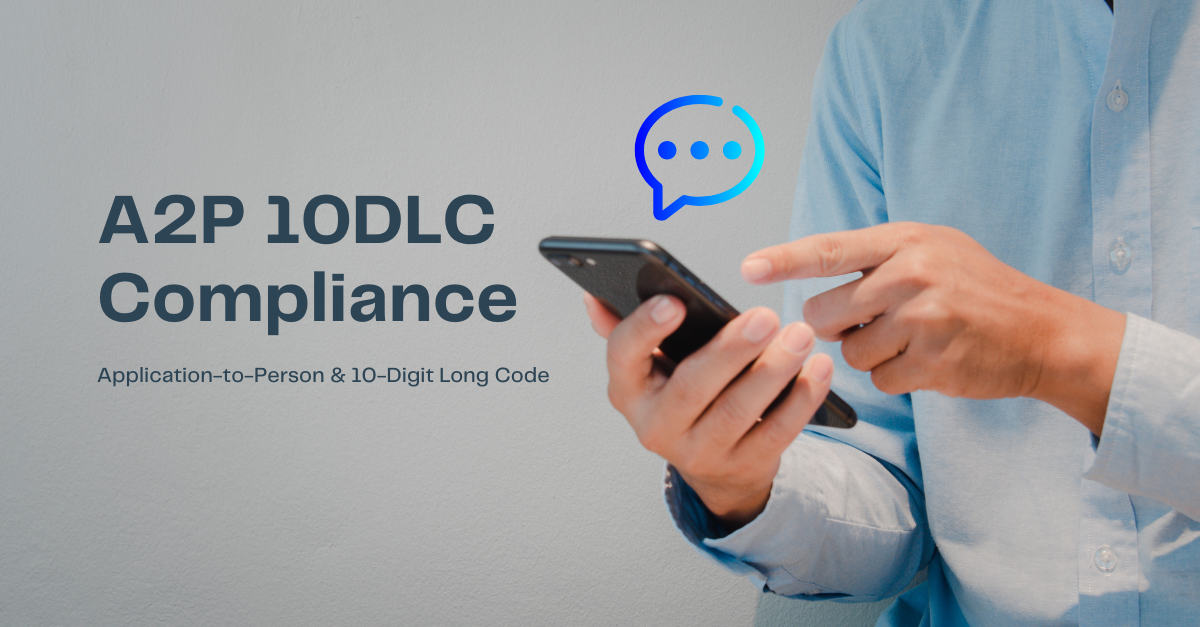More and more companies are turning to VoIP for their small business phone systems. While the adoption is becoming increasingly popular, it is not widespread. As a result, there is a need for virtual phone systems to integrate seamlessly with landline telephones.
Making calls between VoIP phone systems is typically a no-hassle process. With virtual calling, the voice signal is translated into data packets that travel to the destination device over the Internet. Connecting that same call to a landline becomes a challenge as a portion of the call must be transported over the Public Switched Telephone Network (PSTN). Keep reading for more information on how VoIP small business phone systems can connect to landlines for effortless phone service.
The Difference Between VoIP and Landline Phone Calls
VoIP Small business phone systems and landlines handle phone connections in drastically different ways. Each uses different hardware and call routing functionality to facilitate communication between devices.
Calls made from the Public Switched Telephone Network (PSTN) are transported as voice signals across wires. When a call is initiated, a connection is opened between the caller and the destination. The link must be maintained for the duration of the call, regardless of whether it is a few miles apart or thousands of kilometers.
On the other hand, small business VoIP phones rely on the same packet-switching technology that powers the Internet. Voice signals are turned into data packets – each of which contains a part of the content as well as the address of the destination. These individual packets are then sent through different servers across the Internet until they reach the device at the other end. They are then reassembled according to the packet instructions and converted into voice signals which are then heard as words by the other person. Since these packets are transported individually – and each may take a different route to the destination – there is no need to maintain a complete connection between the two ends.
Why These Two Technologies Must Work Together
Calls from a VoIP number to another VoIP number are easy enough to make, regardless of the actual device used for the call. VoIP small business phone systems calls can be made from:
- Computer to another computer
- Computer to smartphone/tablet and vice versa
- Computer to desk phone and vice versa
Although virtual calling is becoming increasingly popular, there is still no widespread adoption for office phone systems. Many businesses and consumers still rely on desk phones for their voice calls. Given that, these two technologies must offer seamless integration to ensure a positive calling experience regardless of equipment used.
How VoIP Office Phone Systems Connect to Landlines
With VoIP small business phone systems, every device connected to the Internet has an IP address. When a call is made between virtual devices, there is no additional work or translation required to make the call as each device knows how to find the appropriate IP address. The process is quite different from what takes place when a virtual phone calls a landline.
When a virtual call is made to a landline number or desk phone, the call travels for a portion of the time over the PSTN. At the point where the call enters the PSTN, a process called “address translation” takes place. During this process, the IP address is translated to the destination phone number.
How Do Each of These Technologies Affect Cost for Phone Calls?
Phone calls between VoIP devices and in–office phone systems are free. However, calls made to landlines are generally charged more and billed separately to the customer. The reason for this is because a portion of the call travels over the PSTN, incurring charges from phone operators. The distance the call travels on the PSTN significantly impacts the cost of the call. That is why long-distance and international calling for traditional small business phone systems is so costly compared to local calls. Also, various operators charge interconnection fees when competitors terminate calls on their network that can vary substantially for international calls.
Why Should I Switch to a VoIP Small Business Phone System?
While landlines are still prevalent, newer technology offers features that make switching to new VoIP technology worthwhile. VoIP phone service providers offer a host of standard features that often come at a premium with traditional phone service. Common features included with a virtual phone system include:
- Interactive Voice Response – Make it easy for customers to find the right person by creating helpful voice prompts.
- Conference Calling – Create virtual conference rooms that support unlimited users.
- Voicemail – Assign voicemail boxes for each employee.
- ACD Queues – Quickly route calls to specific queues based on predefined rules.
- Ring Groups – Ensure calls are answered by the right person by creating custom ring groups.
- Music on Hold – Create custom musical interludes for callers on hold.
- Emergency Calling – VoIP technology is fully compliant with all E911 regulations.
What Do I Need to Get Started with VoIP Calling?
Traditionally, to get the enterprise-class features required in a phone system, companies would need a significant upfront investment. The costs typically include desk phones, wiring, and installation costs. Virtual phone systems all but eliminate these costs.
Companies can get started with a VoIP small business phone system using their existing Internet connection. Additionally, virtual calling supports a variety of devices. Thus, businesses can their existing devices which may be:
- Smartphones
- Tablets
- Laptops
- Desktop Computers
- Desk phones (with a required adaptor)
VoIP Studio makes getting started a breeze. Simply download the software and install it on the required devices. Once set up, all features can be managed using an intuitive user web interface. Quickly create and delete users, assign phone numbers, create voicemail boxes, establish time-based routing and more, directly in a web browser.
With the emergence of VoIP technology, companies can now choose to get an enterprise-class or a small business phone system at a fraction of the price of a traditional phone system. Those looking to get started with virtual calling don’t need to worry about losing the ability to communicate with conventional phone lines. As more businesses adopt this technology, phone companies have made it possible for these two technologies to integrate for a seamless calling experience. Sign up for a free 30-day trial to experience these features for yourself.