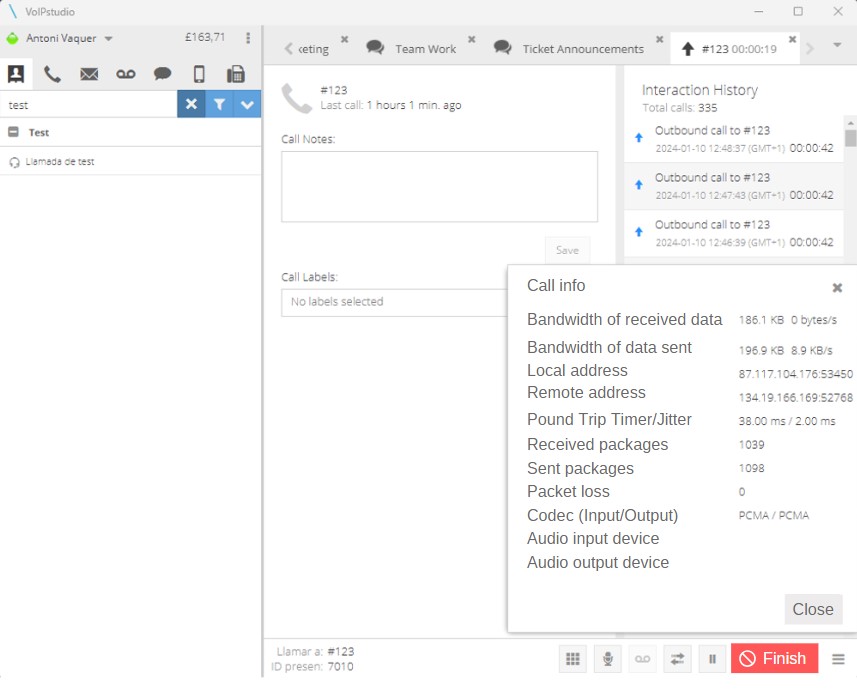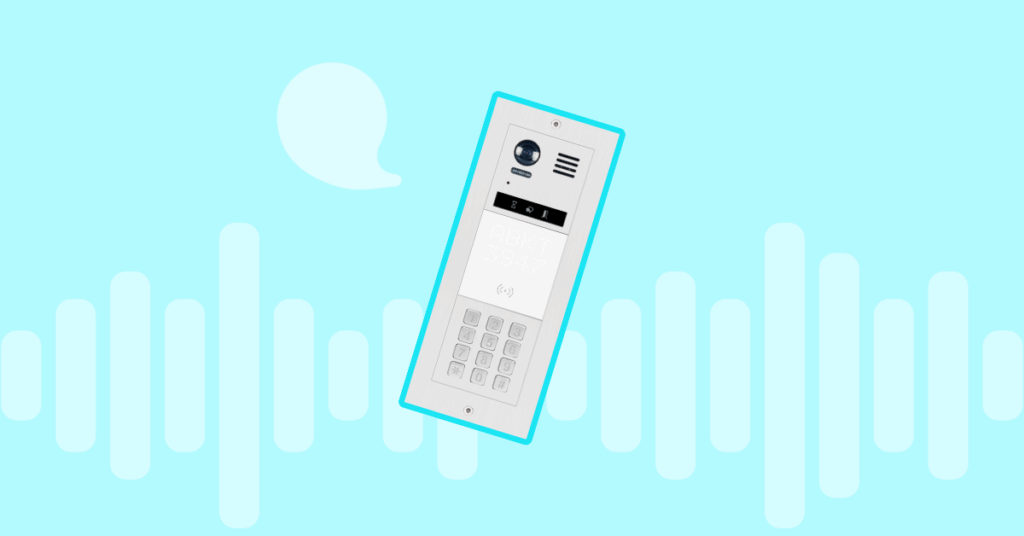Table of contents
We’ve published several posts on this blog about using VoIP telephony over WiFi. We’ve advised you to use wired devices whenever possible, discussed the technical characteristics of WiFi, and explained how the needs of IP telephony fit into these networks. We’ve recommended using DECT systems designed explicitly for voice-over WiFi equipment. However, many companies may need to wire all workstations or deploy a DECT system. In this post, we explain how to check if the existing WiFi infrastructure can support IP telephony and recommend some equipment.
Many VoIPstudio clients already use VoIP telephony via WiFi, whether from their smartphones, tablets, laptops, or VoIP WiFi devices such as Linkvil or Grandstream.
Evaluation of WiFi infrastructure
The efficiency of an enterprise WiFi network in supporting VoIP depends on its capability to deliver dependable and effective connectivity. Below, we outline the essential components of this evaluation.
Sufficient coverage
In a WiFi network, coverage pertains to the geographical area the wireless signal reaches. Comprehensive coverage is vital for ensuring robust connectivity in an enterprise WiFi network. Extensive coverage improves the user experience and is pivotal for maintaining high VoIP call quality.
The correlation between coverage and connection quality is straightforward; hence, it’s crucial to scrutinize coverage across the entire infrastructure. Insufficient coverage, particularly in critical areas of the company, can lead to disruptions and a decline in quality during VoIP calls.
Specific tools and techniques measuring signal strength in various locations should be employed to assess coverage. A key metric is the recommended signal strength, measured in dBm. It’s recommended to have a signal strength (RSSI) of at least -67 dBm to ensure a steady VoIP connection. This ensures the signal is robust enough to prevent interruptions and quality loss during VoIP calls. Additionally, establishing minimum acceptable thresholds for signal strength in business environments is essential, ensuring satisfactory coverage in critical areas.
Bandwidth
Bandwidth refers to a network’s maximum data capacity within a given timeframe. Determining the bandwidth necessary to maintain call quality in dynamic business environments is crucial. Additionally, considering simultaneous data traffic on a business network provides a comprehensive perspective on bandwidth demands. Specifically, it’s recommended to have a minimum bandwidth of 100 kilobits per second per call to ensure optimal quality in VoIP calls.
Measuring bandwidth performance should be done using specialized tools that assess both upload and download speeds. These measurements provide precise insights into the network’s capacity to handle the bidirectional traffic required for VoIP. Establishing minimum acceptable thresholds for available bandwidth in the business network is crucial to optimize its use and ensure a seamless VoIP experience for all users.
Packet loss
Packet loss in WiFi networks refers to the phenomenon where some data packets transmitted between devices fail to reach their final destination. In ideal conditions, all sent packets should be received without errors. However, for various reasons, some packets may go astray or be discarded during transmission due to:
- Network congestion: During periods of heavy traffic, the network can become congested, increasing the likelihood of packet loss.
- Electromagnetic interference: Nearby electronic devices, other WiFi networks, or external interferences can impact signal integrity and cause packet loss.
- Configuration or performance issues: Incorrect configurations, network device malfunctions, or performance problems can contribute to packet loss.
Packet loss can have a significant impact on the quality of VoIP calls. In a voice transmission, lost packets can result in interruptions, distortions, or awkward silences. Voice is transmitted in small fragments or packets; if some fail to reach the destination, the conversation’s quality is compromised.
Let’s envision a VoIP call between two company employees using the WiFi network. During the call, the network experiences congestion due to multiple devices connected simultaneously. Consequently, some voice packets fail to reach their final destination due to the issue and get lost along the way. In the call, this translates to moments of silence, fragmented words, or audible distortions, adversely affecting the user experience.
User congestion
Each WiFi access point or antenna has a maximum capacity for connected users. However, it’s essential to consider that WiFi is a shared medium among different users. This means when one device occupies the channel, other devices must wait their turn. This waiting period results in a drastic bandwidth reduction and increases the packet transmission delay. That’s why defining the number of access points should be based on coverage and estimated user concurrency. For instance, installing two or maybe four access points in an auditorium or conference room, one in each corner, emitting at low power, rather than a central access point covering the entire room, is better.
An access point that offers 90 Mbps to one client will reduce the speed to 6 Mbps with six active clients and drop to 3 Mbps with 20 clients.
Roaming between antennas
Roaming between antennas in WiFi networks refers to a mobile device switching from one access point to another without losing connectivity. This is especially crucial in business environments with multiple access points, where devices may move between areas covered by different antennas.
Efficient roaming for VoIP typically involves a seamless transition and minimal packet loss during the switch from one access point to another. A quick and efficient handover is sought to maintain service continuity in environments prioritizing VoIP call quality.
A common goal for efficient VoIP roaming is achieving a handover in less than 50 milliseconds. This value is deemed acceptable to ensure the transition is virtually invisible for users during a real-time call. A fast handover helps prevent interruptions in the conversation, providing a smooth VoIP experience even as devices move between different coverage areas.
Ensuring a seamless transition between access points enhances the user experience and contributes to the stability of VoIP calls in dynamic business environments.
Evaluation tools
A comprehensive assessment of enterprise WiFi infrastructure requires specialized tools that address various aspects, from coverage and signal quality to the network’s capacity to support services like VoIP.
Here are critical tools for checking and optimizing the entire WiFi infrastructure:
Coverage evaluation tools
Evaluating WiFi coverage is crucial to ensure the wireless signal adequately covers all necessary areas. Coverage evaluation tools allow visualization of signal strength in different locations, identification of areas with weak signals, and strategic planning to place access points to optimize coverage.
Tool examples:
- Ekahau HeatMapper: Creates visual heat maps representing WiFi signal strength in different areas, making it easy to identify low-coverage regions.
- NetSpot: Provides detailed maps of WiFi coverage, displaying signal strength in specific locations for accurate assessment.
Bandwidth evaluation tools
Bandwidth evaluation is essential to understand a network’s capacity to transmit data. In the context of WiFi infrastructure, measuring bandwidth helps determine the data transfer speed between devices and ensures it is sufficient to support sensitive services like VoIP. Regular bandwidth assessments are crucial to maintaining optimal performance and avoiding congestion that could impact service quality.
Tool examples:
- iPerf: Measures bandwidth performance between devices on the network, providing data on data transfer speed.
- Speedtest by Ookla: Conducts quick speed tests connecting to external servers, offering a rapid insight into the Internet connection’s bandwidth performance.
Roaming evaluation tools
Efficient roaming between antennas is crucial in environments with multiple access points. Roaming evaluation tools allow for analyzing and optimizing device transitions between access points, ensuring continuous connectivity and a seamless user experience.
Tool examples:
- Ekahau Pro: Offers advanced analysis and planning capabilities, including roaming simulation, to assess performance and optimize access point configurations.
- WiFi Explorer: Provides detailed information about WiFi networks, including the ability to visualize devices in changing access points.
Packet loss evaluation tools
Packet loss can impact the quality of sensitive services like VoIP. Packet loss evaluation tools like ping and traceroute allow for measuring latency and identifying issues that may result in packet loss during data transmission.
Tool examples:
- Ping and Traceroute: Evaluate latency and packet loss in the network, providing information about the connection quality at different points in the infrastructure.
- Wireshark: Captures and analyzes data packets on the network, facilitating the identification of packet loss and other communication issues.
WiFi evaluation with VoIPStudio
VoIPstudio offers you a fully functional 30-day free trial, allowing you to sign up and connect all the devices you need: computers, smartphones, WiFi phones, or desktop phones. You can test sound quality, check coverage, or assess the roaming capability of your WiFi network before committing to any services.
Furthermore, VoIPstudio’s softphone includes several tools to evaluate network performance and the quality of phone conversations, such as:
- Bandwidth sent and received
- Local IP address and port
- Round Trip Time and Jitter
- Total packets received/emitted
- Packet loss
- Audio codec used
Take advantage of the trial period to ensure VoIPstudio meets your requirements for a seamless and high-quality VoIP experience before making any service commitments.
VoIPstudio’s free trial is the best way to verify that your WiFi network correctly supports telephony. Additionally, you can evaluate our platform’s features to ensure that VoIP aligns with your business needs.
If you are considering deploying WiFi phones, Linkvil devices offer high performance with robustness and include tools to assess your network connection. You can monitor signal quality at all times to identify weak points in your WiFi and troubleshoot issues effectively.
Specific considerations for large offices
In enterprise environments with extensive offices and multiple access points, considerations for WiFi infrastructure become more complex. This section will explore specific elements to consider when assessing and enhancing the WiFi network in large offices, focusing on the strategic distribution of access points and network scalability.
Strategic distribution of access points
The strategic placement of access points in large offices is critical in ensuring adequate coverage and optimal WiFi network performance. The importance of this distribution lies in addressing specific areas that require robust connectivity to support sensitive services such as VoIP.
It is crucial to evaluate the office’s physical layout, identifying high-traffic zones and areas where the signal may weaken. Using beamforming technologies allows for more precise signal direction, thereby improving distribution effectiveness and optimizing coverage in critical areas.
Network scalability
Planning for network scalability is essential to accommodate the company’s future growth. Anticipating expansion projections and designing the WiFi infrastructure to allow for easy incorporation of new access points is critical.
The 802.11ax technology, also known as WiFi 6, offers enhanced performance and increased capacity to handle more intensive workloads, providing a scalable solution for constantly growing business environments.
Implementing network controllers that enable centralized management facilitates the administration of multiple access points, ensuring a flexible and efficient network that can evolve with the company’s changing needs.
In summary, the strategic distribution of access points and network scalability are fundamental considerations to optimize WiFi infrastructure in large offices. By addressing these aspects, companies can create robust and flexible connectivity environments, crucial for successfully implementing VoIP services and other services requiring a stable and scalable network.
More from the blog
Want to improve your business communication?
Unlock enterprise-class call center power at affordable prices – no hardware, no delays, no surprises!