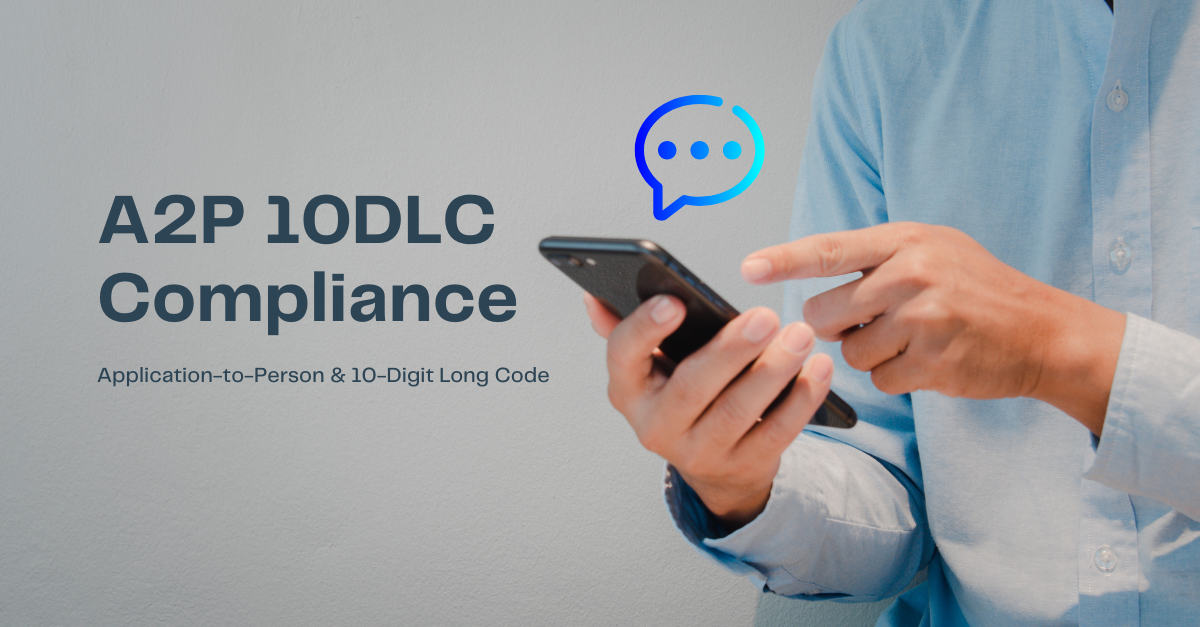Like the dinosaurs before us, landlines are going extinct even as VoIP phone systems have become popular. Some people don’t remember using a landline at all! Businesses were initially slow to adapt but they have also switched to VoIP over the last decade. A proper VoIP setup will last you years and save your business quite a bit of money too.
To get the maximum use from VoIP, you need to know how to set it up. VoIP business phone systems are relatively simple compared to landline configurations. But you should know what you want from your VoIP setup. Remember that every VoIP system is unique to its users. What works for you may not work for someone else and vice versa.
1. Things to Do before VoIP Setup
An effective VoIP system needs planning and forethought. For a home user, setting up VoIP takes a few minutes. All you must do is plug in your VoIP phone and/or vendor box and start making calls. It’s a bit more complex for enterprises as you might imagine.
1. Which Service Provider Should You Use?
There are hundreds of VoIP service providers out there. The decision of selecting a VoIP service provider is an entire topic by itself. It depends on several factors including:
- Your budget
- The number and type of features you need
- Customer and technical support
- The track record and experience of the vendor
2. VoIP Setup – Hosted Services or On-Premise SIP?
Although both implementations rely on VoIP technology, each has its pros and cons. For a long time, conventional wisdom stated that hosted services were best for small and medium businesses. Larger organizations should invest in and deploy their SIP implementations.
But this trend is changing. Larger corporations are opting for hosted services to minimize maintenance. Smaller companies are choosing to invest in their SIP installations for long-term considerations. The most effective way to decide is to consider which option will work well for your business requirements and users.
If this is your first foray into the world of VoIP phone systems, hosted services are your best bet.
4. Prepare Your Network before Setting up VoIP
The main difference between VoIP and analog landlines is the fact that the former uses data networks. All your voice calls will be routed through your office network and the internet. This means Internet speeds and network bandwidth plays an important role in your VoIP setup. Consider the following questions:
- Can your Internet speeds support VoIP calls?
- Do you have sufficient, additional bandwidth for extra traffic?
- Is your network hardware – routers, switches, modems, etc. – ready for VoIP?
- Do you have the latest firmware, patches, security updates for your equipment?
- Do you have backup options for data and power?
If the answer to any of these questions is no, then you need to remedy the situation before setting up VoIP.
5. Decide on the Types of VoIP Phones
Any VoIP system is going to need phones for users to make calls. Fortunately, VoIP offers a plethora of options. You can use softphone apps on existing hardware like mobile devices and computers. Or you can purchase dedicated desk phones for select employees. Many businesses appreciate the convenience of conference phones for group calls and meetings. You may also need VoIP accessories like headsets or adapters.
2. How to Set up VoIP Properly
If you opt for hosted VoIP services, there isn’t much in the name of technical set up. If your VoIP phones support automatic provisioning, it’s as simple as plugging them in. The actual issue is how to set up various features to best serve the needs of your employees and customers.
Generally speaking, your VoIP setup influences how your customers perceive the business. Do you want them to think you are a large and stable corporation or a small business offering personalized services?
6. The Company Voice
Should you use the voice of an employee or CEO rather than hire a professional voice actor? Most VoIP systems allow you to record a greeting, messages, and other voice snippets. If you are a small business, your customers might prefer to hear an employee voice that’s friendly and familiar. But if you mainly serve other businesses, a professional recording may help with first impressions.
Similar reasoning applies when it comes to music on hold. If your customers are intimately familiar with your company jingle, it pays to use that as hold music. But some companies prefer classical music to soothe frustrated callers. Keep your brand image and customers in mind when selecting the music.
7. Recording Calls
Have you ever called a large company and not heard the familiar “this call will be recorded for quality purposes?” But many customers do not like their calls being recorded. So, you might want to avoid it unless you have a compelling reason (regulations, auditory compliance, taking purchase orders, etc.). Before you enable call recording, make sure you comply with state/federal regulations.
The Opening Menu
The opening menu is an important part of your VoIP setup. How many options do you want to give callers? Do you want your customers to be able to select specific departments or even individuals? The more options you give, the better you can manage calls. But it also increases the chance of a customer hanging up because they are frustrated. Try to keep the phone tree simple and always have the option for callers to speak to a person directly.
Call Management
There is practically no business that can afford to answer all calls within 30 seconds or less. Sooner or later you must put callers on hold or make them wait. It means you must decide how you will manage your calls. Some aspects you should consider include:
- Why do most customers call your business? Have a separate option for basic queries (account information, order status, etc.) that doesn’t require a person.
- Should certain requests go to a department, a group or an individual?
- If someone doesn’t answer the call, should it go to voicemail, to a group inbox or something else entirely?
- Have you noticed traffic patterns during the day or week? Decide how to handle increased demand during peak hours.
Do You Want to Retain a Landline?
Quite a few VoIP setups have a landline somewhere. That’s because your landline phone may be connected to other systems such as security alarms, automatic door systems, etc. Or you may rely on faxing and your vendor does not offer digital faxing options. Some businesses even use landlines as a backup option if that VoIP phones fail.
Configure QoS
No guide on how to set up VoIP is complete without addressing the concept of Quality of Service. QoS is the best way to ensure audio quality on the network. It allows you to reserve bandwidth on the network for voice calls.
Your router does this by tagging audio packets and prioritizing them at traffic bottlenecks. It means your calls will get through even if there is a heavy load on the network (large downloads or other activity).
Some routers also allow you to manually prioritize certain applications. So, you can make sure that your softphone apps have higher priority than any other application on the network.
Decide How to Handle Group Calls for Meetings
Do you have conference rooms for virtual meetings? Many organizations use VoIP group calls – with or without video – to replace in-person meetings. This saves you both time and money. But you should be prepared with the appropriate hardware and infrastructure.
Depending on the size of the room and the number of participants, you may want to invest in dedicated conference models. These devices have multiple speakers and/or microphones to suit meetings. You can even run training sessions and seminars with your VoIP setup!
3. Test Your VoIP System
Setting up your VoIP phone system doesn’t end up with configuration. You must make sure that your system works in real-world conditions. Before going live, test the entire system as thoroughly as possible. You can even simulate an emergency (no power or Internet) and see if you can still make calls. Can your vendor automatically route calls to your backup options? How quickly can you reach their tech support for troubleshooting?
That means making different types of calls and ensure that they complete correctly. Ask a small group of users to make test calls from different devices and locations. Monitor these calls and collect information on audio quality, background noise, ease-of-use, etc.
Sometimes this testing phase will reveal that you need to train users on the new system. Most vendors will have help guides and manuals that you can use. Educate your users on crucial aspects like security, passwords, and configuring features among others.
Use the above tips for a successful VoIP configuration. Call us today to see how easy it is to get started!