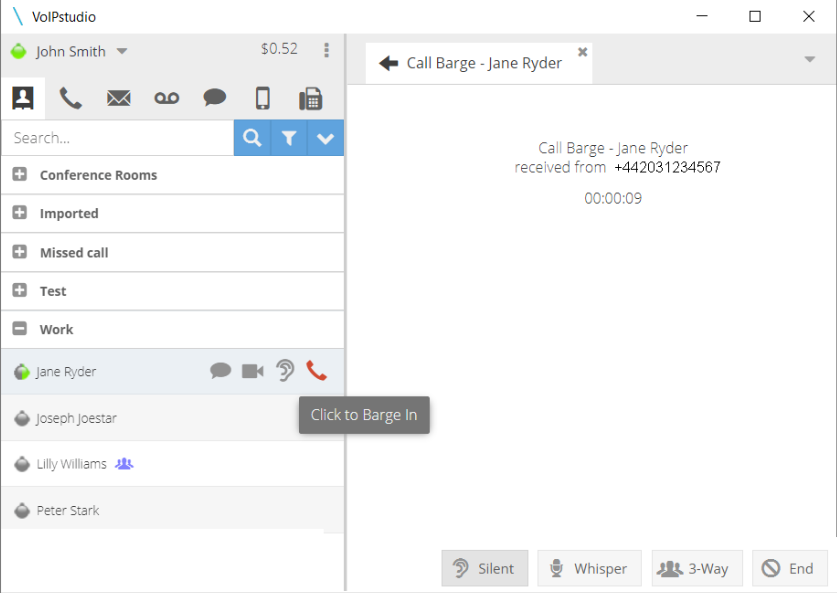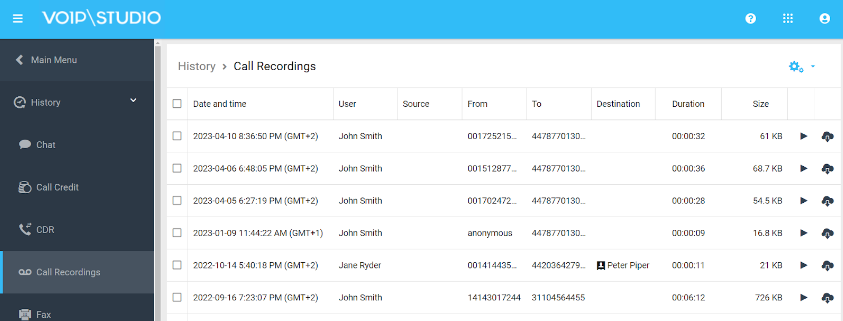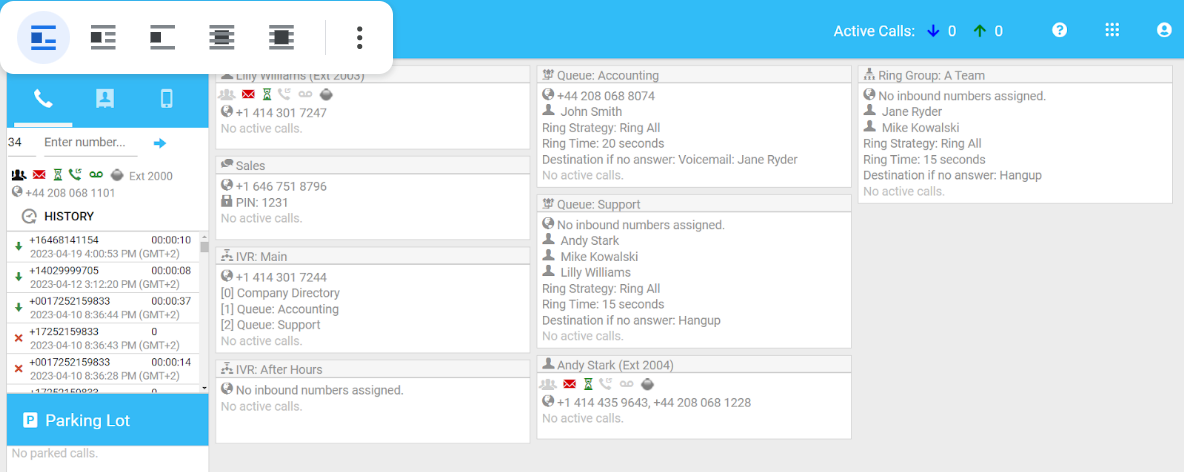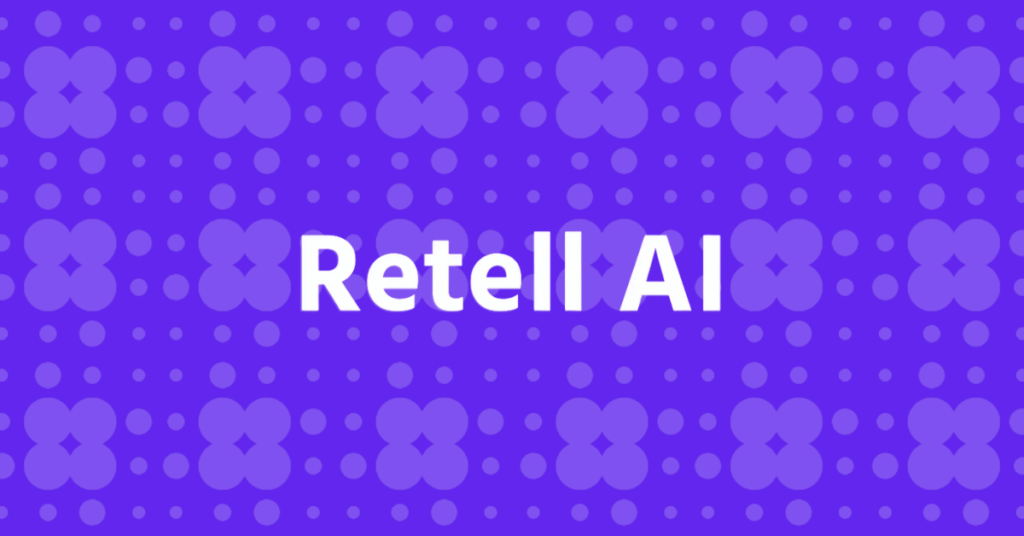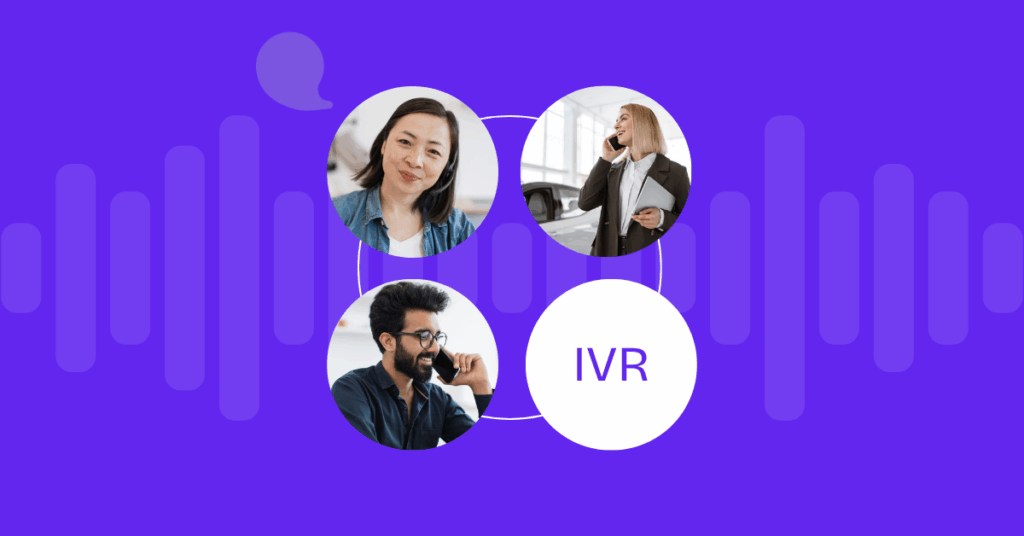Table of contents
Successfully incorporating new team members is key to maintaining the level of satisfaction of your customers. Whether your company is dedicated to answering customer inquiries, making sales calls, or if you have a complex call center, these VoIPstudio features can significantly help you “teach” these new employees how to handle or make phone calls effectively.
Call barging
Call barging allows a supervisor or manager to join a call between a customer and an agent to listen, guide, or take control of the call if necessary. This feature is helpful for training, quality control, or even for specific cases when a colleague has issues with a call.
During a call, the supervisor or manager can use the call barging feature to join the call without the customer or agent knowing. The supervisor or manager can then listen to the conversation, provide real-time information to the agent, and help them if they need assistance resolving a problem.
The supervisor can enter an agent’s call from a desktop phone by dialing the intrusion prefix #44 followed by the agent’s extension. They can also do this from the VoIPstudio app as shown in this video:
- From the supervisor’s contact panel, they can see the status of all agents.
- Those agents who are in conversation will show a red phone icon.
- We start the intrusion by clicking on the ear icon.
- By default, the intrusion is initiated in mute mode.
- The supervisor can switch to whisper mode, conference mode, or return to mute mode.
Call Barging Modes
- Mute mode allows listening to a call between a customer and an agent without joining the conversation. This feature is useful for quality control, taking notes, and discussing results with the agent once the call ends.
- Whisper mode allows the supervisor or manager to speak to the agent during the call without the customer hearing them. This feature is useful for guidance and training, as the supervisor or manager can provide guidance and feedback to the agent without interrupting the conversation.
- Conference mode allows the supervisor to join the conversation between the agent and the customer, making it a three-way call.
Call Recording
Call recording is a powerful feature for facilitating the onboarding of new agents to our call center. We can use recordings in several ways:
- When bringing a new employee or agent on board, we can first show them a compilation of call examples (recordings) as an example. Listening to how another agent responds to questions or closes a sale can be more instructive than any explanation.
- Once the new employee takes calls, we can review their recordings to take notes and discuss possible call-handling improvements.
- Once agents are up and running, it is good to randomly review some recordings to check the quality of the service we provide to our customers.
Other useful features for onboarding
Reporting
The reporting feature can be extremely helpful in onboarding new agents in a call center. It can provide valuable insights into the performance of existing agents and help identify areas where new agents may need additional training or support. It can also provide valuable data-driven insights that can help streamline the onboarding process for new agents and ensure that they are set up for success from day one.
For example, a reporting feature can track metrics such as call volume, duration, and resolution time for each agent. This information can be used to identify top-performing agents who can serve as mentors or trainers for new hires.
In addition, a reporting feature can help identify common customer issues or complaints, which can be used to develop training materials for new agents. By understanding the types of issues customers call about, and how they are being resolved, new agents can be better prepared to handle similar situations.
Monitoring Features
The VoIPstudio platform provides several features for monitoring agents and the status of the Call Center in real time:
- The supervisor or receptionist console lets you view and interact with real-time phone system calls.
- The Call Center Wallboard shows the health of our call center queues at a glance, allowing us to observe parameters such as the number of calls on hold, wait time, average wait time, calls waiting, etc.
Tagging Calls
Tagging calls can also be extremely helpful in onboarding new agents in a call center. When calls are tagged with relevant information, such as the reason for the call, the customer’s mood, and the outcome, it can provide valuable insights into the customer experience and help identify areas for improvement.
For example, if new agents are struggling with a specific type of call, such as technical support, tagging those calls can help identify patterns and areas for improvement. This information can then be used to create targeted training materials and coaching sessions to help new agents improve their performance.
In addition, tagging calls can help identify common issues or complaints that customers are experiencing. This information can be used to develop scripts or talking points for new agents to handle similar calls.
VoIPstudio allows for call tagging. For example, we can tag converted leads. We can also identify calls with a tag (support or sales inquiry). Showing our agents how to tag calls correctly will help us generate more detailed and segmented reports so that we can identify trends or adjust behaviors in our customer service.
More from the blog
Want to improve your business communication?
Unlock enterprise-class call center power at affordable prices – no hardware, no delays, no surprises!