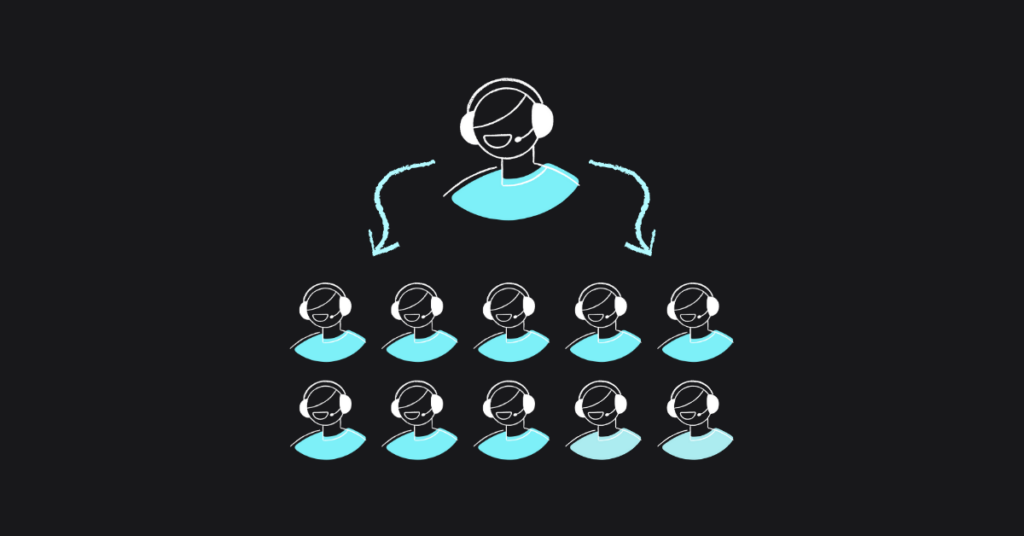Table of contents
Working from home is a trend that is growing slowly and steadily in organizations around the world. In 2020, it may be standard practice for some of you. Even if you don’t work from home full-time, many businesses allow employees to work remotely for a day or two during the week.
But for others, finally getting to work from home can be exhilarating and challenging at the same time. How do you balance work and life?
If you are just making the transition from a full-time office job to working from home, keep reading for our top tips on working from home. Veterans of working from home might find some helpful tips too!
Understand your requirements
Before you leave the office to finally start working from home, take stock of all the things you will need to do your job in an unconventional space. This can be anything from equipment such as a second monitor to paperwork and contact info. It is likely that you will find more things that you have missed after a week of working at home but it never hurts to have the basics ready before you leave the office.
Organizations that already have remote workers will probably have a budget for home office equipment. Find out how much it is and what items you are eligible to purchase for your setup. You may also need to work out who will pay for returning old equipment, shipping costs, the reimbursement or purchase process, etc.
If you are the first person in your business to work from home, it is important to ask for the things you need right away. Your manager or boss may not know what you need and you will be the best judge of that. The specific equipment you require will vary depending on your job role but make sure to have the basics:
Maintain regular hours
One of the hazards of working from home is that it can be difficult to maintain regular hours. But having a schedule will help you set boundaries and balance work and personal life. It is tempting to roll out of bed and sit at your desk in your pajamas. It might work for some people but most others appreciate having regular office hours even if they don’t have to go to an office.
Working remotely often means that you have to extend your hours to accommodate other time zones, especially if your entire team is working from home. But make sure that those hours are exceptions rather than the rule. Let your colleagues know that you’re working hours will be from 9 a.m. to 5 p.m. (or whatever your schedule is). Don’t answer emails or calls outside normal hours and be sure to log off from work systems like chat or group messaging.
A note on working in your pajamas. It’s generally not a good idea to work in your sleepwear as it can be hard to maintain a professional demeanor. You will have to dress up if you have a video call anyway, so it’s a good habit to dress normally. At the very least, get some comfortable athletic wear instead of pajamas!
Have a separate area to work
If you are working from home full-time or even part-time, it is important to have a separate area to work. Not everyone has the luxury of a home office but you should designate an area for work in your home.
It can be a desk in the corner of the living room or even the kitchen table but try to avoid sitting in front of the TV if at all possible. A separate room with doors you can close or lock is your best option even if it’s small (like a guest bedroom or loft space).
A separate work area is essential in many ways. It lets your family members know that you are at work and cannot be disturbed unless it’s an emergency. This is especially useful if you have young kids at home after school. It also helps you focus on work and minimize distractions.
It’s also a good idea to keep your personal and work equipment separate. This helps security for your employer and you don’t have to worry about accidentally sending vacation photos to your clients.
Keep your business VoIP and personal phone number distinct as well. Most modern VoIP services like VoIPstudio let you use a softphone app on your device to make calls, so make use of that feature.
Avoid distractions
Just because you’re working from home doesn’t mean you are alone. You may be sharing the space with a partner who is also working from home or kids and pets. Avoiding distractions while working from home can be difficult when you can see the piles of laundry and dishes in the sink. Or when the kids are clamoring for you to play with them.
As always it’s important to set boundaries and expectations. Tell your friends and family members about your work hours, so they know not to drop in unannounced. Sure, you are available to answer the doorbell for service people and accept deliveries. It’s one of the perks of working from home after all! But it doesn’t mean you have time for a coffee and chat in the middle of the workday.
Take breaks
What is your company’s policy on lunch and break times? Be aware of them and take them even if you are working from home. Schedule your breaks into the calendar if need be, as many remote workers forget to take their breaks. Even if your home is more comfortable than the office, it is important to walk away from the computer and phone for some time.
Don’t come back to your desk before your lunch hour or break is up either. Take the entire hour, even if you’re only eating for 20 minutes. Use this opportunity to take a walk outside and get some fresh air or walk the dog. Taking breaks at the same time every day also helps kids understand that you will be available at certain times but not others. If they have a question, it can wait until you take a break.
If you’re finding it hard to stop working and taking a break, you can use apps that will lock you out of the computer when it’s time. Or set a screensaver that lets you know how much time you have left of your break. Be sure to set your presence information on the office VoIP system as well, most have built-in options such as lunch or away for users on breaks.
Communicate with your team
Communication is crucial if you want to be successful and productive when working from home. In fact, it doesn’t hurt to over-communicate when you are away from the office. Simple misunderstandings have the potential to snowball into a crisis when you can’t see the other person or judge their tone of voice. It’s important to have a positive tone when composing emails as well, you don’t want to sound like a jerk.
If your employer doesn’t already have a good VoIP service, it’s time to invest in one. Your phone system should cover all employees – whether at the office or home – for group calls, chats, and video conferencing. Virtual meetings and group chats are a necessity when half the team is scattered across the globe.
Have fun with colleagues
It’s also important to have fun with your colleagues. One thing most employees working from their home miss is the casual social interaction at the proverbial water cooler. So do what you can to foster a similar camaraderie even if no one is at the same office during the day.
An impromptu social hour or a virtual happy hour at the end of the week is a great idea for remote teams. Share jokes and GIFs with teammates, talk about the perils of working from home with kids or pass around pictures of your dog or cat disturbing your work. Mix it up with group calls and video chats. You can even meet up as a team in person at a local cafe if that’s feasible.
A good VoIP service should be flexible enough to serve your communication needs, whether you’re attending a virtual training session or hanging out with colleagues after work. You should be able to switch between voice calls, chat, and Skye sessions with ease.
VoIPstudio offers all the features you would need and then some. We are confident that we can give you the best VoIP experience, why not give us a try? Sign up for a 30-day free trial today!
More from the blog
Want to improve your business communication?
Unlock enterprise-class call center power at affordable prices – no hardware, no delays, no surprises!