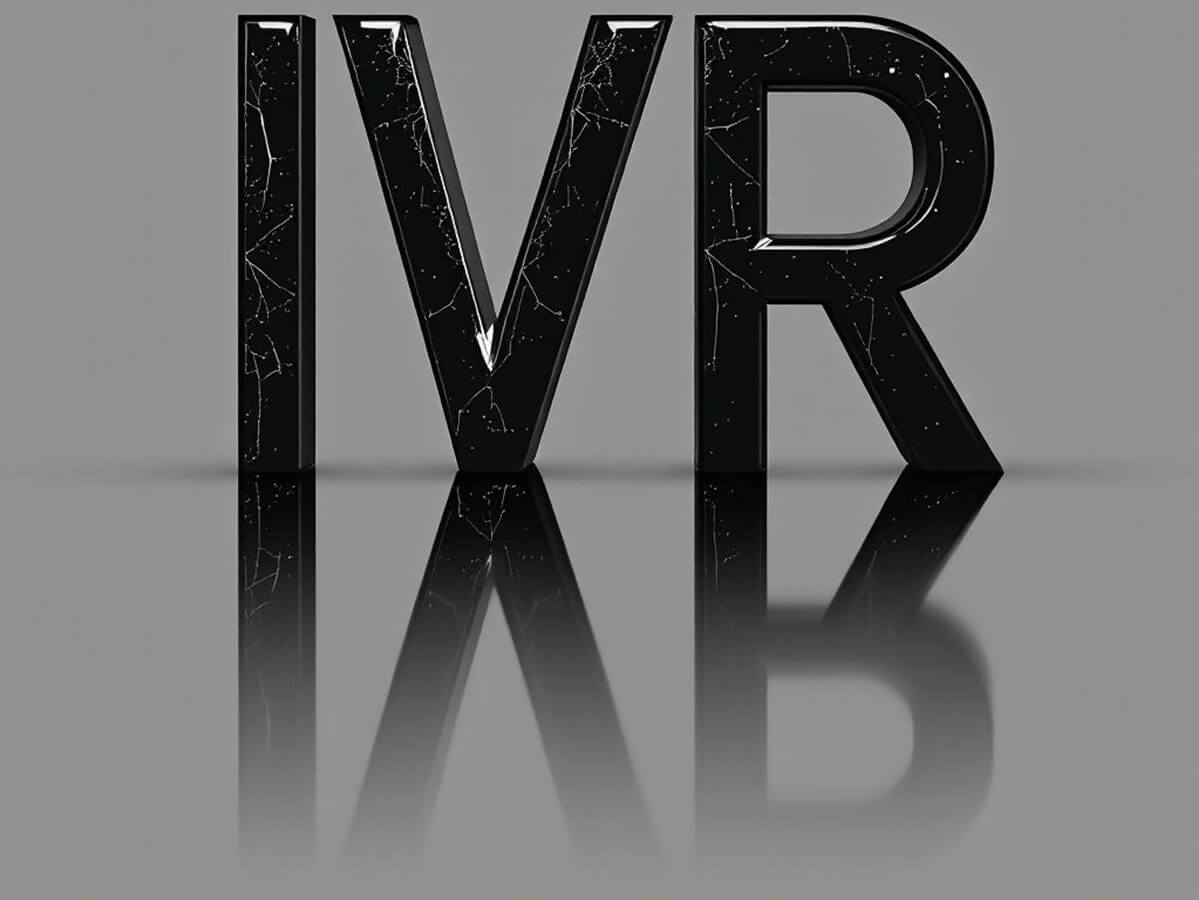As a business owner, CTO, call center manager, or freelancer, you understand the significance of providing exceptional customer support. In today’s digital age, where communication channels are diverse, and customers have high expectations, integrating various tools and platforms is crucial for delivering a seamless support experience.
One such powerful integration is between Zendesk, a leading customer service platform, and VoIPstudio, a feature-rich, cloud-based VoIP phone system.
This blog post will explore the benefits and features of the VoIPstudio Zendesk integration, helping you optimize your customer support operations and enhance overall productivity.
Stay tuned as we dive deeper into the world of Zendesk and VoIPstudio, uncovering why phone integration within Zendesk is essential and how the VoIPstudio Zendesk integration can revolutionize your customer support capabilities.
Understanding Zendesk and VoIPstudio
By integrating VoIPstudio with Zendesk, you can bring together the power of a comprehensive customer support platform with a feature-rich phone system, creating a seamless and efficient support workflow.
Before delving into the integration and exploring why phone integration within Zendesk is a game-changer for businesses, let’s take a moment to understand the two key components involved: Zendesk and VoIPstudio.
Zendesk
Zendesk is a widely recognized customer service platform that helps businesses manage their support and sales interactions across various channels, such as email, chat, social media, and phone.
It provides a unified system for tracking, prioritizing, and resolving customer inquiries, ensuring efficient and personalized support experiences.
Zendesk offers a range of features, including ticket management, knowledge base, live chat, reporting, and automation, making it a comprehensive solution for customer support teams.
VoIPstudio
VoIPstudio is a cloud-based Voice over Internet Protocol (VoIP) phone system designed to meet the communication needs of modern businesses. It replaces traditional phone systems by utilizing internet connectivity to transmit voice calls.
VoIPstudio offers robust features, including call routing, call recording, voicemail, call analytics, virtual receptionist, and more.
It enables businesses to have a flexible and scalable phone system that can adapt to their evolving communication requirements.
VoIPstudio is the right choice for organizations that require professional communications features without the hassle and expense of owning and managing on-site PBX equipment.
The importance of phone integration in Zendesk
In today’s customer-centric landscape, providing exceptional support across multiple channels is crucial for maintaining customer satisfaction.
While email, chat, and social media have gained prominence, the phone remains a vital communication channel for many businesses.
By integrating your phone system with Zendesk, you unlock the potential to provide seamless multichannel support and elevate the overall customer experience.
The Zendesk VoIP integration is a Computer Telephony Integration (CTI). It leverages your cloud phone system to provide additional functionality within Zendesk, offering several key benefits:
Centralized Support Management
Integrating phone capabilities into Zendesk allows you to consolidate all customer interactions in one central location. This integration enables your support team to efficiently manage and track customer queries, regardless of the communication channel. A unified view of customer history and interactions allows for a more personalized and context-aware support experience.
Streamlined Workflows
With phone integration, support agents can handle phone calls directly within the Zendesk platform. They no longer need to switch between multiple applications or juggle different tools, saving time and reducing complexity. This streamlined workflow boosts agent productivity, allowing them to focus on resolving customer issues promptly.
Enhanced Collaboration
Phone integration facilitates seamless collaboration among support team members. Agents can leave internal notes, assign tickets, or transfer calls to specific team members, ensuring a smooth handoff and efficient problem resolution. This fosters teamwork, improves response times, and ultimately leads to happier customers.
Comprehensive Reporting and Analytics
By capturing phone interactions within Zendesk, you gain access to comprehensive reporting and analytics. You can measure important call metrics, such as call duration, wait times, call volume, and customer satisfaction. These insights enable you to continually identify trends, monitor performance, and make data-driven decisions to improve your support operations.
Key features of VoIPstudio Zendesk Integration
The VoIPstudio Zendesk integration brings together the power of VoIP communication and Zendesk’s robust customer support platform.
This integration allows you to seamlessly incorporate phone functionality into your Zendesk environment, empowering your support team to handle phone calls efficiently while leveraging the capabilities of Zendesk’s ticket management system.
Here are some key features of the VoIPstudio Zendesk integration:
Make or receive calls through the VoIPstudio phone system directly from their Zendesk account
The integration allows support agents to initiate outbound calls or receive inbound calls directly within their Zendesk interface. This eliminates the need to switch between different applications or devices, streamlining communication.
Agents can also change their status to online or do not disturb.
Click-to-Call
With click-to-dial functionality, support agents can initiate calls directly from within Zendesk with just a single click. Phone numbers within tickets or customer profiles become clickable, making connecting with customers and resolving their issues quickly and conveniently.
Automatically match incoming callers to existing client records
When a call comes in, the integration automatically searches for existing client records based on the caller’s phone number. If a match is found, the customer’s information is displayed in a popup window, providing support agents with immediate access to relevant details and historical interactions before they answer the call. This real-time visibility into customer details and their support history enables agents to provide personalized and efficient assistance.
Create new client records automatically
In cases where the caller’s phone number does not match any existing client records, the integration can create new client records automatically within Zendesk. This ensures that all customer information is captured and organized efficiently, facilitating seamless communication and support.
Call Logging and Ticket Creation
Every inbound and outbound call is logged automatically, capturing essential details such as call duration, time stamp, and caller information. These call logs can be associated with specific tickets, creating a comprehensive record of customer interactions. In addition, the integration allows for automatic ticket creation when a call is received, ensuring that no customer inquiry goes unnoticed.
Call Notes and Ticket Updates
During phone calls, agents can take notes directly within Zendesk, documenting essential details and actions taken. These call notes are automatically attached to the respective ticket, facilitating seamless collaboration and capturing all relevant information in one place.
Call Transfer and Conferencing
The integration enables support agents to effortlessly transfer calls to other team members or departments. Additionally, agents can initiate conference calls, allowing them to bring in other team members or subject matter experts to resolve complex issues collaboratively.
Benefits of Using VoIPstudio Zendesk Integration
The VoIPstudio Zendesk integration offers many benefits that can significantly enhance customer support operations. Here are some key advantages of leveraging this integration:
- Improved Efficiency: The integration eliminates the need for manual data entry or switching between different systems. Support agents can make or receive calls directly within Zendesk, access customer information with a single click, and update tickets in real time.
- Enhanced Customer Experience: Support agents can provide customers with a personalized and seamless experience by having immediate access to customer information and call history. This level of personalized support builds customer loyalty and satisfaction.
- Centralized Communication: Integrating VoIPstudio with Zendesk centralizes all communication channels, including phone, email, chat, and social media, within one platform.
- Collaboration and Knowledge Sharing: The integration facilitates collaboration among support team members.
- Real-time Insights: With the VoIPstudio Zendesk integration, you can access real-time call analytics and reporting.
- Scalability and Flexibility: VoIPstudio is a cloud-based phone system providing scalability and flexibility to adapt to your business needs. Whether you have a small team or a large enterprise, the integration can accommodate your requirements and grow alongside your business.
- Cost Savings: You can significantly reduce traditional phone system costs by leveraging VoIP technology. VoIPstudio offers affordable calling rates and eliminates the need for costly hardware infrastructure. This integration allows you to optimize your communication costs while maintaining a high level of service.
Requirements for Implementing the Integration
To successfully implement the VoIPstudio Zendesk integration, there are a few requirements to consider. Here’s what you need to get started:
1. Zendesk Account
You will need an active Zendesk account to utilize the integration. If you don’t have one, you can sign up for Zendesk and choose the plan that suits your business requirements.
This integration is available to all customers on a Zendesk Suite plan or Customers with Support + Talk Partner Edition – Learn more at https://www.zendesk.com/pricing
2. VoIPstudio Account
You will need a VoIPstudio account to access the phone system features and capabilities. If you don’t have a VoIPstudio account, you can sign up for a 30-day free trial.
With VoIPstudio, there are no premium features, so all plans will have access to the integration.
3. Compatible Web Browsers
Ensure you use a compatible web browser to access Zendesk and VoIPstudio. Commonly supported browsers include Chrome, Firefox, Safari, and Microsoft Edge.
How to Integrate VoIPstudio with Zendesk
Integrating VoIPstudio with Zendesk is a straightforward process that allows you to seamlessly combine the power of VoIP communication with the comprehensive features of Zendesk’s customer support platform.
Here’s a quick guide to help you get started. You can find the detailed process in our VoIPstudio Zendesk integration manual for administrators.
1. Getting Started
If you don’t have a VoIPstudio account yet, you can create a 30-day free trial by visiting VoIPstudio’s website and following the sign-up process.
Also, if you don’t have a Zendesk account yet, you can start a free trial by visiting Zendesk’s registration page. Go to https://www.zendesk.com/register and continue the registration process to begin Zendesk’s free trial.
2. Installing the Web Softphone
a) Sign in as an administrator to your Zendesk account.
b) Click on the Admin icon in the navigation bar to access the administrative settings.
c) Under Apps, select Marketplace.
d) Search for the VoIPstudio app and click on its tile.
e) On the VoIPstudio app page, click the Install button in the upper-right corner.
f) Click Continue to confirm the installation. The app will be installed in your Zendesk account.
g) Refresh your Zendesk app to ensure the changes take effect. You should see the VoIPstudio app icon displayed at the top-right corner.
3. Logging into VoIPstudio
a) Click on the VoIPstudio app icon in Zendesk. This will open the VoIPstudio login screen.
b) Enter your VoIPstudio account credentials (username and password).
c) Click the login button to authenticate your VoIPstudio account within Zendesk.
4. Training and guidance
Once you have completed these steps, the VoIPstudio integration with Zendesk will be ready for use. Your support agents can now make or receive calls directly from Zendesk using the VoIPstudio phone system, log call activities, and access customer information seamlessly.
Remember to provide training and guidance to your support team on utilizing the integrated solution effectively. This will ensure that your team maximizes the benefits of the VoIPstudio Zendesk integration and delivers exceptional customer support.
Conclusion
In conclusion, the VoIPstudio Zendesk integration offers a comprehensive solution for businesses, enabling them to deliver exceptional customer support through streamlined communication processes.
By integrating VoIPstudio communication capabilities with Zendesk’s robust platform, businesses can enhance their support operations, improve customer satisfaction, and achieve greater efficiency in their overall customer service delivery.
To get started, businesses can create a free 30-day VoIPstudio account and a Zendesk trial account if they don’t have one already. The installation process of the web softphone and the integration setup can be easily followed using the provided instructions.
Remember that providing proper training to the support team is essential to ensure they can effectively use the integrated solution and maximize its benefits.