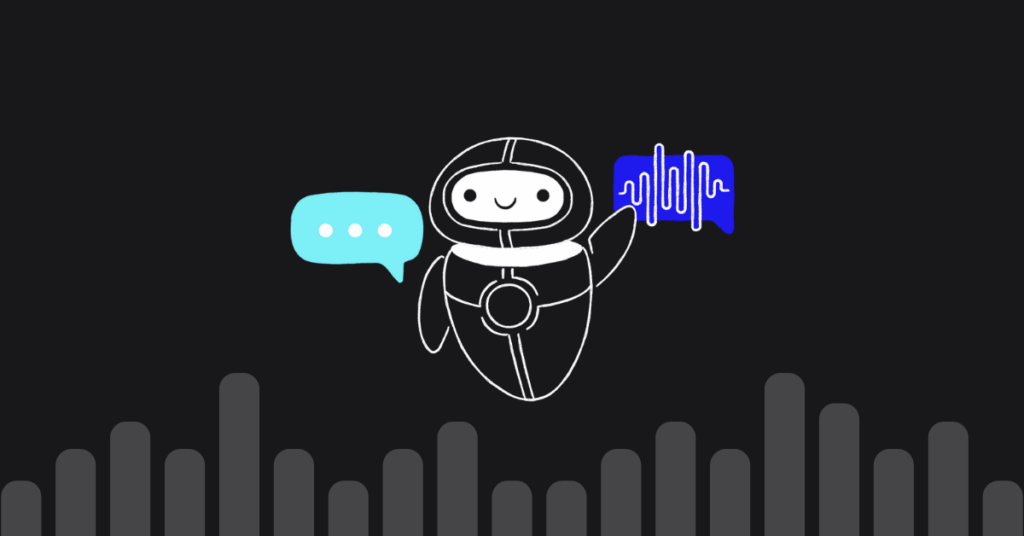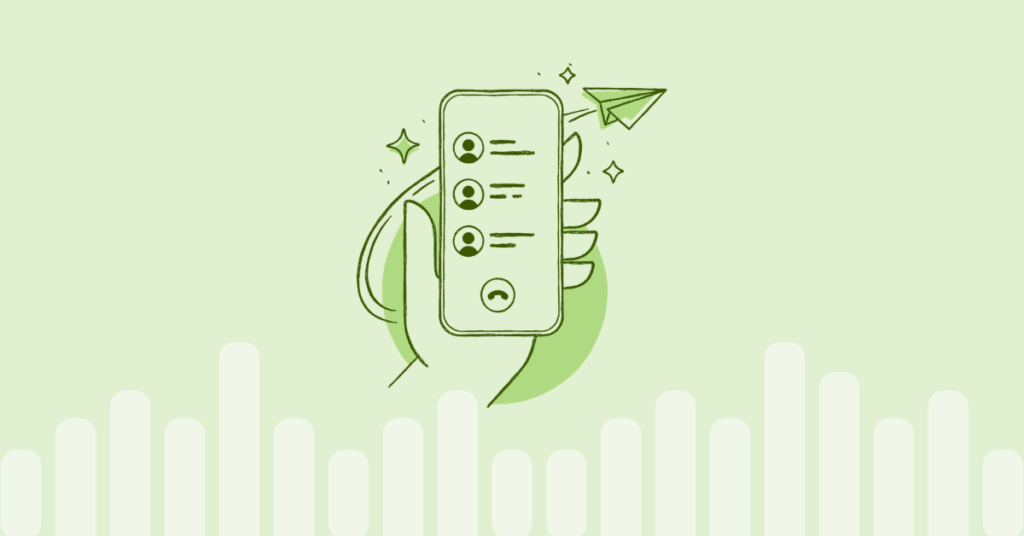Table of contents
Enterprises looking to upgrade to VoIP phone systems are faced with a plethora of choices, subscription plans, hardware and software features.
It can be difficult to pinpoint what features the organization absolutely needs to function every day as opposed to those that are merely nice to have. It is important to have a good idea about the two categories, as the business will end up paying higher prices for unwanted features.
That being said, it is not always clear if a particular feature will actually benefit the company as advertised. Sometimes the same feature will have multiple names and conversely, two vendors might have completely different features that go by the same name.
Quite often, technical terms will be utilized by the vendor as they are assumed to be common knowledge but may in reality be practically unknown outside the industry.
A handy guideline when trying to understand the different business VoIP features to visualize the actual benefit to the end-user or organization.
You might also like: Business VoIP FAQ and Business VoIP Advantages and Disadvantages
Visual Voicemail
For instance, consider the voicemail to email feature that is usually included in the standard packages. In the abstract, the feature may not appear to be worth upgrading but managers should try to understand the real world benefits of such a feature.
Being able to read voicemails in the email inbox means that employees do not have to hurriedly note down numbers or personal details. Voicemails can be replied to, deleted and forwarded just like any other message.
Here the benefit is in terms of added productivity – since those tasks will take less time – rather than a reduction in costs.
Advanced Call Routing Options
This is one of those features that sounds confusing at first glance but is a very elegant solution to a modern problem. Many employees juggle multiple numbers/devices – the office phone, personal mobile, work issued phone, desk phone at the client’s office and so on.
Functions like find me/follow me where multiple devices can ring on incoming calls (either one after the other or simultaneously) prevents callers from immediately going to voicemail even though the employee is available.
This feature can be a lifesaver for employees in quite a few departments – IT, sales, customer support etc. Once the feature has been configured by the user, clients can be assured of reaching the employee regardless of his/her actual location at any time.
Employees have less hassle when dealing with multiple phones and the organization benefits from presenting a professional image when dealing with customers.
Tech/Customer Support Tools
These are a broad category of features that are generally useful to call centers, support teams and sales agents. It includes functionality such as being able to record conversations, allowing supervisors to listen in on support calls between employees and customers and even offer coaching advice to new recruits.
Now these features are prized by service organizations that provide support for clients. But even a business with a small customer support team can benefit from them, especially since they are inexpensive compared to the comparable services from traditional operators.
By taking advantage of features like agent queues and ACD functionality, even a small or medium-sized organization can offer better service to customers.
Conference Calls – Audio and Video
Conference calls are not new or exclusive to VoIP, they have been extensively utilized by larger corporations for the better part of two decades.
However VoIP eliminates the need for purchasing additional – and often expensive – hardware such as cameras and microphones.
Many IP enabled phones come equipped with touch screens, built-in cameras and sound cards that enable multi-user conferencing with the press of a button.
This feature provides not one but many benefits:
- It reduces travel expenses for employees working out of different offices when they need to collaborate from time to time
- It eliminates travel time which is often wasted just getting to and from a meeting, even if it is just in the building next door.
- Enterprises can offer unique services such as directly video chatting with customers to troubleshoot problems or provide tech support.
- Provides flexibility needed for employees working from home, part-time or on-site.
Integration with Other Enterprise Software
This feature – and it is an important one – is often overlooked when an organization is trying to choose between different VoIP vendors. Since VoIP is built on IP technology, it is extensible and interoperable with a variety of applications.
It is highly likely that businesses are already using enterprise software such as Salesforce, Workday and so on. A VoIP system that can seamlessly integrate with such applications is invaluable.
Suppose an organization uses Salesforce for CRM. Sales agents will be able to call clients directly from within the CRM app. Call interactions and other details can be viewed in a single panel and there is no need to multitask between different windows/applications.
At the end of the day, managers should look beyond the advertisements and analyze the actual benefits of a feature before deciding on a particular service or plan.
More from the blog
Want to improve your business communication?
Unlock enterprise-class call center power at affordable prices – no hardware, no delays, no surprises!