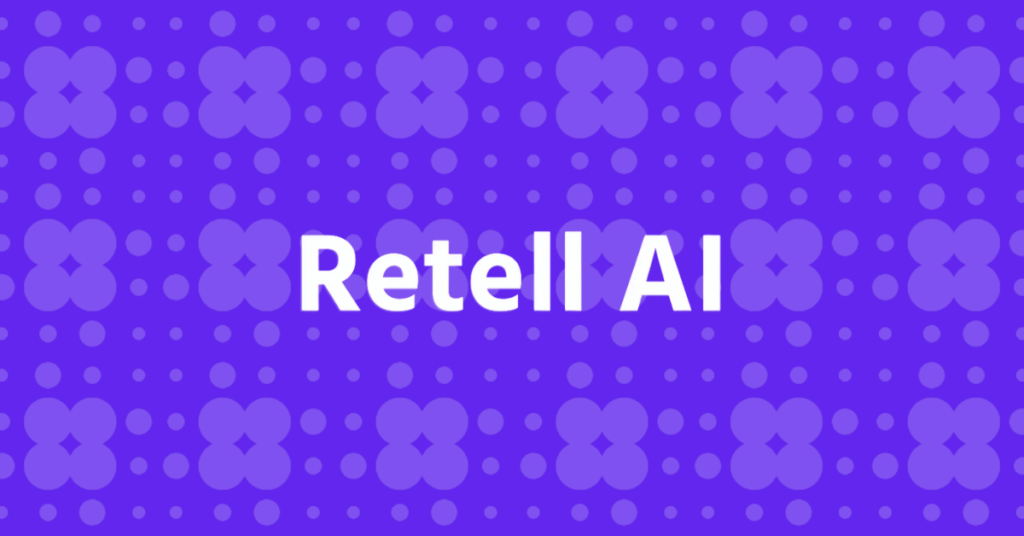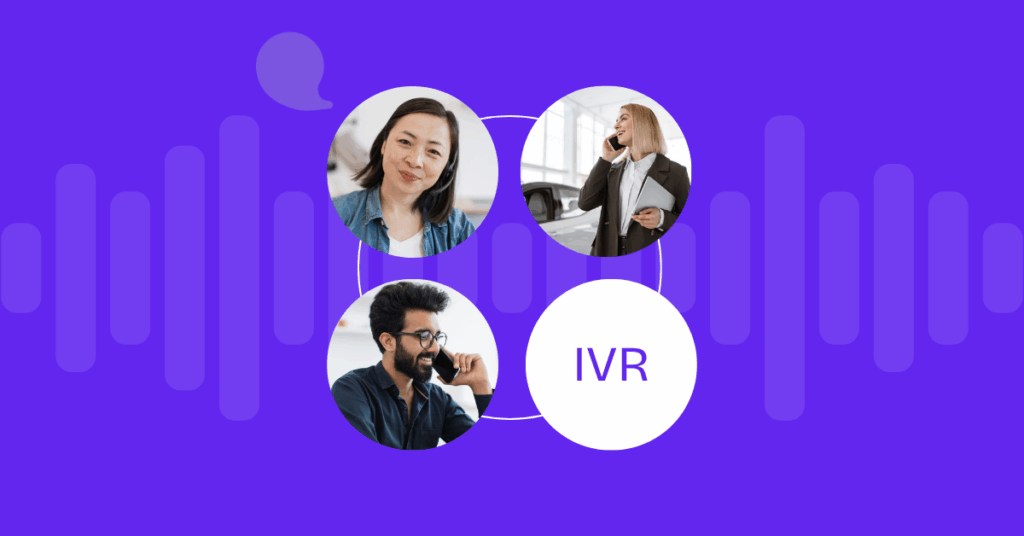Table of contents
Establishing a relationship of trust with your audience is essential to attract and retain your customers and allows you to detect areas where you can improve their user experience. Post-call surveys are a very useful tool in business communications to find out what your customers think of your product or service.
In VoIPstudio, we care about you getting the most out of your business calls with our platform, so we are constantly developing and incorporating new features.
This time we have included the functionality of post-call surveys. With it, you can link your phone call with a survey before ending the communication so that customers can evaluate the service received or indicate whether the query has been resolved.
From these direct and immediate opinions, you will be able to automate actions, obtain statistics on your calls, find out the degree of customer satisfaction, or analyse the performance of each of your agents.
Below, you can see how you can configure surveys in VoIPstudio, what types of surveys you can generate and how to obtain data reports from them.
How to create a post-call survey in VoIPstudio
To create a post-call survey from VoIPstudio, you must enter the administrator control panel and go to the IVR’s (Interactive Voice Response) section of the side menu.
IVRs have several utilities, such as playing a locution that warns that the user is out of office hours, they can allow the user to select options to route the call to the corresponding resource, and now they are also used to generate post-call surveys.
Therefore, you must click on the Add button to create an IVR to be used for the survey.
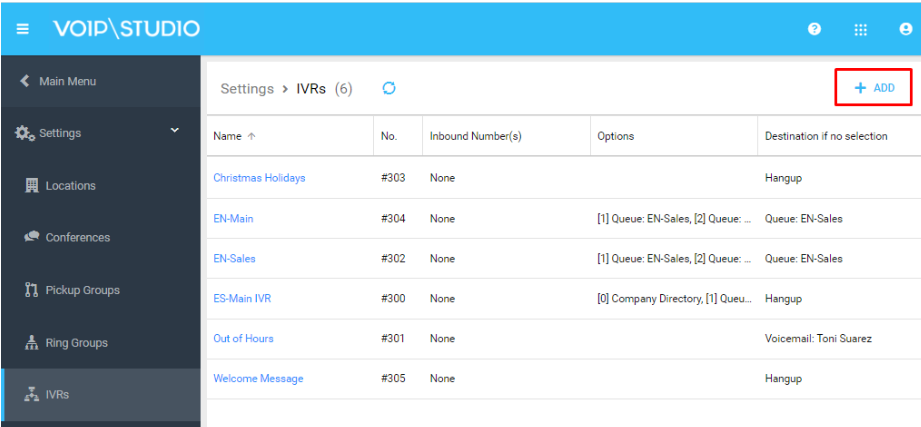
How to set up a post-call survey in VoIPstudio
Step 1: Create the locution for the survey
From the Sounds section of the VoIPstudio admin panel, you can upload a .mp3 sound file or generate a sound from the text. For example, you can use the text: “Please indicate your level of satisfaction with the support received, five being the highest and one the lowest.”
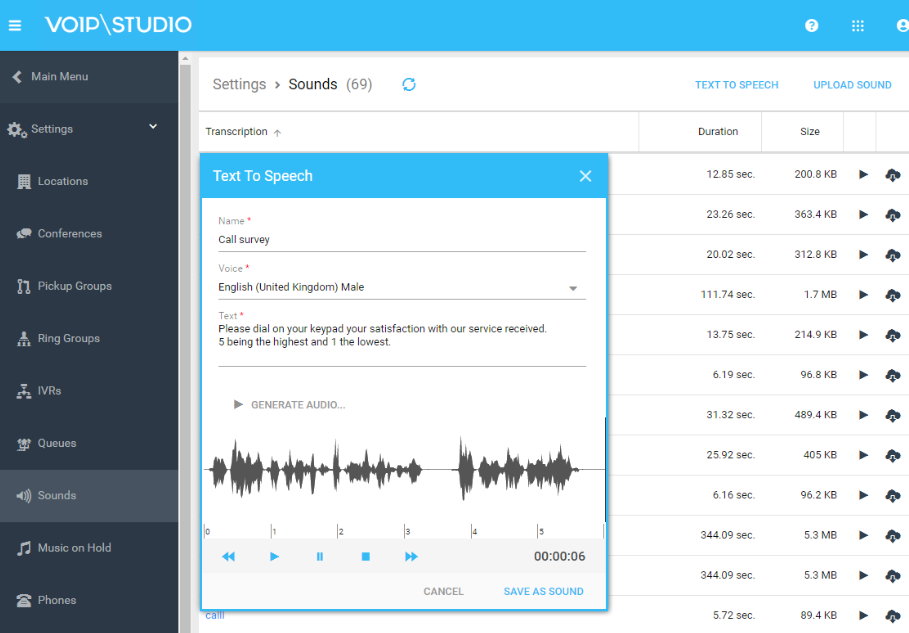
Step 2: Create an IVR with the desired survey settings
Name it from the IVR section after clicking the Add button so you can quickly identify it for the survey. For example, “Satisfaction Survey.”
- The minimum accepted ringing time is 2 seconds.
- Expiration is the time the user will have to select their option.
- Repeats are the option to repeat the survey if it has not been answered.
The Incoming Numbering option can then be left empty, as calls will reach this IVR from the queue or be transferred to the poll by the poll’s internal number.
The initial announcement will correspond to your locution: “Please tick on your keypad how satisfied you are with the support you received.”
In the final announcement, we can put a voice-over to thank you for participating in the survey.
In the IVR Menu Options, you can select nothing so that the survey ends at this point. You can also link the call to another survey or other resource.
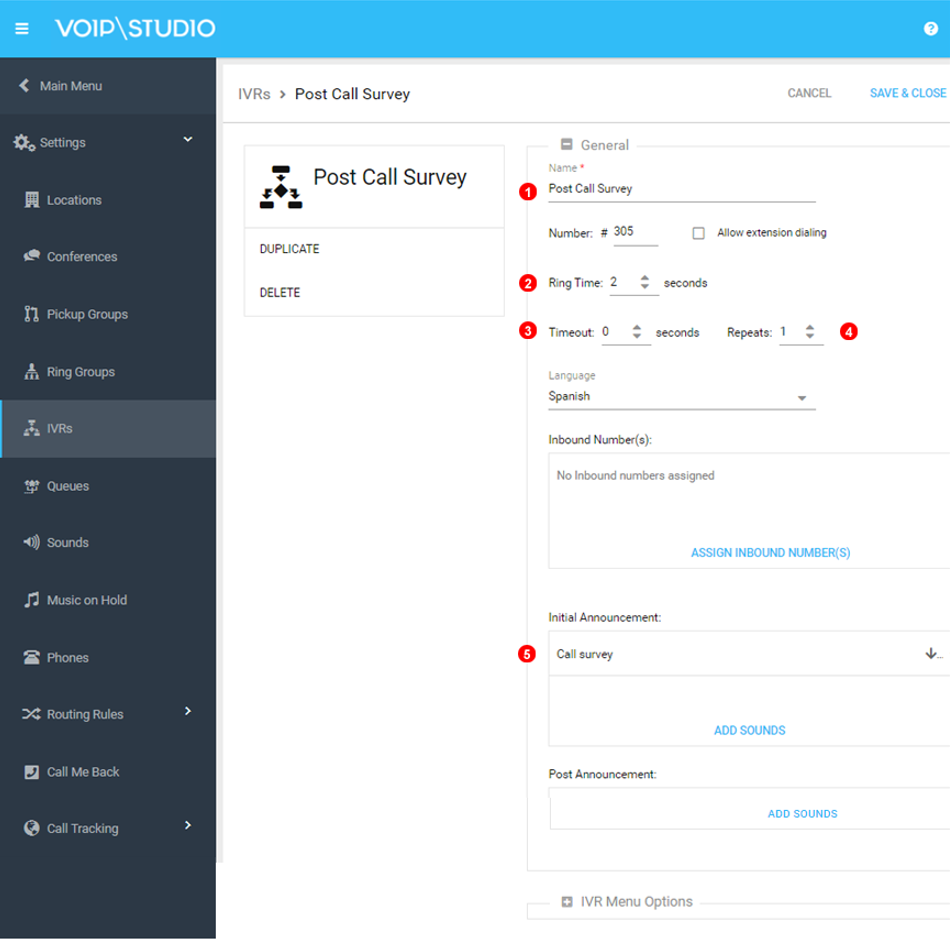
Step 3: Link the survey to the call center queue
In Call Centre calls, you can configure them so that when the agent hangs up, the call is automatically connected to the survey. To do this, you must edit your Call Centre queue and, in the drop-down menu “Call after IVR,” select the IVR you have created for your survey.
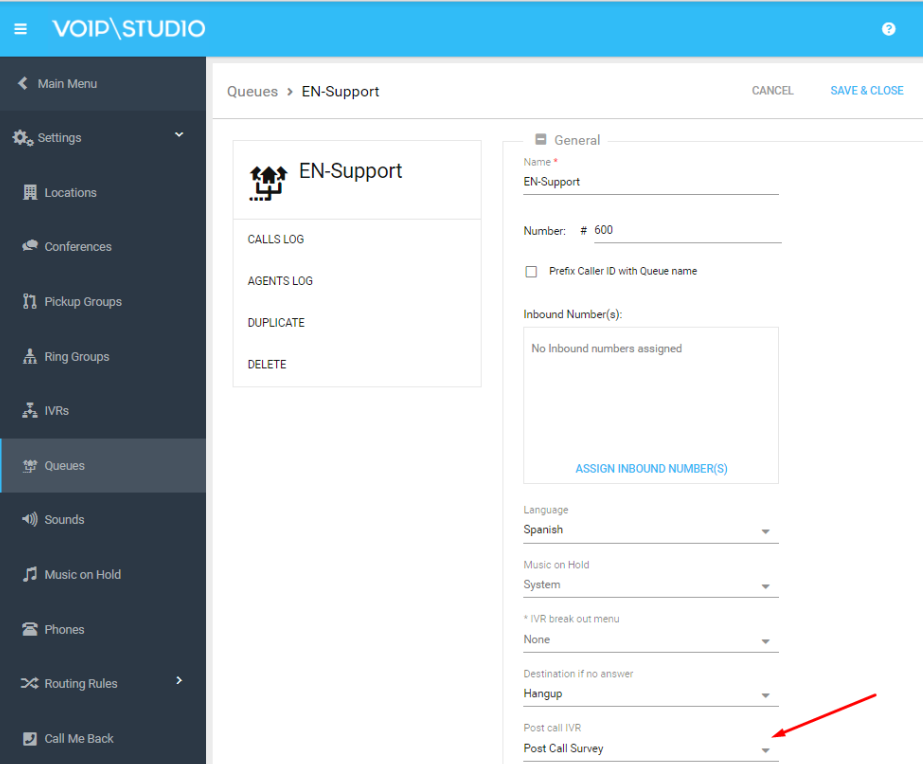
This way, when your agent ends the call, it will automatically connect to the survey.
Step 4 (optional): Transfer calls to survey
Remember that you can also connect calls to the survey by simply transferring the call to the internal IVR number. For example, by dialing #305 or, from our softphone, by making a transfer as shown below:
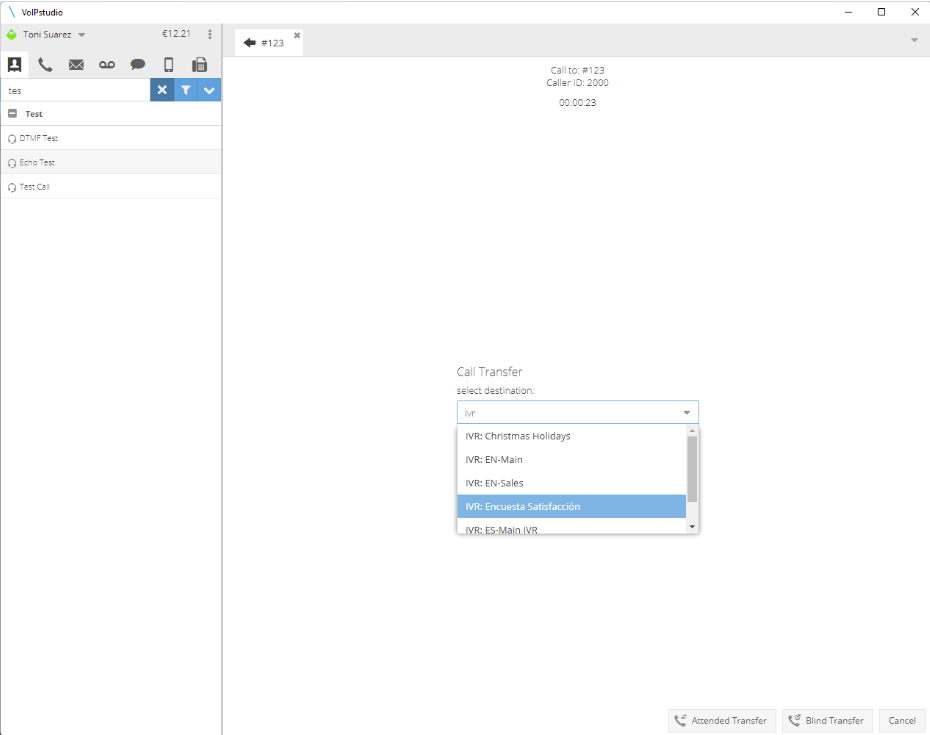
Types of surveys that you can generate with VoIPstudio
There are several types of surveys that we can generate. Some of the most common are:
Customer satisfaction survey
With this type of survey, you can analyse customer satisfaction with the service received.
Agent performance survey
This survey is used to give the user the possibility of rating the service received by the agent.
Incident Resolution Survey
This type of survey analyses if the incident was resolved during the first call.
Recommendation survey
Helpful to know if the user would recommend the company’s services.
You get a very versatile tool by incorporating survey functionality into existing IVRs. It will allow you to link several questions in the same survey, and with the help of the API, you can use these IVRs proactively. That is, instead of waiting for them to call you to launch the survey, with the help of the VoIPstudio API, you will be able to call your customers and connect them to the survey to get feedback.
How to obtain survey reports
The easiest way to get the result of these surveys is to collect the DTMF events via Zapier and dump them into a spreadsheet to process them as you need, as shown below:
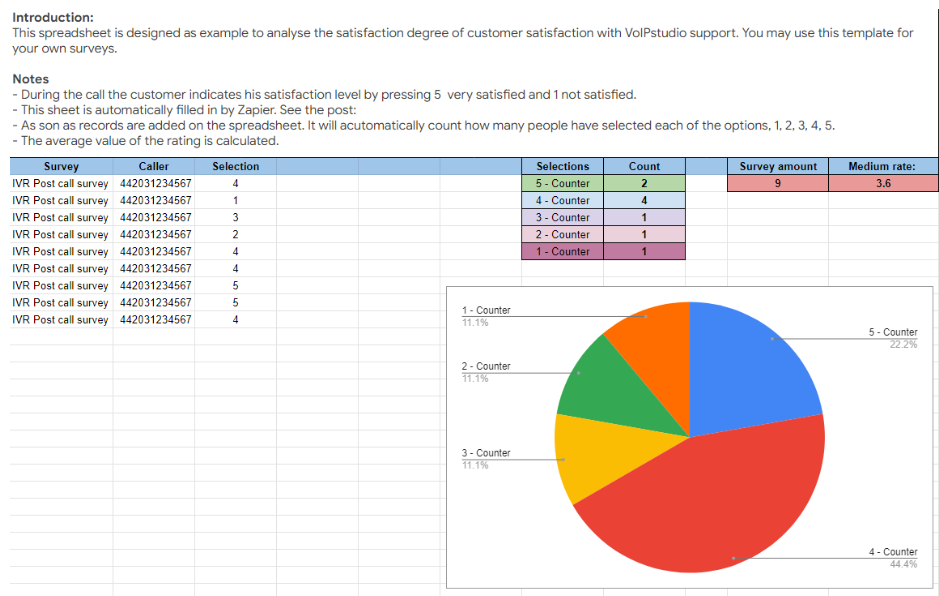
You can obtain the post-call satisfaction survey template by clicking on this link.
For this spreadsheet to be filled in automatically, you must generate a zap to listen to the DTMF keys pressed, and each press adds a row to the spreadsheet.
The first column can fill in with the name of the survey. The second column can be the phone number of the customer who called you, and the third column can be the keystroke made by the customer. The zap to achieve this will look like the one shown below:
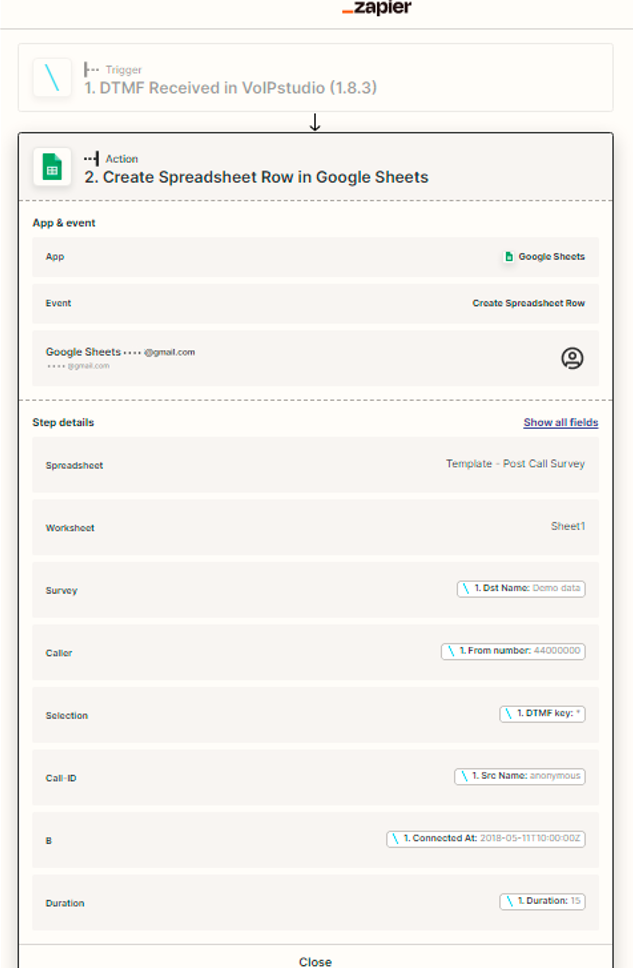
You can also collect these events in your own CRM or application very simply since VoIPstudio can notify each of the clicks through HTTP requests in .json format.
If you need more information about how to generate surveys in your VoIPstudio platform, don’t hesitate to try our platform for free.
You can also contact our technical support team. They can advise and guide you to get what you need.
Other automations available with surveys
It is important to note that every time the caller presses a key to answer one of the questions, an event is generated in VoIPstudio. From VoIPstudio, we can pass these events via HTTPS to your CRM, app, or middleware like Zapier so you can automate immediate actions based on the responses received.
Remember that with Zapier you can also automate the management of missed calls.
For example, if a customer responds that the customer service has been bad, we could automatically send an email to the manager of that customer account or trigger an alarm. In short, these surveys allow you to generate proactive actions that, in addition to being helpful in generating reports, will enable you to obtain an overview of the service offered and anticipate measures to improve customer service.
These proactive actions can be achieved using tools such as Zapier or directly forwarding the switchboard events to your CRM through webhooks (HTTP requests in JSON format).
You can also contact our technical support team. They will be able to advise you and help you to set up the VoIPstudio post-call survey functionality.
More from the blog
Want to improve your business communication?
Unlock enterprise-class call center power at affordable prices – no hardware, no delays, no surprises!