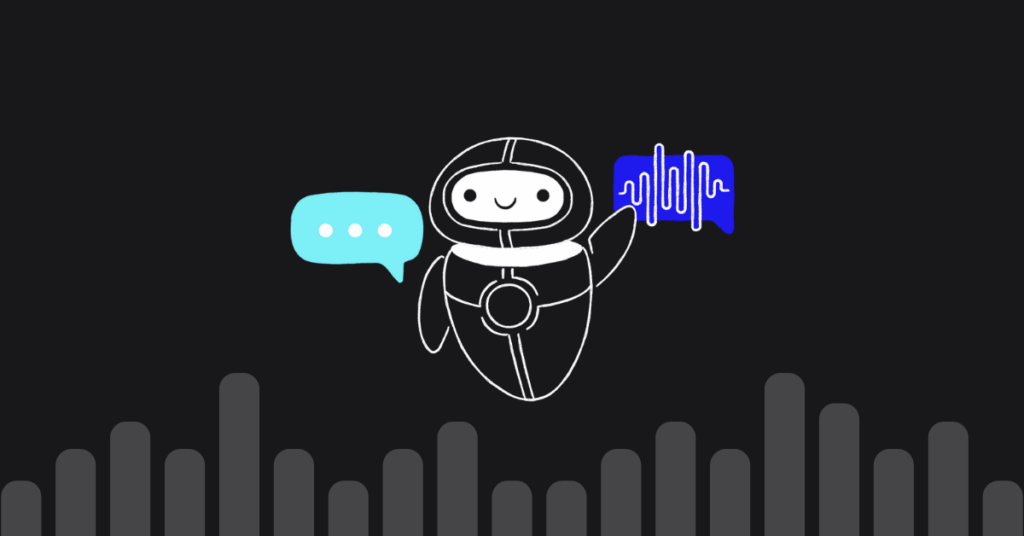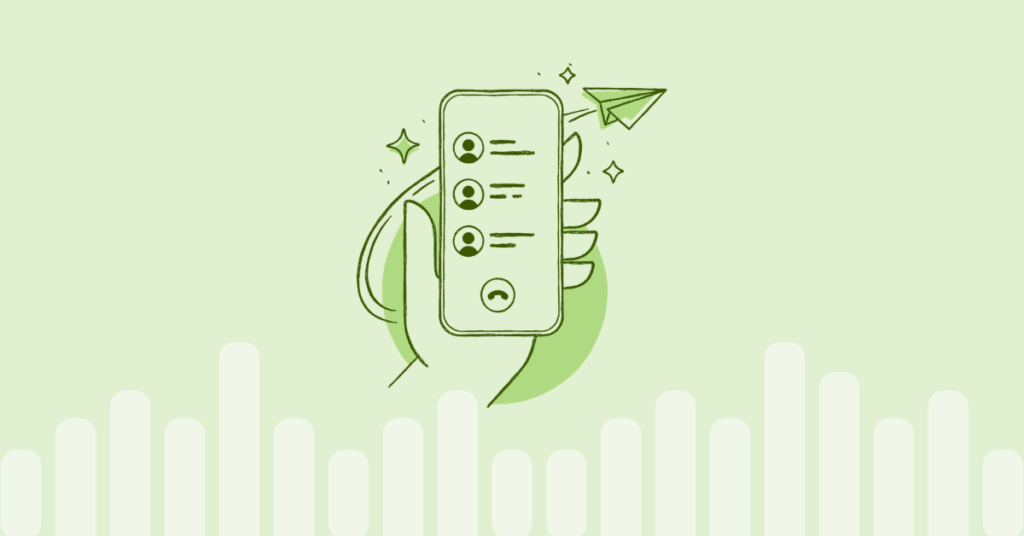Table of contents
VoIP technology – specifically hosted VoIP – is a big improvement over traditional landline phones. It is easier to set up and maintain than a typical landline. The audio quality of VoIP has increased to the point where most people can’t tell the difference. You get new features every so often. To top it all off, it is much less expensive than similar landline plans. VoIP is accessible to everyone.
Small Business VoIP Solutions
Technically speaking, there is not much of a difference between a VoIP solution for small business versus a service that caters to larger organizations. Both vendors will use the same underlying technology and even hardware. However, the service offering as a whole will be completely different from each other.
This is primarily because small organizations have different needs and requirements. Large companies might have to worry about training thousands of employees on the new system. A small business with a dozen employees can get through training in a few hours by contrast.
On the other hand, a small business might not have an in-house expert who knows all about VoIP. You might have to rely on the provider or an external consultant. But a larger company might very well employ someone full-time to maintain the phones.
In the long-term, you will be better served by selecting a vendor that caters to small businesses and has experience with serving their needs. But before you dive into hosted VoIP, there are a few best practices you should be aware of. Following them will save you a lot of pain when switching from the PSTN.
Best Practices for Small Business VoIP
Prioritize Call Quality over Data Consumption
With VoIP, you have to balance call quality with bandwidth. The higher the audio quality, the more bandwidth you need. If you are willing to compromise on quality, then you can save on Internet costs. However, it is never a good idea to focus on saving data by sacrificing quality.
Audio quality doesn’t just mean you can’t hear the other person. It can also mean dropped calls and failed connections. You might hear weird sounds on some calls. Or a service rep might miss entire words during a customer call. Do you really want your employees and customers to suffer through that on a daily basis?
Set up Quality of Service Optimization
Quality of service refers to settings that prioritize traffic on your network. Using the correct settings will ensure that your calls will receive priority over other types of data. It might not matter that much during normal usage. But it will make a difference during times and at key network points.
QoS means that a call won’t drop because another employee decided to download a large file at the same time. With QoS enabled, audio packets get tagged for identification. If they are competing with other data packets, they get priority. This can make all the difference between a choppy call and a crystal clear one.
Understand Government Regulations
Gone are the days when VoIP was unregulated and wild. Now, most countries have legislation and regulation in place to control the industry. You don’t want to break laws once you start using VoIP. Different countries – and even different states – might have specific rules for compliance and corresponding penalties. Can you use five-digit toll numbers for international calls? When and how to pay taxes, if any? It’s important to do your research in advance to avoid fines later.
Practice Good Security Habits
VoIP is an innovative technology but it has vulnerabilities just like any other. Security should be one of the top concerns when switching to VoIP. Unauthorized entities can hack into your phone system just like your network or employee computers. They can use your phones to commit telecom fraud or as an entry point to attack other enterprise defenses.
There are two parts to good security. One is implementing proper tools – whether it is software or hardware. The second is awareness and training. Having the best software won’t matter if your employees write down their passwords on Post-it notes. Regular workshops go a long way to prevent security issues before they happen.
Have a Backup Plan
It might seem like a trivial thing but having a backup plan is paramount. Unlike traditional phones, VoIP instruments need both power and the Internet. They cannot draw power from the wall outlet. If a disaster or emergency knocks out your power, then your phones stop working. No Internet, no phones either.
What if you have power and Internet but the office building is on fire? You need to prepare alternative plans for such situations as well. Fortunately, many service providers offer built-in options. For instance, you can redirect calls to another location or allow employees to work from home.
More from the blog
Want to improve your business communication?
Unlock enterprise-class call center power at affordable prices – no hardware, no delays, no surprises!