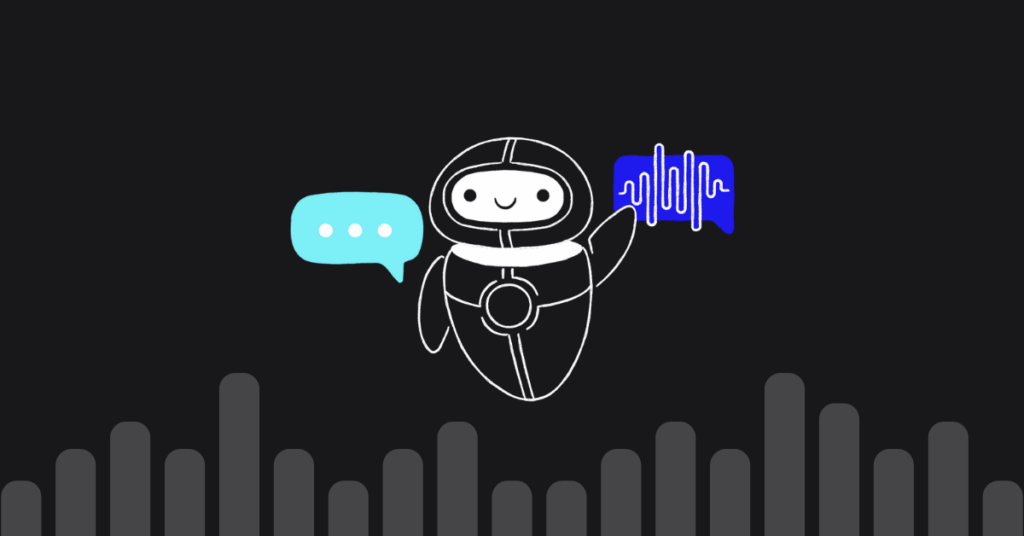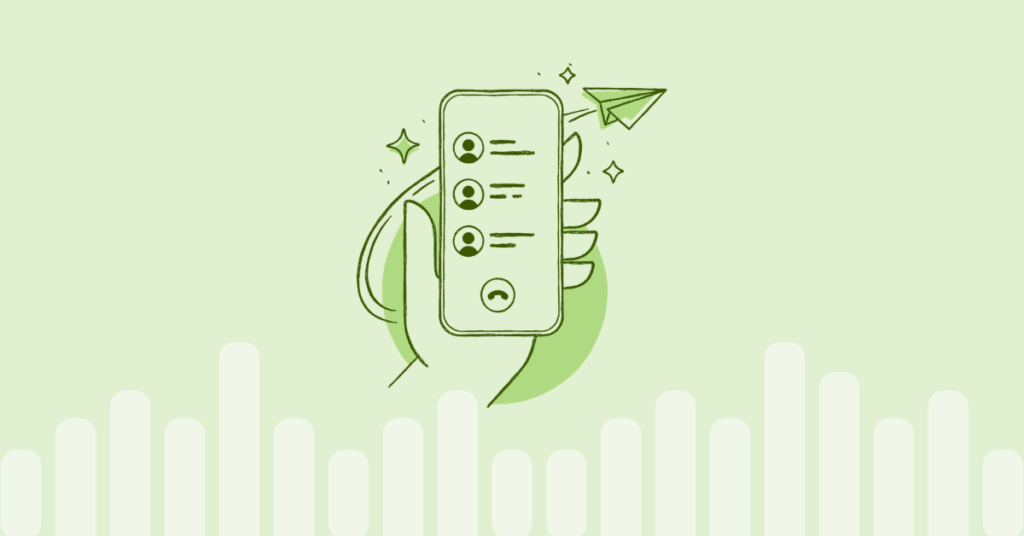Table of contents
The main purpose of introducing any new technology or process in a business is to effect some improvement somewhere. Companies started using computers in the workplace to streamline workflows. We adopted email so quickly because it was much faster than sending out memos on physical paper. Businesses embraced CRM and ERP systems to make it easier for employees to manage resources. The list could go on and VoIP phone systems are no different.
If all VoIP did was make calls cheaper, not all organizations may have deployed them rapidly. After all switching to it can often mean interrupting regular business processes, purchasing new hardware, understanding the new systems and all the accompanying hassle of ‘upgrading.’ So why bother? The reality is that VoIP phones can do so much more for your business.
How Can a VoIP Phone System Improve Your Business?
There are many ways in which VoIP phone systems can help an organization, partly because of how flexible it is and partly because it is based on modern Internet based protocols. VoIP phone systems have quite a number of features but your business probably will not use all of them. Vendors offer a bevy of tools, features and add ons so that clients can pick and choose what they want. Unlike other products or services, providers don’t have to spend more in order give you that extra stuff. So most of them will be available should you want to try them out later or enable it when your company needs to.
You can find plenty of articles about the general benefits of switching to VoIP, so instead we will focus on specific features that can help streamline your business processes.
Visual Voicemail and Transcription
This is one of those features that you didn’t you needed until you actually use it. And then your employees will wonder how they ever got stuff done before! Visual voicemail is basically voicemail taken up a notch. Incoming voicemails can be automatically routed to email inboxes – whether that of a single employee or a group/team inbox that any member can access.
The advantages of this approach quickly become apparent. For one thing, users do not have to dial a number to listen to the message or remember to check it manually. They just show up in the inbox – the one program that every employee has open all the time. So no more missed message or forgotten calls languishing somewhere.
Quite a few vendors such as VoIPstudio offer manual or automatic transcription for voicemail and calls as well. You can configure it to automatically record all incoming calls, only outgoing calls, disable it all together for some users or allow them to turn it on on a per call basis.
Auto Attendant
This particular feature comes under many names like auto attendant, auto receptionist and so on. But the basic gist is this – when someone tries to call your business phone number, the auto attendant will automatically transfer them to the correct department or employee without manual intervention. Quite often it is integrated with IVR features as well so callers can get quick answers to commonly asked questions like account balance or order status.
You can configure the phone system to convey certain messages as well such as informing callers of holidays, special sales or hours of operation and so on. Suppose your office is closed for a few days, you can easily inform all callers by playing the message during hold times or if the caller enters a specific number requesting the information.
Multidevice Ring
For most of the 20th century, employees had just a single phone on their desk. Now practically everyone has 2 or 3 devices with them that are capable of receiving calls and that’s without considering computers like desktops and laptops. So why not use them to the full potential?
Few users sit at their desks all day, most of us work on the road, while traveling, from home or from a client site quite often. With VoIP phone systems, each user can specify any number of devices that should start ringing when a call comes through. You can also change setting so that only certain calls get through, based on time of day or other conditions.
For instance, an employee may have an IP phone on their desk, a work phone issued by the company, a personal phone with the VoIP softphone app installed and a laptop. They can set it up so that only the desk phone should ring on Mondays and Tuesdays, the work phone for the rest of the week and their personal phone if none of the other devices can be reached. This way very few calls will go to voicemail, bringing that human touch to customer interaction.
These 3 business features give a leg up to small and medium businesses who couldn’t have afforded these luxuries with PSTN providers.
Read this post in: Español
More from the blog
Want to improve your business communication?
Unlock enterprise-class call center power at affordable prices – no hardware, no delays, no surprises!