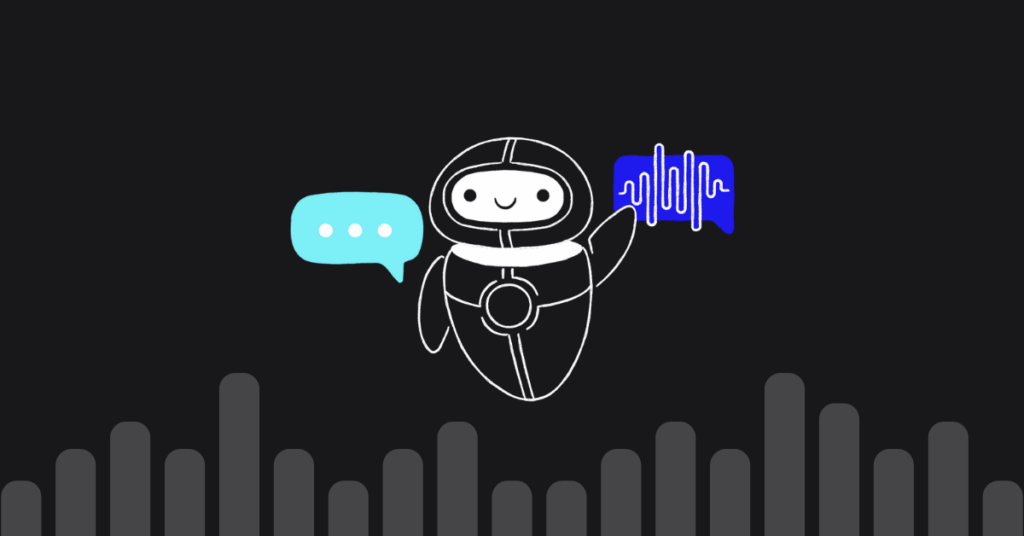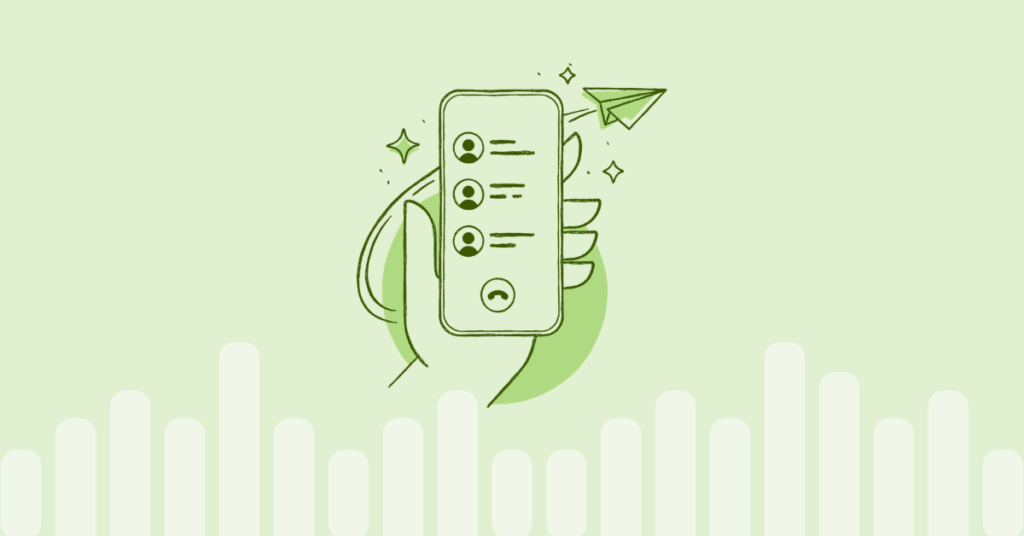Table of contents
Adapting to a new technology can be hard, especially if it means you have to change some things around. Change can be hard for an organization to manage, especially if it involves upgrading something that everyone uses all day. But the growing popularity of VoIP means that if you don’t switch soon, you will get left behind those that do. Before you start replacing your phones though, here’s what you need to know about VoIP.
What is VoIP?
Simply put VoIP stands for Voice over Internet Protocol. In layman terms, it means voice calls are sent over the Internet (similar to email) instead of special copper wires under the ground. For a business, VoIP presents many advantages over the traditional landline which is why more companies are taking the leap.
VoIP can be implemented with a variety of protocols but SIP (Session Initiation Protocol) is now the predominant one. It has become the common format to ensure standardization of VoIP hardware and software. This means that you can easily get different systems working together as long as they’re based on SIP. It doesn’t matter which email provider you use, our mail gets delivered and you can access it. SIP does the same for VoIP.
VoIP – Hosted or SIP Trunking?
Enterprises can implement VoIP in one of two ways:
- Purchasing hosted VoIP services from an external vendor
- Deploy on premise SIP trunking
There are people who argue about the merits and disadvantages of both alternatives but the truth is that each is more suitable under certain circumstances. Initially hosted VoIP grew by leaps and bounds but as the industry matures, SIP trunking is quickly catching up as well.
What is Hosted VoIP?
Many software products are turning to the cloud for a number of reasons including lower costs, better features, always on access, flexibility and mobility. Hosted VoIP uses the power of the cloud to bring your business phones services without the burden of managing the entire system. If you are a small business, you know how expensive and time consuming it is to set up a business phone system. With hosted VoIP, you can be up and running in a few hours at a fraction of the cost! This is the biggest draw of hosted VoIP for many organizations.
All you need to get started with hosted VoIP is a high speed Internet connection with sufficient bandwidth and IP enabled phones. You can even use your existing instruments with an adaptor to convert voice data into digital data packets. Quite a few providers offer free demos of their service, so you can always try before you buy.
With hosted VoIP, you don’t have to purchase or maintain your own vast phone system. You only pay for what you use, down to the very last second of calling time. If something goes wrong, you have the vendor’s tech support team right at your side to solve problems. Hosted VoIP is quite useful for smaller organizations that don’t have in house expertise to set up their own phone system.
What is SIP Trunking?
SIP trunking is more similar to traditional PBX systems that larger companies use. The traditional implementation is to have a PBX box and other phone equipment on the premises which are connected to the phone company through copper wires called trunks. With SIP trunking, the connection between your office and the carrier is the Internet or any other data network. You have to upgrade the PBX box to one that is compatible with VoIP as well.
SIP trunking gives your company more control over the phones. Depending only on the capabilities of the software and equipment, you have complete control over which features are available for your employees. You don’t have to depend on a vendor upgrading their infrastructure to get the latest features. You are in charge of maintenance, upgrading and services.
SIP trunking is more cost effective over the long term, since the call charges drop as the volume increases. It’s no wonder that SIP implementations are very popular among larger corporations. Organizations in certain industries that are heavily regulated also prefer setting up their own deployments.
Disadvantages of VoIP
VoIP doesn’t have as many drawbacks as it started out with since many of the initial hurdles have been solved. However the world is still in the middle of transitioning to VoIP completely. During this time, there will be some systems that don’t support VoIP and businesses need to evaluate their needs carefully before switching.
For instance, some VoIP services don’t work with fax machines. Certain security systems like premise alarms also cannot work with VoIP. However these issues can be solved by the simple expedient of retaining a few analog landlines in the office. Unlocking the full potential of VoIP for your business can take time but this information should get you started on understanding it.
More from the blog
Want to improve your business communication?
Unlock enterprise-class call center power at affordable prices – no hardware, no delays, no surprises!