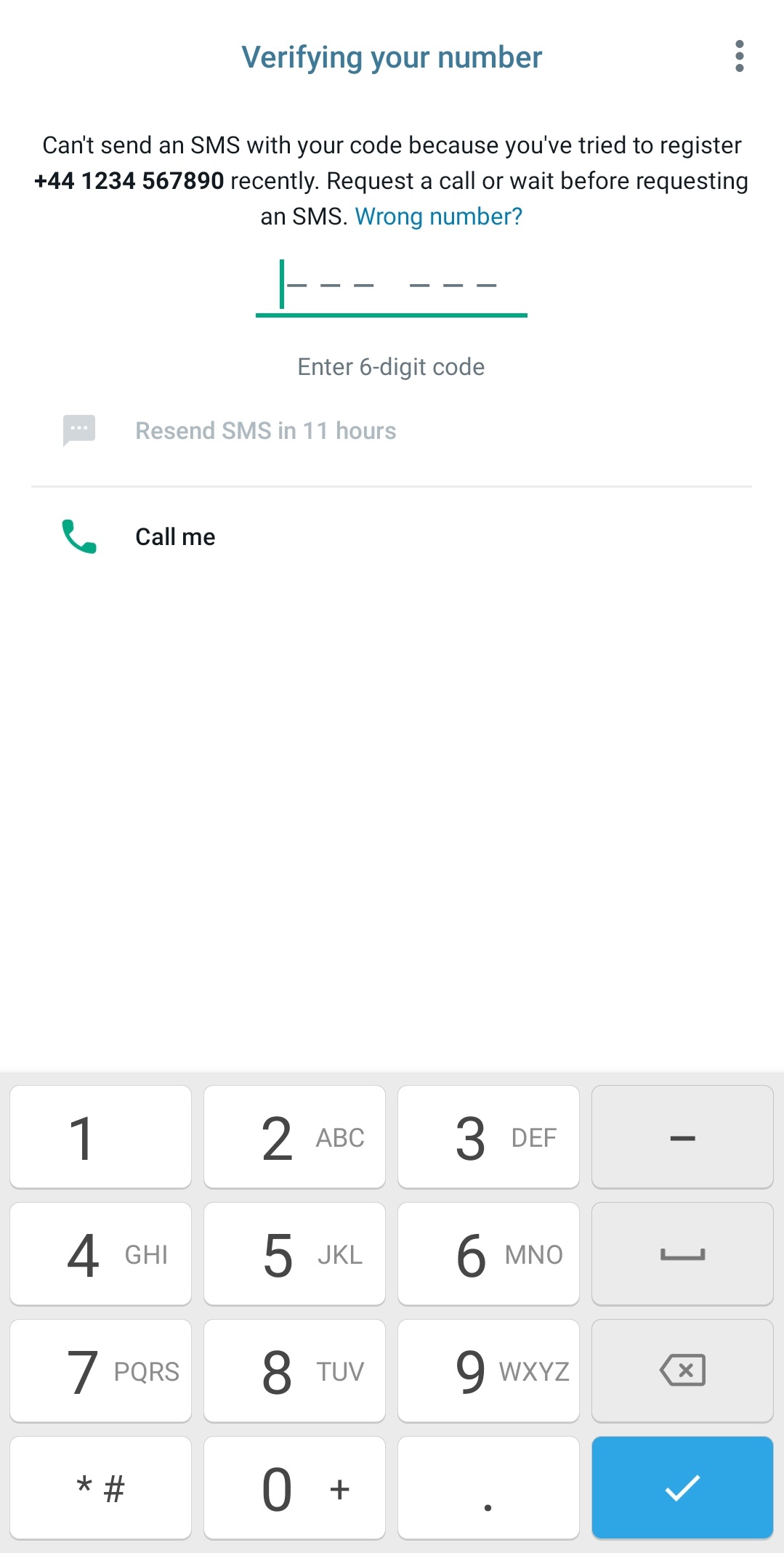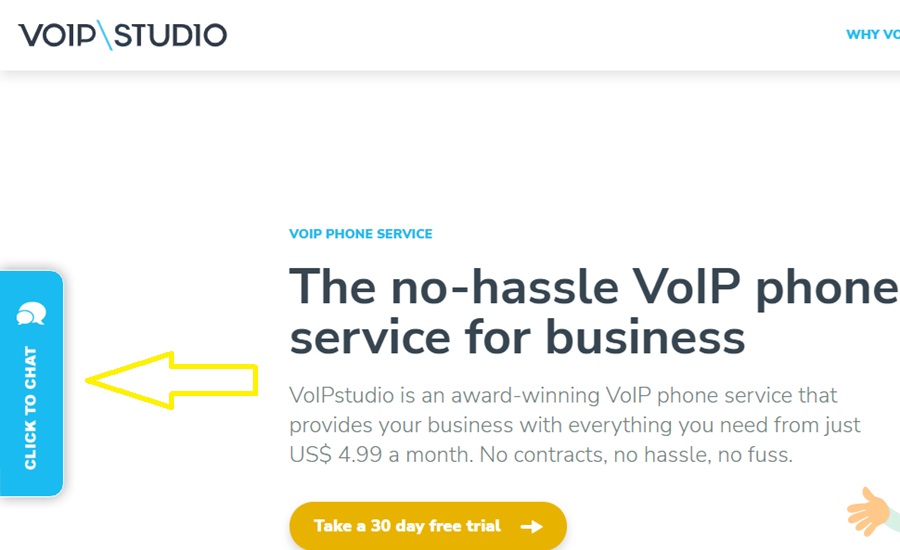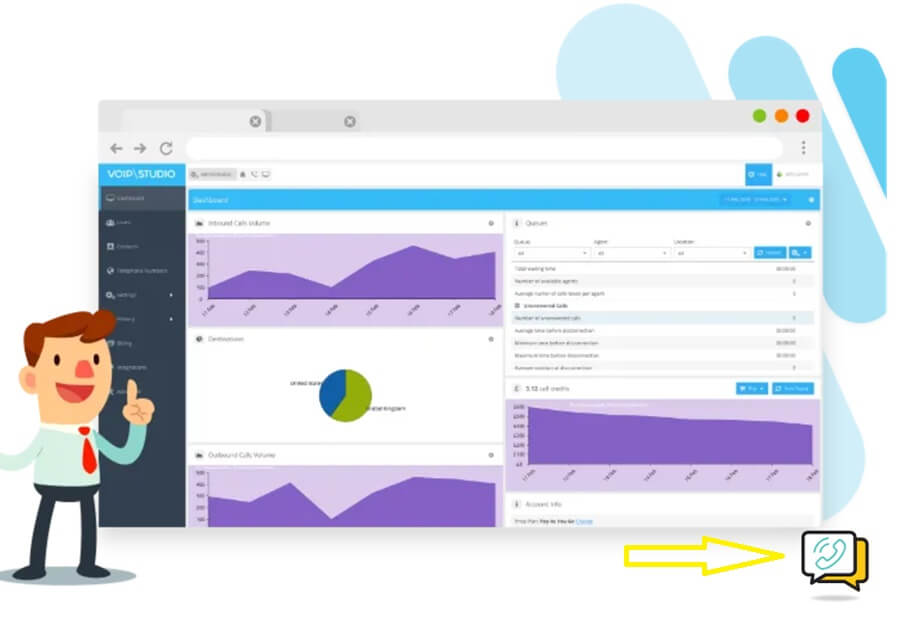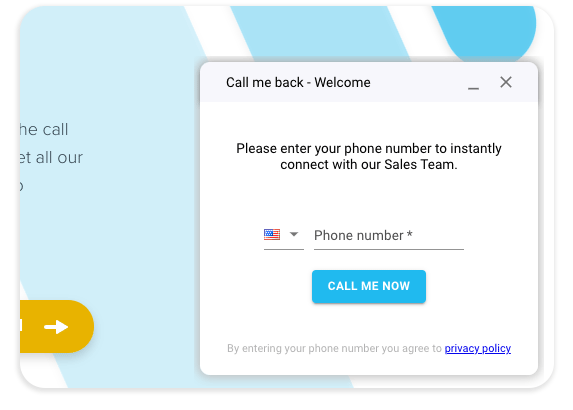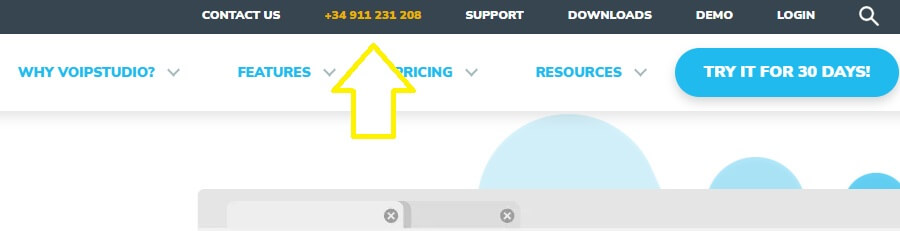Table of contents
Since its new update, Whatsapp has allowed users to access Whatsapp services over VoIP or fixed numbering. In this way, it is no longer necessary to give our business contacts our private mobile number or have a dedicated number for this service.
You must download the Whatsapp Business app on your Android smartphone, through Google Play, or from the App Store for your iOS device.
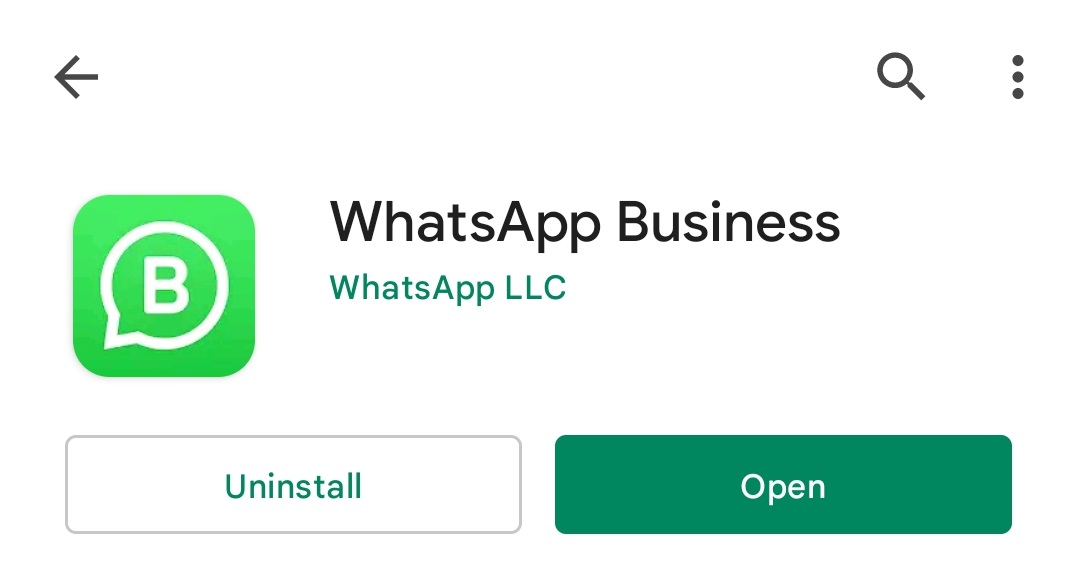
Then open the App and indicate the business number you want to use as a WhatsApp contact:
As seen in the image, you can now indicate whether we want to receive an SMS or a call to receive the validation code. If you register a service for a fixed number, you must select to receive a call, since fixed and VoIP numbers cannot receive SMS.
Once the number is validated, the application will let you indicate what services you offer through your company, our website, and other information that may be useful for your customers. WhatsApp Business also has additional functions designed to facilitate communication with your customers. It allows you to assign tags, create quick replies, and send automatic messages.
To learn more about this application, let’s look at Whatsapp Business and the features it offers.
Advantages of Whatsapp service over VoIP numbers
Get a contact number for your company from US$ 4,99 / month and use a single number for customer service:
- Receive and make calls from anywhere you have Internet access, using your smartphone, computer application, or desktop terminal.
- Contact your customers via WhatsApp using your business number.
- Add a welcome voice or opening hours to your business number.
- Record calls and voicemail messages.
- Detailed record of all calls made or received.
How to insert the Whatsapp contact from your company’s website
For a user who is browsing your website to contact your company’s customer service Whatsapp number directly, you have to add a button or image on the company’s website containing a link like this:
https://wa.me/ along with the virtual number with the international prefix.
For example:
This way, clicking the link will open the WhatsApp application, and they will contact your WhatsApp Business account. Clicking from a computer will open WhatsApp Web.
Preliminary considerations before inserting the contact via Whatsapp: Important Considerations
- The number must have an international prefix in the link. In this way, potential customers located in other countries can be contacted.
- The link should not include spaces, and “00” or “+” should not be added before the international prefix.
- You can include the attribute target= “_blank” to keep your website open.
- You can also add the Whatsapp icon so that customers can see that the number is enabled for Whatsapp use.
Enabling WhatsApp Business with Virtual Numbers in VoIPstudio
WhatsApp Business has become a key tool for improving customer communication, especially when combined with the flexibility of virtual numbers provided by VoIP.

Before activating WhatsApp Business, we recommend that you take into account the following aspects to avoid possible problems:
- VPN usage: WhatsApp detects VPN usage, so the activation call mustn’t be initiated from VPN services or the cloud.
- IVR or Voice Prompts: Ensure VoIPstudio inbound numbers do not have an IVR (Interactive Voice Response), voicemail, or other voice prompts configured. It could interfere with activation.
- Call Forwarding: Disable any external call forwarding you may have configured.
- Direct Extension: Make sure calls are ringing directly to your user extension. Perform a test call to your incoming number before attempting activation of WhatsApp Business.
- Geographic Area Allowed: Check if WhatsApp Business allows the number to be activated—Certainport-specific area codes.
- Error Messages: Check for any messages on the WhatsApp platform during activation.
- Repeated Requests: Repeating the activation request with the same number too many times may cause WhatsApp to block that number. Proceed with caution.
- Country location recognition: WhatsApp also verifies that the number being activated corresponds to the geographic Area from where the activation is being made.
If you continue to need help despite following these steps, contact our support department quickly and easily. Please provide us with the exact date and time you attempted the activation call so we can investigate further.
Activating WhatsApp Business can present certain challenges, but you can minimize the chances of problems with these recommendations. Let’s work together to ensure your experience with VoIPstudio and WhatsApp is smooth and effective.
Alternatives to Whatsapp Business in VoIPstudio
WhatsApp with fixed numbering or VoIP is convenient for some businesses, but VoIPstudio offers alternatives that offer your customers a more complete and effective communication experience.
Here are three options to improve interaction with visitors and customers without relying on WhatsApp.
1. VoIPstudio 24/7 Chat
VoIPstudio’s 24/7 Chat allows your website visitors to communicate with your team at any time of the day.
Users can find it in the VoIPstudio web version on the left margin of the screen.
By being always available, the chat ensures that customers can receive immediate answers to their queries regardless of the time, offering them a seamless experience and improving customer satisfaction.
2. VoIP studio’s “Call me back“ widget
VoIPstudio’s “Call me Back“ functionality allows users to offer their customers the easy option of requesting a callback directly from the web.
This tool enhances the customer experience by making it easy to contact the business without waiting online. Enter their phone number to receive a callback when an agent is available.
In addition, the widget is highly configurable, allowing businesses to customize the times at which this option is offered, making it easy to adapt to the specific needs of each company and its customers.
3. VoIP studio’s Click to Call feature
VoIPstudio’s “Click to Call“ feature allows users to initiate phone calls directly from their browser or compatible applications by clicking on a phone number that appears as a link.
This functionality is enabled by HTML links with the “tel:“ protocol, which turns phone numbers into interactive elements. Clicking on these links automatically triggers a call through the device’s default phone application, whether a softphone, IP desk phone, or mobile application.
VoIPstudio also offers a Google Chrome extension that recognizes phone numbers in plain text and allows users to initiate calls with a single click, improving efficiency and productivity in business communication.
These VoIPstudio tools are designed to give your customers the attention they need conveniently, quickly, and hassle-free. It’s not just about providing communication; it’s about delivering an experience that builds solid relationships and long-term trust. Explore our alternatives and discover how VoIPstudio can transform your customer connection!
If you want to optimize your business communications and take advantage of all VoIPstudio’s benefits, Contact us now, and we will tell you how.
More from the blog
Want to improve your business communication?
Unlock enterprise-class call center power at affordable prices – no hardware, no delays, no surprises!