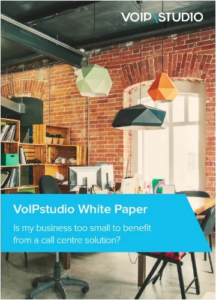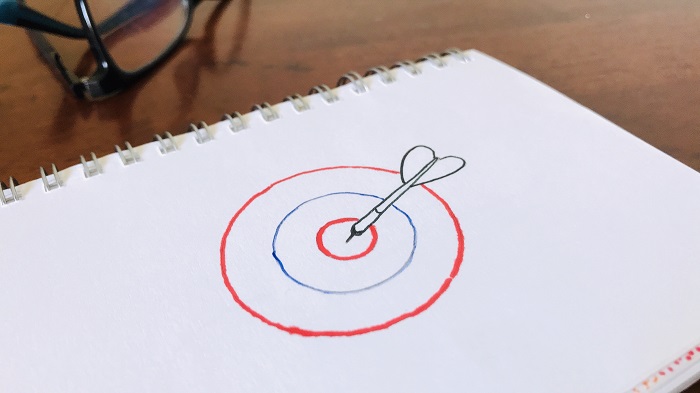Customer experience is an important goal for any organization. With modern communication technology and social media, a customer who has experienced bad service can broadcast it to thousands or even millions of others. Every time a customer interacts with your business, it’s an opportunity to delight them. An engaging and consistent experience can result in more loyal customers, the holy grail for any company.
Why customer experience matters
Extensive research over the past few decades has shown that one bad experience is enough to drive customers away from a brand. In many cases, the service experience is more important to customers than any other metric. Bad customer experiences can affect your revenues, repeat business, the ability to capture new customers, and your bottom line.
And that’s not all. People rarely talk about positive experiences they had with a particular company unless prompted to leave a review or similar. But people who experience bad service? They are extremely willing to share their bad reviews online or by talking to their friends and neighbors. It makes it difficult for your sales teams to find new customers as word of the bad experience has already traveled far and wide.
Many businesses find it difficult to recover from a spiraling storm of bad online reviews. In other words, if the customer experience is not already part of your mission, it very well should be now. No business can afford to ignore it. See our recommendations for improving customer service.
Call center or contact center
But how do small businesses – often strapped for resources and budget – compete with their much larger brethren when it comes to customer service? A common trap that small and medium enterprises (SMEs) fall into is thinking they need to use the same tools as the big boys. For customer service, that almost certainly means setting up and maintaining a call center.
Traditionally setting up a call center meant leasing office space, investing capital into specialized hardware, and hiring employees to man the call center. With call centers evolving into contact centers (where staff use texting, video, and audio to handle customer queries), you might think a contact center is too expensive and complicated for a small company. And it’s true If you’re talking about a traditional contact center.
Small businesses rarely have the budget for a call center or even in-house IT who can do all this for them. After creating one, you still have to operate and invest in upgrades as time goes on. As your business grows, so will your need for a contact center.
Instead of trying to use the same tools as large corporations, SMEs need to think about their unique needs and requirements. Your goals are the same – provide superior customer service to retain customers and improve loyalty – but you can use different tools to get there.
Contact center solutions for small businesses
A contact center is a single point of contact between you and your customers. In today’s world, it means when a customer texts your business numbers, calls in with a question or chats with a bot on your website, everything is captured in a single place.
Note that a contact center does not necessarily refer to a physical location. Most organizations have moved away from landlines and bulky PBX systems. With VoIP and Unified Communications systems, a contact center solution is more likely to be software-based than not. In essence, your contact center is a platform that allows employees to respond to customer queries from anywhere, at any time.
Can you afford a call center?
Beyond the myth that call centers are only for large companies, small businesses face several obstacles when it comes to operating one. From a lack of resources, no technical knowledge, and budget constraints to a lack of buy-in from owners, SMEs face several issues.
While business owners are focussed on the problems, the bigger question here is – can you afford to ignore the need for a call center? A comprehensive platform for customer communication allows your employees to perform their jobs better. While providing a single point of contact is good from the customer’s perspective, a call center can also negate a bad service experience.
Consider a small example. Suppose a customer was unable to complete their purchase through your website as it was slow to load and gives errors. That’s certainly a bad experience, no two ways about it. However, the customer calls your business to resolve the issue. This is an opportunity for you to complete the sale and even enhance your reputation in the customer’s eyes.
Without a call center, the customer’s call may go unanswered, may reach someone’s voicemail, or end up in the wrong department. You don’t even know that a potential customer is having issues. With a call center, the situation is completely different. The customer gets in touch with someone who can help them complete the purchase, converting what could have been a bad experience to a more positive interaction and improving customer satisfaction.
After all, most customers know that things go wrong sometimes. It’s how the business responds to and resolves the issue when it happens that matters.
VoIP: Call center as a service
There is hardly any business process that has not evolved from a standalone software platform to an internet-based software subscription service. In other words, small businesses would do well to consider call center as a service (CCaaS) rather than deploying on-premise solutions.
What does a call center as a service solution look like? It’s a comprehensive platform that delivers every feature you need over the internet as a service. For a low monthly fee, you don’t have to worry about upgrades, software licenses, hardware issues, or even device purchases. They offer flexibility so you can disable or enable the features you need. These services also allow small businesses to start small, using only what they need. And when your business starts to grow? They can scale right along with you.
How to buy a call center solution for your business
You know that your call center solution is within reach of your budget and resources but how do you go about buying one? There are so many solutions available from absolute low-cost services to top-of-the-line offerings that include everything but the kitchen sink! Do you get the most expensive one you can afford or start with something less expensive? How do you even compare services when some charge you per minute and others offer unlimited bundles?
Purchasing a call center solution does not have to be complicated if you break it down into smaller steps. Before we dive into the nitty-gritty details, here are some tips to remember when shopping for a system that suits your business requirements.
Useful tips when buying a call center solution for small business
Purchasing a new system for your business requires careful thought and consideration. Once you invest in a particular service, it’s for the long haul. Changing providers can be expensive, time-consuming, and disruptive to your organization.
Fortunately, VoIP-based service providers generally do not lock you into long-term contracts, unlike traditional carriers. It means you can always move to another vendor if necessary. Whether the process is easy or difficult depends on many factors, including how your data is stored and handled by the current vendor. So always look for a solution that lets you change later on down the road. In the best-case scenario, you would not need to but a reputed vendor will not hold your data hostage if you ever wish to move.
Features or budget?
One of the first things you will run into with any business purchase is whether to prioritize the price or features you are looking for. Should you stick to your budget even if it means you’re not getting all the features you want or be more flexible?
The answer depends to some extent on the financial resources available to you. Remember that you are buying a subscription service, not a one-time fee. A small increase in price quickly adds up when you pay it month after month. Similarly opting for the solution with the lowest sticker price often mean you are compromising on features, quality, or service support.
The trick is to find a good balance. The best service provider will offer a solution that includes the basic features that are required for your business at a price that you can afford today. But when your requirements change, you can always upgrade or add features along the way.
Scale and flexibility
That brings you to the next consideration about the call center solution. Can it scale efficiently when you need it to? Is the service flexible enough to accommodate your business today and provide room for future growth?
You do not want to buy a service that limits how much or how quickly your business can expand. You may start with only 10 employees and 4 lines but you could expand to 2 offices, 50 workers, and 15 lines in 3 years. The vendor should be able to scale alongside their customers.
SMEs will face ups and downs through the years, it’s a fact of the business world. Sometimes you may need to downsize or slow expansion. In that case, the solution should allow you to disable features you don’t use or remove unnecessary lines/numbers.
Reliability and audio quality
When it comes to call center software, reliability and audio quality are top considerations. Think about how crucial customer support is to your business. Can you afford to lose phone service for a few hours, let alone a day or two? Since no vendor can claim 100% availability all the time, you should consider what they offer in terms of backup when their service is temporarily unavailable. Can you forward incoming calls to a mobile number?
As for audio quality, gone are the days when VoIP calls involved static, periods of complete silence, garbled conversation, and dropped calls. Today’s services are equal to – if not better – than analog landlines. However, you should check with the provider regarding the codecs they use and if they offer HD audio.
Security and data portability
Unlike landlines, VoIP calls are vulnerable to the same threats as your other internet-enabled services such as email. You can get spam calls, denial of service attacks, fraudulent charges, and a whole host of other issues. These can be avoided with the appropriate security measures but since the service is managed by the provider, you have to trust their protocols to keep your calls safe and secure.
If you operate in an industry that is governed by data security rules (such as health, finance, education sectors), then you should also verify that the service complies with applicable mandates. You should be able to export all your data and take it with you if or when you decide to switch to another provider. Again, for some businesses, this is required due to compliance.
Integration with other business tools
No business process stands alone and most need to integrate with a variety of other tools. Your call center solution will need to work with your existing phone system (if any), your CRM system, and other software. Even if the service does not currently offer support for something you rely on, they should have a developer hub or similar so you can create your integrations.
Automation and analytics
In any call center, there are numerous administrative tasks that take countless hours. Instead of asking employees to waste their time, automate them to streamlines processes. Automation can help improve productivity, minimize human errors, and relieve the tedious portion of an employee’s workday.
As your staff takes calls and responds to queries, you generate data on all sorts of things such as how long most calls take, how many customers call back for the same issue, the average hold time, etc. Compiling, processing, and analyzing this data should be a top priority as it can offer insights into how you can improve certain processes or even ideas for new products and services. However, both automation and data analytics are higher-level features that you can wait on until you’re ready to use them.
All in one solution
Try to select a system that offers omnichannel support and as many features as you require as possible. This means you don’t need separate tools for email, texting, video conferencing, and so on. It also eliminates the hassle of managing multiple vendors, integrating a bunch of disparate tools, and moving data between those systems. In other words, you want the Swiss Army Knife of call center solutions.
Checklist of things to consider before signing up
Now that you know what aspects to consider before purchasing a system, here’s a quick checklist on the buying process.
Set your goals
This is important to do before you even create a list of vendors to look at. What are your goals for the call center solution? Do you want a comprehensive system that handles your internal and external communication needs complete with IVR, auto attendant, dialing directory, etc? Or are you looking for a basic service that can forward calls, put them in a hold queue and transfer customers to voicemail? It’s not an all-or-nothing proposition either. You can always start small and expand when needed. But you should know what you are looking to accomplish with your contact center software.
Decide your budget
Before you look at pricing and fees, set your budget and give yourself some room to stretch such as 10% – 15%. That’s because no matter what your budget, you will like a system that’s just out of reach! Given the plethora of providers, you can always find a few that fit your budget. So don’t worry that your budget is too low and remember that you can always add features later.
Set minimum requirements
Who doesn’t want the latest and the greatest features? Unless you have an unlimited budget, you will have a few constraints. So rather than waste time searching for a unicorn (a service that’s cheap and offers everything under the sun), create two lists.
List A should have all the features that you need in the solution such as hold music, call routing, the ability to use mobile devices, etc. List B should have all the features that you feel would be nice to have but you don’t need it right this moment such as automation, data analytics, virtual numbers, etc.
Select services that fit your budget and give you all the features on list A
You can quickly eliminate providers that are too expensive for your budget and those that don’t offer all the features you need from list A. it’s not simply a matter of counting how many features are included. If a vendor does not offer two essential features you need from list A, no amount of features from list B will make up for it. If a service offers something from list B, that’s certainly a bonus. By now you should have a much shorter list than what you started with.
Ask for recommendations
Once you have a shortlist of a dozen vendors or so, it’s time to move to the next step – asking for recommendations and referrals. You can get testimonials from competitors, fellow business owners, even your employees on how these vendors perform. If you know someone using a particular service you’re considering, ask them what they like and don’t like about the system. Is there anything they wish the vendor would add, change or remove?
Check vendor credentials
You should be able to eliminate a few services from the previous step. Now it’s time to check the provider’s expertise and experience in the industry. Some providers cater to specific sectors such as finance or health while others focus on a niche like small businesses. A vendor who caters to SMEs will likely have a solution that will work for you out of the box instead of having to customize it to fit.
In a similar vein, check their track record when it comes to outages, security leaks, what kind of service agreements they offer, and so on. How well do they communicate with customers and what kind of support do they offer? If something goes wrong with the phones, you should have some way of contacting the provider.
Do a test deployment
By now you should’ve narrowed down your list to about 2 – 3 contenders. Depending on how much time you have, you can do a test run for them all or just your favorite choice and then move down the list if you run into any serious issues. During the test run, make sure to ask employees how they feel about the system. The service should support your existing processes, not disrupt them. Use feedback from staff to decide if anything needs to change and what the provider can customize to suit your requirements.
VoIPstudio 30 day free trial provide full access to call center feature.
Collect feedback and monitor continuously
Even after you pick a vendor and sign up for a service, you should continue to monitor the system. Despite testing, actual real-world use may reveal minor hurdles. Keep an eye on your changing requirements to see if you need to make adjustments. Sometimes it’s as simple as enabling a new feature. At other times, you may be waiting on the vendor to update the system and deliver what’s needed.
Don’t be afraid to discuss new features and updates with the vendor so you know what’s coming. If at any point you feel that your vendor is unable to keep up or holding your business back, it may be time to part ways. As always, you should hope for the best-case scenario but prepare for the worst.
Selecting a good call center solution may take some time but the rewards are invaluable for any small business. It’s no longer a question of can you afford a call center, the real question is – can you afford not to have one?