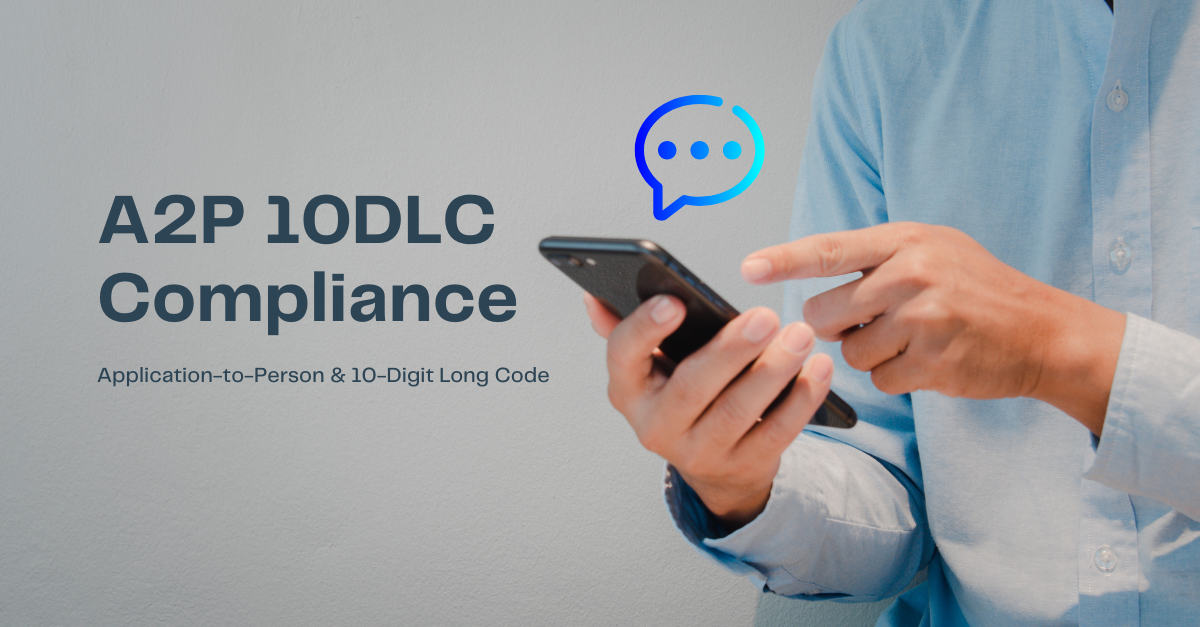Imagine life without the ability to send text messages. For many, texting has become an important tool for communicating quickly and efficiently. It also applies to the business environment, where customers expect immediate and uncomplicated responses.
Can we send text messages to VoIP numbers? The answer is yes. In this article, we explain how it works and the benefits for your company.
The value of using text message for business
Did you know that most emails and voicemails don’t get opened? In other words, most of your customers need to see their messages. Texts, however, are opened about 99% of the time. And people also respond very quickly: average response time is 90 seconds.
Similarly, about 89% of consumers prefer to text a business and would rather receive a text message than calls from companies.
Why is texting the preferred method of communication today? The answer is quite simple: texts are visible. They stand out on smartphones, which is what most people use to communicate.
Your customers receive far more emails in their inbox than text messages. They are likelier to turn on text message notifications and turn them off for emails. It also helps that texts don’t have to get through filters.
What are VoIP text messages
VoIP (Voice over Internet Protocol) texts are sent and received using an Internet connection instead of a traditional telephone network. These messages use a virtual number to communicate, which means you don’t need a cell phone or a traditional phone service plan. You only need a VoIP-enabled application and an Internet connection to get started.
Now you know that texting is critical to your business. But you’ve already invested in a VoIP phone system that seamlessly handles all your voice communications.
Can you send text messages to VoIP numbers from your system? Can your customers send text messages to your VoIP number?
The answer to both questions is yes.
VoIP text messaging lets you communicate with team members and customers from anywhere.
Use Case:
A restaurant can use a VoIP number to send SMS reservation confirmations. It allows you to centralize communication on a single platform without relying on a physical device.
Types of text messaging
Until a few years ago, when we talked about instant messaging or text messaging, it was clear that we were referring only to SMS. But today, there are other widely used instant messaging platforms. WhatsApp and Telegram are the platforms with the most generic use. But many social networks have their messaging, such as Facebook, Instagram, or LinkedIn. But which is the most suitable messaging system for your business?
SMS (Short Message System)
SMS messaging is still widespread and reliable, as all phones can receive SMS without installing any additional app. Another great advantage of SMS is that, in many cases, it is possible to know whether the SMS has been delivered or not. For this reason, SMS is widely used for formal communications such as sending verification codes, verifying banking transactions, activating services, and confirmation or appointment reminders.
MMS (Multimedia Message System)
Multimedia messages were an “improvement” over text messages because they allowed multimedia content, such as images, GIFs, sound, or videos. They have the same features as SMS but allow for more visual content. It makes them ideal for advertising or marketing campaigns, although their use is no longer widespread.
WhatsApp, Telegram or Signal
Although the popularity of each app depends on the country, WhatsApp has more than 2 billion active users worldwide.
The wide use of these platforms allows many companies to incorporate them as a method of communication with their customers. In this way, they can resolve doubts quickly and directly and close their sales. In addition, the multimedia capabilities of these instant messages make them an ideal communication method for notifying promotions or carrying out advertising campaigns, thanks to more visual content than SMS.
Another great advantage of this type of instant messaging is the ease of creating automation. For example, WhatsApp has a platform for companies, WhatsApp Business, designed especially for business accounts with which you can create automation, schedule automatic notifications, or connect bots.
This way, you can automate and simplify your business processes. Learn in this post how to connect your business numbers with WhatsApp Business.
Messaging on social networks
All social networks include instant messaging services. Even in some cases, such as Facebook Messenger, this messaging can be used independently of the social network.
This means of communication is ideal for communicating with your customers within social networks. For example, you can communicate with your customers if you run promotions on Instagram or Facebook. Or, if you have a company profile on LinkedIn, you can respond to queries on it.
Instant messaging tools
If you have a VoIP telephony platform, it includes internal messaging and other functions such as videoconferencing or remote desktops. This applies to VoIPstudio, Microsoft Teams, Skype for Business, and similar applications.
Start using VoIP text messaging with VoIPstudio’s free trial.
 How SMS Works in VoIP?
How SMS Works in VoIP?
At its core, VoIP text messaging works the same way as making VoIP calls. You need to sign up for the right VoIP tariff and download the VoIP application on any device connected to the Internet.
The recipient will not notice the difference, as the messages arrive as if they were sent from a traditional phone.
Once VoIPstudio activates SMS functionality, users can send and receive SMS from their web access, computer app, mobile app, or Google Chrome extension.
Check our online user manual for sending an sms from the VoIPstudio app.
Advantages of sending text messages to VoIP numbers
How is sending VoIP text messages different from using a traditional cell phone to send text messages? Text messaging to VoIP offers many advantages, which include:
Reduced costs
If you’ve already invested in a VoIP-based voice platform, you know that switching to VoIP calls saves you much money.
VoIP text messaging is often less expensive than traditional messaging plans, especially for bulk or international sending.
Automation
You can schedule sends, personalize messages, and automate responses with specific triggers, improving operational efficiency.
Automation allows you to send text messages for promotions, special offers, customer reviews, meeting reminders, and more without starting from scratch each time.
Shared phone numbers
Most companies have a dedicated phone number to receive customer support or technical support calls.
Allows multiple employees to use the same number to respond to inquiries, streamlining message management.
Send text messages on a large scale
VoIP text messaging allows you to send text messages on a large scale. You can send messages to thousands of customers at once. You can even segment your audience and send personalized messages based on the factors you specify.
Centralized message management
VoIP text messaging allows you to manage your text messages online. Users can view and manage all their text messages from one convenient dashboard, just as they do with calls.
You can send text messages from a desktop phone, view responses on a laptop, and schedule text messages from your mobile device.
VoIP messaging and CRM: An essential integration
Integrating VoIP texting with a CRM (Customer Relationship Management) can be a significant game changer for businesses. This combination allows you to efficiently centralize, automate, and optimize customer communication, improving productivity and customer experience.
- Interaction history: Automatically records all conversations in the customer’s record. It facilitates follow-up and ensuring all relevant information is available in one place.
- Advanced segmentation enables personalized messages to be sent based on customer data such as purchase history, preferences, and behavior, increasing the effectiveness of campaigns.
- Automated alerts: Set up automatic triggers to send messages on key dates, such as contract renewals, customer anniversaries, or appointment reminders.
- Data analytics: Use the CRM’s analytical capabilities to evaluate the performance of VoIP messaging campaigns and adjust strategies in real-time.
- Multichannel integration: Combine text messages with other communication channels, such as emails and VoIP calls, to deliver an omnichannel experience.
Example 1. Automate sending SMS to customers in VoIPstudio with Zapier
You can use Zapier to automate sending SMS to customers with VoIPstudio.
In this video, we show you an example of using Zapier to automatically send SMS to customers who called a restaurant but could not be answered. We also explain how to send an SMS showing the booking appointment link or the website link to the missed call numbers.
Example 2. Sending automatic reminders
An insurance company can use this integration to send automatic reminders about policy expirations, personalizing the message with the customer’s name and specific plan details. In addition, you can combine it with an email that includes additional information about new promotions or relevant services.
Enable text-to-VoIP messaging in your (virtual) company
There are two ways to enable VoIP text messaging for your business:
1. Use your existing VoIP number by enabling text messaging
Several VoIP providers (not all) offer their customers text messaging send/receive features. Some may have specific limitations, such as not sending text messages to toll-free numbers or not receiving B2C SMS. Or they may require adding a premium messaging plan, which is an additional cost. Similar to calling plans, you can choose between unlimited messaging and pay-as-you-go plans for text messaging.
Before looking for a third-party provider, check with your current IP voice service provider to see if VoIP text messaging is an option.
2. Add VoIP text messaging with a new number and service
Many providers offer standalone VoIP numbered text messaging plans with a new number. It is a good option for businesses that still need a VoIP number and want one for VoIP texting.
Most providers will also allow texting on your existing phone number if you want to use the same number you already have.
VoIP texting: Features to help businesses
VoIP systems offer a variety of advanced features to improve business communication and operational efficiency.
Email notification
Most of VoIP systems will send a copy of SMS messages to your email inbox. You can then quickly check these communications without opening your telephony app or accessing your web control panel.
Predefined responses
Predefined responses allow users to save time when replying to text messages. You can create a library of responses from which users can select one when responding to customer text messages. You can even create custom responses that auto-complete the name/number or trigger specific actions based on keywords.
Voicemail to text
Several VoIP systems will forward voicemails to your email inbox. You can read a transcript of the original voicemail without listening to the entire message. This feature allows users to respond to voicemails faster, especially if they are in a noisy environment.
Customizable templates
Suppose you frequently send messages requesting reviews after a customer interaction. The text message contains a link to your website and a brief note to the customer. It’s a standard format – why should your employees write the same message every time?
You can use custom templates to send text messages quickly, ensuring accuracy and consistency.
Scheduling
With VoIP text messaging, you’ll appreciate the ability to schedule text messages days, weeks, or even months in advance. It lets you plan advertising campaigns and other projects, ensuring you meet all deadlines.
How your business can use SMS with VoIP
There are many ways you can use VoIP text messaging for business purposes. Sending text messages via VoIP is quick and easy. Since most consumers prefer texting to any other form of communication, VoIP texting offers the best open rates and response rates and improves customer satisfaction.
Text messaging is not just for external use, such as customer communication. You can also use it internally between teams and help employees communicate with colleagues in different time zones. It would be beneficial if you had offices worldwide.
Using SMS with VoIP for Sales
VoIP text messaging improves sales efficiency by facilitating direct and automated communication:
- Help your sales team save time: Send calendar links allowing customers to schedule appointments, accompanied by automatic meeting reminders.
- Contact and convert leads: Improve response rates by following up with personalized messages with key information or links to relevant resources.
Using SMS with VoIP for Customer Service
Customer service benefits significantly from VoIP text messaging by providing a streamlined and efficient channel:
- Agile support: Answers questions quickly and accurately and sends automatic reminders for scheduled appointments or services.
- Additional content: Share links to short videos and helpful guides to resolve common questions, enhancing the customer experience.
Using SMS with VoIP for Human Resources
HR can use VoIP messaging to optimize hiring and talent retention processes:
- Efficient hiring: Send interview reminders, follow-up details, or informational messages without relying on phone calls.
- Retention: Improve internal communication by celebrating team achievements, sharing relevant information, or conducting satisfaction surveys.
Using SMS with VoIP for Marketing
Marketing becomes more effective and personalized with the use of VoIP text messages:
- Segmented campaigns: Personalize promotions and messages according to the target audience, ensuring greater relevance and engagement.
- Mass updates: Inform large groups about product launches, company schedule changes, or important events.
Try VoIP text messaging now for your business
You can use VoIP text messaging throughout your organization to improve productivity. Time and cost savings aside, your customers expect it from you. Slow responses to customers translate into lost sales and damaged relationships, so why take a chance when you have a tool at hand to avoid communication delays?

Frequently asked questions about VoIP text messaging
What do I need to send VoIP text messages?
You need an Internet connection, a VoIP service provider that supports SMS, and a compatible device (PC, smartphone, or tablet).
Can I send messages to any number from a VoIP number?
Some providers may restrict sending messages to toll-free or international numbers.
Is it safe to use VoIP text messaging?
Yes, VoIP text messaging is generally secure, but it is recommended that you choose a provider that offers encryption and other security measures.
What is the difference between SMS and MMS messages in VoIP?
- SMS: Text only.
- MMS: Allows you to send images, videos, and other multimedia files.
Can I use a VoIP number for WhatsApp Business?
Many providers allow linking VoIP numbers with applications such as WhatsApp Business.