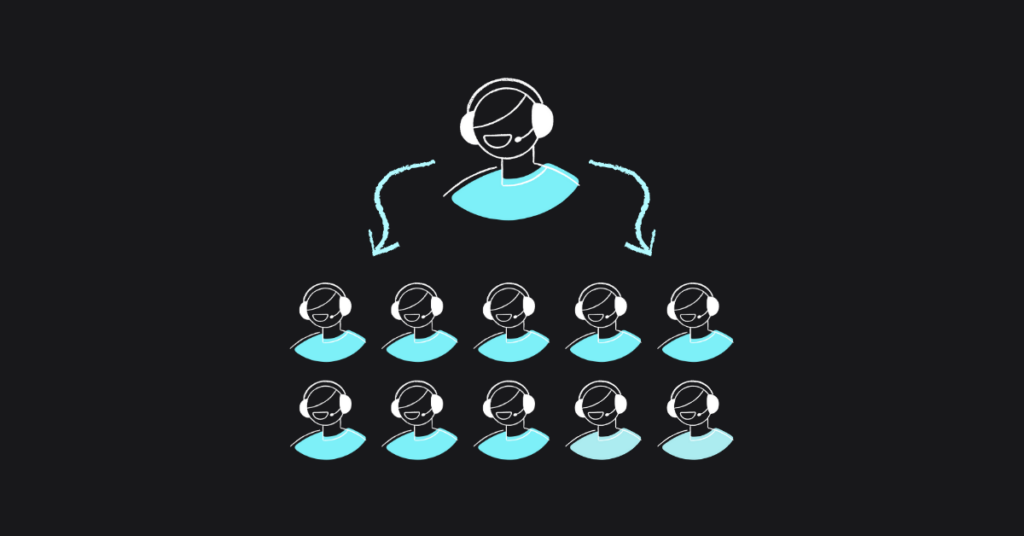VoIP for educational institutions: Key features and advantages
- Renier Schrenk

Table of contents
Voice over Internet Protocol (VoIP) is rapidly transforming how educational institutions manage their communication needs. Unlike traditional telephony, which relies on physical phone lines, VoIP leverages the internet to provide a more flexible, cost-effective, and efficient communication solution.
This technology is particularly beneficial for educational institutions, where communication plays a critical role in ensuring smooth operations across multiple departments, campuses, and even international branches.
Importance of VoIP in the education sector
Implementing VoIP in the education sector is reshaping how institutions communicate and manage their operations. With the growing need for seamless communication between administrative staff, faculty, and support personnel, VoIP offers a modern solution that traditional phone systems simply can’t match.
Why VoIP is essential for educational institutions
VoIP is becoming essential for educational institutions due to its flexibility and efficiency, particularly in environments with tight budget constraints. It offers a cost-effective alternative to traditional phone services by reducing expenses on local and international calls and lowering maintenance costs.
Additionally, VoIP systems provide affordable scalability, allowing institutions to expand their communication networks without significant financial investment.
Moreover, VoIP enhances communication across educational institutions by streamlining interactions between administrative staff, faculty, and support teams. The ability to connect multiple campuses or branches under a single platform improves operational efficiency. Its flexibility also supports mobility, enabling staff to make and receive calls from any location with internet access.
High-quality voice calls
A common concern when switching to VoIP is the quality of calls, especially in a critical environment like education. However, VoIP systems have advanced significantly and now offer exceptional voice quality that meets the needs of educational institutions.
Technologies such as voice compression, echo reduction, and noise cancellation ensure clear and uninterrupted communication, even over bandwidth-limited internet connections.
Key features of VoIP for educational institutions
VoIP technology offers a range of features that are particularly beneficial for educational institutions. These features go beyond basic telephony, providing tools that enhance communication, streamline operations, and support the unique needs of schools, colleges, and universities.
Advanced call management features
- Effective communication: It is critical in any educational institution, and VoIP’s advanced call management capabilities ensure that calls are handled efficiently and professionally:
- Virtual switchboard: A hosted PBX system allows institutions to manage incoming and outgoing calls through a centralized virtual switchboard. This feature helps direct calls to the appropriate departments or individuals without manual intervention, ensuring that queries are resolved quickly and efficiently.
- IVR (Interactive Voice Response): IVR systems guide callers through a series of options, allowing them to reach the right department or individual. For example, a prospective student can be directed to admissions, while a vendor might be routed to procurement. This automation saves time and reduces the workload on administrative staff.
- Call forwarding and transfer: VoIP allows calls to be easily forwarded or transferred to different extensions or even to mobile devices. This ensures that important calls are never missed, even if staff members are away from their desks or working remotely.
- VoIP call recording: Recording calls can be essential for documentation, training, and quality assurance. For example, recorded calls can be reviewed to ensure that inquiries were handled correctly or to provide feedback during staff training sessions.
Mobility and multi-location support
Educational institutions often operate across multiple campuses or have staff members who need to move frequently:
- Mobile access: With VoIP, staff can make and receive calls from their smartphones or tablets, ensuring they remain connected even when away from their desks. This is particularly useful for staff who need to move around the campus, such as facilities managers or IT support teams.
- Seamless multi-location integration: For institutions with multiple branches or international locations, VoIP provides a unified communication system that allows all locations to communicate as if they were in the same building. This integration is invaluable for large universities or educational organizations with a global presence.
Integration capabilities
VoIP systems can integrate with other essential tools and platforms used by educational institutions, such as CRM, ERP, SIS, and LMS systems. This integration allows for a more streamlined operation, where communication tools work seamlessly with administrative and educational platforms, enhancing overall efficiency.
Advanced communication and collaboration tools
Many VoIP solutions also include advanced communication and business collaboration tools that further support the operational needs of educational institutions:
- Chat groups and instant messaging: VoIP platforms often include istnternal chat and instant messaging features that allow quick, text-based communication between staff members. This is useful for quick updates, coordination, and informal discussions without the need for a call.
- Call conferencing: VoIP enables multiple participants to join a single call, making it easy to hold conference calls for team meetings, department updates, or coordination between different branches.
- Video calls and conferences: For meetings, interviews, or cross-departmental collaboration, video call and conferencing features provide a more interactive way to communicate. This is particularly beneficial for institutions with multiple campuses or for remote staff members who need to participate in discussions.
- Screen sharing and file sharing: These tools are essential for collaborative work, enabling staff to share documents, presentations, and other materials in real-time during meetings or training sessions.
What advantages does VoIP bring to educational institutions?
VoIP technology offers numerous benefits that can significantly enhance communication and operational efficiency in educational institutions.
Cost savings
One of the most immediate advantages is that VoIP provides a cost-effective alternative to traditional phone services. VoIP dramatically lowers expenses for local and international calls, which is particularly beneficial for departments such as admissions, student services, and faculty who frequently communicate with students, families, and international partners.
Additionally, VoIP systems typically require less maintenance and fewer upgrades than traditional phone systems, resulting in further cost savings.
Scalability and flexibility
Educational institutions often experience fluctuations in their communication needs due to varying enrollment numbers, staffing changes, or expansion plans. VoIP systems are highly scalable, allowing you to easily add or remove lines and users as needed. This flexibility is crucial for institutions that need to adapt quickly to changing circumstances.
Furthermore, VoIP supports mobile access, enabling staff and faculty to make and receive calls from any location with an internet connection. This is especially useful for multi-campus institutions or remote work situations.
Enhanced communication and collaboration
VoIP improves the efficiency and effectiveness of communication within educational institutions. It supports seamless communication among administrative staff, faculty, and departments, making it easier to coordinate activities and share important information. Additionally, VoIP allows for direct communication with students and their families, ensuring that essential updates and messages are delivered promptly.
The inclusion of advanced communication tools such as chat groups, video calls, and conferencing further enhances collaboration and supports various institutional workflows.
Security and reliability
Security is a critical concern for educational institutions, and VoIP addresses this with robust security measures. VoIP systems use encryption to protect calls and messages, ensuring that all communications remain secure and private.
VoIP provides high availability, with systems designed to minimize downtime, even during peak usage periods or unexpected disruptions. This reliability ensures that communication channels remain open and functional at all times.
Ease of use and implementation
VoIP systems are designed to be user-friendly, requiring minimal setup and training. Most institutions can transition to VoIP with little disruption, as the system can be configured using existing devices like laptops, smartphones, or IP phones. This ease of implementation makes VoIP an attractive option for educational institutions looking to upgrade their communication systems without significant technical challenges.
In summary, VoIP offers educational institutions a versatile, cost-effective, and secure communication solution that enhances both internal and external communications while supporting future growth and adaptability.
How to implement VoIP in your educational center
Implementing VoIP in an educational center is a straightforward and cost-effective process. With minimal infrastructure requirements and intuitive setup, your institution can quickly upgrade its communication system to a more flexible and efficient VoIP solution without significant disruption or expense.
Fast and affordable process
Implementing VoIP in an educational center is easy and affordable. All that is required is an Internet connection and devices compatible with the downloaded VoIP application.
There is no need to invest in expensive infrastructure or complicated installations. Existing devices such as computers, tablets and smartphones can be used to make and receive calls.
In addition, the initial setup is simple and quick, allowing users to start using the new technology almost immediately with minimal training.
Step 1: Assess your needs
Before implementing VoIP, it’s important to take a moment to assess the specific communication needs of your educational center. Identify how many users will require access to the system and which features are essential, such as call forwarding, IVR, or call recording. While some planning is necessary, the process is generally quick and straightforward.
Expert advice
“Before implementing VoIP in your educational center, it’s important to identify how many users will need the service and which features are essential for your daily activities. Choose a provider that aligns with these needs to ensure a successful implementation.”“
Step 2: Start with a free trial
Many VoIP providers, including VoIPstudio, offer a free trial period that allows you to experience the system firsthand without any commitment. This is a great opportunity to configure the system, explore its features, and ensure it meets your institution’s needs.
- Easy setup: During the trial period, you can easily set up the system using existing devices such as laptops, smartphones, or tablets. Additionally, you can try out IP phones that resemble traditional telephones but connect directly to the internet, making the transition smoother for users familiar with traditional switchboards.
- Intuitive configuration: The setup process is designed to be user-friendly and intuitive. Most institutions can get up and running quickly with minimal technical expertise required.
- Pilot implementation: Consider starting the VoIP implementation in a single department, such as the admissions office or student services. This pilot approach allows you to test the system in a controlled environment, gather feedback, and make necessary adjustments before rolling it out to the entire institution.
Step 3: Selecting a VoIP provider
Choosing the right VoIP provider is crucial for a successful long-term implementation. When evaluating providers, consider the following:
- Features and services: Ensure the provider offers the necessary features, such as high-quality voice calls, advanced call management, and mobile access. Also, consider advanced communication tools like video conferencing and chat groups if they are relevant to your needs.
- Support during setup: A good provider will offer 24/7 support to assist with the initial setup at no additional cost. While some providers may charge for setup assistance, others, like VoIPstudio, include this support as part of their service, making the transition even smoother.
- Number porting and vanity numbers: If your institution already has established phone numbers, most VoIP providers offer number porting, allowing you to keep your existing numbers. Alternatively, you can choose to change your numbers, and some providers offer the option to select vanity numbers—memorable and attractive phone numbers that can enhance your institution’s branding and accessibility.
- Scalability and cost: Look for a provider that offers scalable solutions and transparent pricing, so you can grow your system as your institution’s needs evolve without unexpected costs.
Step 4: Plan and Go Live
Once you’ve selected a provider, the final steps are straightforward:
- Launch: With support from your provider, finalize your setup and go live with your new VoIP system. The transition should be smooth, and staff can start using the system immediately.
- Gradual expansion: If you used a pilot implementation, you can gradually extend VoIP services to other departments and eventually the entire institution. This phased approach ensures a smooth transition and allows for adjustments tailored to each department’s specific needs.
- Minimal disruption: Because the process is so intuitive, there’s little disruption to daily operations. Most educational institutions can complete the transition quickly, allowing users to adapt to the new system without significant downtime.
Why is VoIPstudio the best solution for educational institutions?
When it comes to selecting a VoIP provider for your educational institution, VoIPstudio stands out as an ideal choice. VoIPstudio offers a robust, scalable, and secure hosted PBX system that is tailored to meet the unique communication needs of educational environments.
Here’s why VoIPstudio is the best solution for your institution:
Comprehensive hosted PBX features
VoIPstudio provides a complete hosted PBX system that includes all the advanced call management features your institution needs. These features are designed to enhance communication efficiency across departments, campuses, and even international branches:
- IVR (Interactive Voice Response): Guide callers through automated menus to direct them to the appropriate department or individual, saving time and improving the caller experience.
- Call forwarding and transfer: Ensure that important calls are never missed, even when staff members are away from their desks or working remotely.
- Call recording: Record and store important calls for documentation, training, and quality assurance purposes.
- Virtual switchboard: Manage all incoming and outgoing calls through a centralized platform that streamlines communication for your institution.
Scalability and flexibility
VoIPstudio’s hosted PBX is designed to scale with your institution’s needs:
- Easy expansion: Whether your institution is growing or needs to accommodate additional campuses, VoIPstudio allows you to easily add or remove users and lines as needed.
- Support for multi-campus operations: VoIPstudio enables seamless communication between multiple campuses, whether they are in different cities or countries, ensuring that your entire institution operates as a unified entity.
Cost-effective solutions
VoIPstudio offers significant cost savings compared to traditional phone systems:
- Reduced call costs: Benefit from lower VoIP rates for local and international calls, helping your institution save on communication expenses.
- No hidden fees: VoIPstudio’s transparent pricing means there are no unexpected costs for maintenance, upgrades, or support. This allows your institution to budget more effectively.
- Free setup and 24/7 support: Unlike some providers who charge for setup assistance, VoIPstudio includes 24/7 support at no additional cost, ensuring a smooth implementation and ongoing operation.
Enhanced mobility and accessibility
VoIPstudio supports the mobility needs of your staff and faculty:
- Mobile access: Staff can make and receive calls from any location using smartphones, tablets, or laptops, ensuring they remain connected even when away from their desks.
- IP phones: For those who prefer a traditional phone experience, VoIPstudio offers IP phones that connect directly to the internet, providing a familiar interface while leveraging advanced VoIP technology.
Security and reliability
VoIP security is a top priority for educational institutions, and VoIPstudio delivers robust protection for your communications:
- Encrypted communications: All calls and messages are encrypted, safeguarding sensitive information such as student records and confidential staff discussions.
- High availability: VoIPstudio ensures that your communication system remains operational with minimal downtime, even during peak usage times or unexpected disruptions.
Advanced communication tools
While VoIPstudio’s primary focus is on providing a comprehensive hosted PBX system, it also offers a range of advanced communication tools that can enhance internal collaboration:
- Chat groups and instant messaging: Facilitate quick communication between staff and departments with built-in chat and instant messaging features.
- Video calls and conferences: Use video conferencing for internal meetings, staff collaboration, and cross-departmental communication, especially when team members are in different locations.
- Call conferencing: Easily set up conference calls with multiple participants, making it simple to coordinate projects or hold departmental meetings.
Integration with existing tools
VoIPstudio offers seamless integration with the tools your educational institution already uses, enhancing communication and operational efficiency:
- Native integrations: Connect directly with popular platforms like Salesforce, ZohoCRM, HubSpot, and Microsoft Dynamics 365 to streamline workflows within familiar applications.
- Advanced APIs and webhooks: Customize and automate your communication system with advanced APIs and webhooks, allowing for tailored integrations and enhanced control over your communication processes.
- CTI connector: Enable deeper integration with your existing software systems, providing features like screen pops and automatic call logging, which are essential for departments like admissions and student services.
- Zapier integration: Easily link VoIPstudio with thousands of third-party apps through Zapier, creating automated workflows without the need for complex coding.
- Browser integration: Make calls directly from your browser using VoIPstudio’s Google Chrome integration, further simplifying day-to-day communication tasks.
Common FAQs about VoIP for educational institutions
What specific benefits can VoIP bring our educational center?
The benefits of VoIP for educational institutions include:
- A significant reduction in call costs.
- Better integration with educational platforms.
- The possibility of videoconferencing for remote classes.
- Smoother communication.
- Greater flexibility and mobility for teachers.
What security measures does VoIP offer to protect the communications of an educational center?
VoIPstudio protects information using advanced security protocols, such as call and message encryption. It also has firewalls and measures against denial of service (DoS) attacks to ensure the security and privacy of communications.
How complicated is it for our technical team to implement VoIP and for staff to learn how to use it?
VoIPstudio implementation is simple and fast, with many solutions that require minimal configuration. The intuitive interface makes it easy for staff and teachers to use with minimal training.
What costs should we consider when implementing VoIP in our school?
The costs associated with VoIP implementation are very low. Depending on the plan chosen, they may include only initial equipment (such as IP phones and compatible devices) and monthly subscription fees. However, these costs are offset by savings on calls and maintenance in the long run.
How can VoIP improve communication at educational institutions?
VoIP improves communication by providing a centralized voice and instant messaging platform. It facilitates faster and more efficient communication, improves collaboration on projects and assignments. It also enables better coordination of academic and administrative activities.
More from the blog
Want to improve your business communication?
Unlock enterprise-class call center power at affordable prices – no hardware, no delays, no surprises!