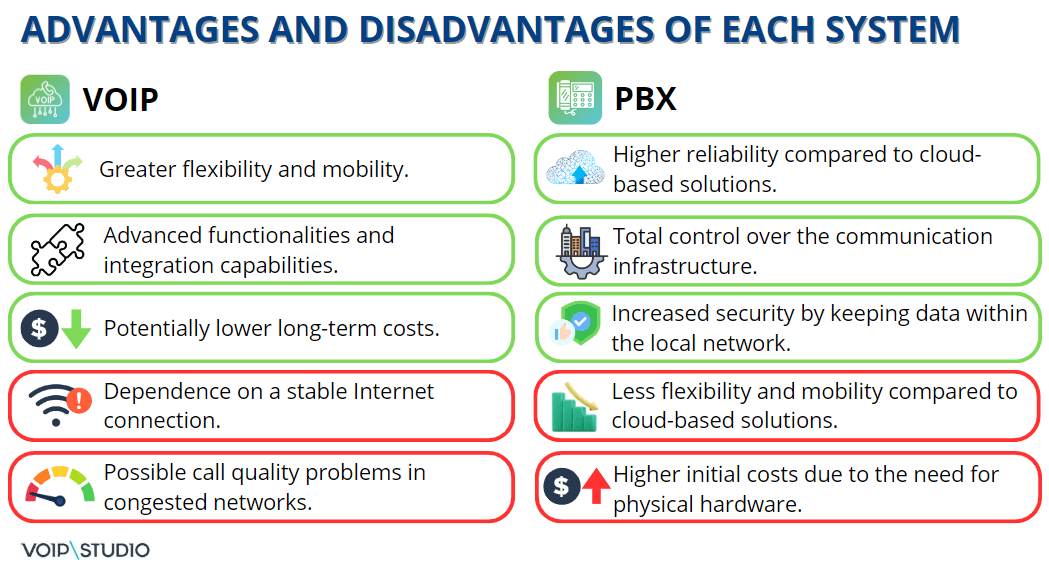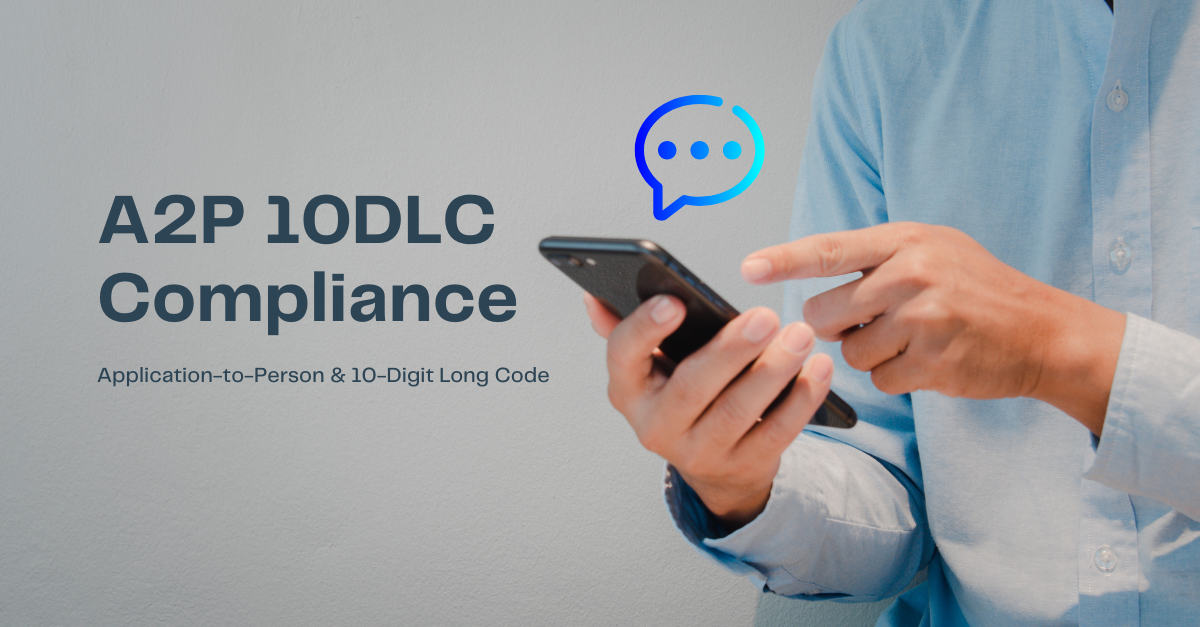Choosing an appropriate communication system is crucial for the success of any enterprise.
The two main options you will encounter in the market are PBX (Private Branch Exchange) systems and VoIP (Voice over Internet Protocol). Each of these systems offers unique features and functionalities that can significantly influence a company’s operational efficiency and communication costs.
This comparison will explore the key differences between PBX and VoIP, analyzing their features, costs, scalability, and flexibility.
By understanding these differences, you can decide which of these systems is the right choice for your business communication needs.
Definition of PBX and VoIP
- PBX (Private Branch Exchange): A PBX, or private branch exchange, is a telephone system used in business environments that allows the internal connection of telephone lines and facilitates communications within an organization. Traditionally, a PBX uses circuit switching to establish connections between users within the same private network. A distinctive feature of PBXs is their ability to connect multiple telephone extensions via shared lines. It enables employees of an organization to communicate internally by dialing just a few digits rather than having to dial a complete number for each call.
- VoIP (Voice over Internet Protocol): VoIP is a technology that enables the transmission of voice and other communication media over IP networks, such as the Internet. Instead of traditional circuit switching, VoIP converts voice into digital data transmitted over the network. It allows for more efficient and cost-effective communication, leveraging Internet infrastructure for phone calls.
One of the critical advantages of VoIP is its ability to integrate voice, video, instant messaging, and other communication services into a single platform. It provides businesses greater flexibility and functionality in their communication systems, enabling more efficient collaboration and a better user experience.
Importance of choosing the right communication system for your business
An effective communication system is the backbone of any modern enterprise, facilitating team collaboration, agile decision-making, and quality customer service.
Therefore, the importance of choosing the right communication system for your business lies in its direct impact on operational efficiency, staff productivity, and customer satisfaction.
An outdated or inadequate communication system can hinder the flow of information within the organization, cause delays in decision-making, and negatively affect the customer experience.
Furthermore, choosing the right communication system can also significantly impact the company’s operating costs. An efficient and well-managed system can help reduce communication-related expenses, such as call charges, equipment maintenance, and software upgrades.
On the other hand, an inadequate communication system can result in hidden costs and resource wastage due to a lack of necessary features, compatibility issues with other systems, or the need to invest in temporary solutions to cover deficiencies.
Differences between PBX and VoIP systems
While traditional PBXs have long been the standard choice for business telephony, VoIP systems are gaining popularity due to their flexibility, functionality, and potentially lower costs.
The choice between PBX and VoIP will depend on the specific communication needs of each company and its long-term vision for communication infrastructure.
The main difference between traditional PBX systems and VoIP lies in the technology used to manage communications:
- Traditional PBXs rely on physical hardware and circuit switching.
- VoIP systems leverage Internet infrastructure and IP network technology to transmit voice data.
In addition, VoIP systems typically offer greater flexibility and scalability compared to traditional PBXs. With VoIP, businesses can easily incorporate new lines and features without investing in additional hardware, allowing them to quickly adapt to changing business needs.
Comparison of features and functionalities
Features of VoIP system
- Geographical Flexibility: VoIP systems allow users to make and receive calls from anywhere with an Internet connection, facilitating remote work and business mobility.
- Advanced Features: VoIP systems typically offer various advanced features, such as call forwarding, voicemail to email, conference calling, call tracking, and more.
- Application Integration: VoIP systems can easily integrate with other business applications, such as CRM (Customer Relationship Management) and sales management software, to enhance efficiency and productivity.
Features of PBX System
- Reliability: PBX systems based on physical hardware typically offer more reliability than purely software-based solutions, as they do not rely entirely on the Internet connection to function.
- Total control: With a local PBX, businesses have total control over their communication infrastructure, allowing them to customize and optimize the system according to their needs.
- Enhanced security: By keeping communication data within the local network, PBX systems can offer greater security than cloud-hosted solutions, which may be more susceptible to cyber-attacks.
Advantages and disadvantages of each system
Initial cost considerations of PBX vs VoIP
When evaluating the initial costs of PBX and VoIP systems, it is essential to consider several factors that may influence the initial investment required for each option:
- hardware acquisition cost
- software acquisition cost
- installation costs
- configuration costs
- maintenance costs
Initial costs of PBX
Traditional PBX systems typically require a significant initial investment to acquire physical hardware, such as switches, phones, and servers. Additionally, costs associated with system installation and configuration should be considered, which may vary depending on the size and complexity of the implementation.
Initial costs of PBX systems may also include software licensing fees and maintenance and fees for consultants or specialized technicians required for system installation and configuration.
Overall, PBX systems can represent a significant initial investment for companies, especially those with more complex communication needs or large volumes of users.
Initial costs of VoIP
In contrast, VoIP systems typically require a lower initial investment in hardware, as much of the infrastructure is based on software and can be implemented on existing servers or in the cloud. It can significantly save hardware costs and physical space compared to traditional PBX systems.
Additionally, installation and configuration costs for VoIP systems tend to be lower, as they do not require the same amount of physical hardware, and configuration can be done more quickly and easily. VoIP service providers may also offer flexible payment plans or monthly subscription options that reduce the initial investment for companies.
Ongoing cost considerations of PBX vs VoIP
Once implemented, both PBX and VoIP systems require ongoing maintenance, upgrades, and technical support expenses, which companies should consider part of their operating budget.
Maintenance Expenses
PBX systems
Traditional PBX systems may require higher maintenance costs than VoIP systems, as they involve physical hardware that must be monitored, repaired, and replaced periodically to ensure proper operation.
It may include expenses related to preventive maintenance, unexpected repairs, and replacement of obsolete components.
VoIP systems
VoIP systems typically have lower maintenance costs than traditional PBX systems, as much of the infrastructure is based on software and can be managed remotely and automated.
However, there may still be expenses associated with regular software maintenance and troubleshooting.
Upgrade expenses
PBX systems
PBX systems may require periodic software and firmware updates to stay up-to-date with technological advances and changing business needs.
These updates may involve additional costs in terms of software licenses and fees for consultants or specialized technicians to perform the update safely and efficiently.
VoIP systems
Software updates in VoIP systems are more accessible to implement and are usually less expensive compared to PBX systems, as they can be performed by the service provider remotely and without significant service interruption.
It can reduce costs and complexity associated with software updates over time.
Technical support expenses
PBX systems
Regarding technical support, companies using PBX systems may need a support contract with an external service provider to receive assistance in case of technical problems or operational difficulties.
These support contracts may involve additional costs, which vary depending on the level of service and required response.
VoIP systems
VoIP service providers typically offer support options included in the cost of service, which can vary in terms of service level and availability.
It can benefit companies looking to minimize operating expenses and simplify communication infrastructure management.
Scalability and flexibility
Scalability of VoIP PBX systems
VoIP PBX systems offer high scalability, which can grow and adapt quickly as a company’s communication needs change.
This is because much of the infrastructure of a VoIP PBX system is software-based and can be flexibly scaled without the need for expensive new hardware.
With VoIP PBX systems, adding new phone lines or extensions is relatively simple and can be done quickly and efficiently through software configuration.
Additionally, VoIP service providers often offer scalability options that allow companies to easily adjust their service plan to meet changing business demands by adding or removing lines as needed.
This scalability capability allows companies to quickly adapt to changes in demand, such as business growth, expansion to new locations, or hiring additional staff, without facing the obstacles associated with acquiring and configuring new hardware.
Scalability of traditional PBX systems
In contrast, traditional PBX systems may have limitations in terms of scalability due to their reliance on physical hardware and circuit switching.
Adding new phone lines or extensions in a traditional PBX system may require the installation of additional hardware, such as expansion modules, which can be costly and time-consuming.
Additionally, the scalability of traditional PBX systems may be limited by the physical capacity of existing hardware and configuration restrictions. It can result in difficulties in expanding the communication system quickly and efficiently, especially for companies with rapidly changing or growing needs.
Flexibility in Business Communication: VoIP vs PBX
VoIP and PBX offer flexibility in business communication, each with advantages and distinctive features. The choice between the two will depend on each company’s specific communication needs and preferences.
VoIP:
- Facilitates remote communication: Allows employees to make and receive calls from any location with Internet access, promoting remote work and business mobility.
- Integration of multiple devices: VoIP systems allow users to use various devices, including IP phones, computers, and mobile devices, to make and receive calls.
- Advanced features: Offers a wide range of advanced features, such as call forwarding, voicemail to email, conference calling, and instant messaging, which enhance collaboration and efficiency.
- Flexible scalability: VoIP systems are highly scalable and can quickly grow with the business, allowing for rapidly adding new lines and extensions as needed.
PBX:
- Control over infrastructure: Traditional PBX systems offer companies greater control over their communication infrastructure, allowing them to customize and optimize the system according to their needs.
- Customized features: Allows companies to customize the features of their PBX system according to their requirements, which can result in more efficient communication tailored to business needs.
- Reliability: PBX systems based on physical hardware can offer more reliability than software-based solutions, which can be crucial for companies requiring uninterrupted communication.
- Adaptability to infrastructure constraints: For companies with limitations on Internet connectivity, traditional PBX systems may offer a more suitable solution by not relying entirely on network connection to function.
Implementation and integration
Implementation of hosted PBX VoIP systems
Implementing hosted PBX VoIP systems involves configuring and deploying the phone system on a VoIP service provider’s infrastructure.
This approach eliminates the need to acquire and maintain physical hardware on the company’s premises, as the entire system is hosted in the provider’s cloud.
Some critical considerations during the implementation of hosted PBX VoIP systems include:
- Evaluation of providers: It is crucial to select a reliable and reputable VoIP service provider that can provide the necessary infrastructure and support to ensure a successful implementation.
- Configuration of users and extensions: User extensions must be configured correctly in the hosted PBX VoIP system to ensure efficient communication within the company.
- Testing and training: Before full implementation, it is advisable to conduct comprehensive system testing and provide adequate training to staff to ensure a smooth transition.
Integration of IP PBX with Existing Infrastructure
Integrating IP PBX with a company’s existing infrastructure involves connecting the IP telephony system with other systems and applications used in the organization. It may include integration with customer management systems (CRM), email software, collaboration tools, etc.
Some critical considerations during the integration of IP PBX with existing infrastructure include:
- Evaluation of communication requirements: It is essential to understand the specific communication needs of the company and ensure that the selected IP PBX system can effectively meet these needs.
- Compatibility assessment: Ensure that the IP PBX system is compatible with existing systems and applications in the company to avoid conflicts and interoperability issues.
- Configuration of integrations: Integration between the IP PBX and other systems must be appropriately configured to ensure smooth information exchange and efficient communication.
- Interoperability testing: Before fully implementing the integration, it is advisable to conduct comprehensive testing to ensure that all systems work together correctly and meet business requirements.
Choosing the right solution for your business
When selecting the right communication solution for your business, it is essential to conduct a thorough assessment of the company’s specific needs and requirements.
It will ensure that the chosen system fits seamlessly with business operations and contributes to the organization’s long-term success.
Assessment of your business needs and requirements
- Analyze how communications are conducted within the company and identify areas for improvement.
- Consider the number of employees, the geographical distribution of the company, and communication patterns.
- Evaluate key features and characteristics necessary to your business, such as mobility, application integration, and scalability capability.
Factors to consider: Business size, budget, and growth plans
- Consider the size of your business and how many phone lines and extensions will be needed to meet communication needs.
- Evaluate the budget available for implementing and maintaining the system, including initial costs and ongoing expenses.
- Consider your company’s future growth plans and the potential for system expansion to accommodate these changes.
Consult with experts: Make an informed decision
- Seek advice from telecommunications and information technology experts who can help you evaluate your options and make an informed decision.
- Consider consulting with PBX and VoIP service providers to get personalized recommendations and compare solutions available in the market.
- Feel free to ask questions and request demonstrations to understand better how each system can meet the specific needs of your business.
By considering these factors and consulting with experts, you can make an informed decision and select the communication solution that best suits the needs and goals of your business. It will allow you to improve operational efficiency, staff productivity, and customer satisfaction, contributing to the company’s overall success.
Future trends and technologies
Evolutionary trends in PBX and VoIP Systems
Convergence of PBX and VoIP
Future evolutionary trends in business communication systems will include increased convergence between traditional PBX systems and VoIP technologies.
It could lead to hybrid solutions that leverage the best of both worlds, combining the reliability of PBX systems with the flexibility and advanced features of VoIP.
Integration of artificial intelligence (AI) and data analytics
PBX and VoIP systems are expected to increasingly incorporate artificial intelligence and data analytics technologies to improve operational efficiency and user experience.
It could include advanced call routing features, predictive analysis of communication patterns, and virtual assistants to enhance productivity and customer satisfaction.
Anticipating future needs: Planning for technological advances
By anticipating future trends and technologies, companies can be better prepared to address challenges and leverage opportunities in the evolving business communication landscape.
Flexibility and scalability
Companies should prioritize flexibility and scalability to anticipate future needs when selecting communication systems. It will allow them to quickly adapt to changes in the business environment and take advantage of new technologies as they emerge.
Investment in modern infrastructure
Companies need to invest in modern, flexible infrastructure supporting future technological advances. It includes adopting PBX and VoIP systems that are compatible with emerging technologies and can easily integrate with future communication solutions.
Making the best decision for long-term success
When deciding between PBX and VoIP, it is essential to consider not only the features and functionalities of each system but also how they align with your company’s unique goals and needs.
Consulting with telecommunications and technology experts can provide valuable insights to make an informed and strategic decision supporting your business’s long-term success.
Remember that communication technology constantly evolves, so it is essential to anticipate future needs and plan for possible technological advances.
By choosing the right system and adapting to emerging trends and technologies, your company will be better positioned to make the most of opportunities and address challenges in the changing business landscape.
Still have questions?
Consult with the VoIPstudio support team. You will contact a group of experts in business communications who will help you choose the best option for your company’s business communications.
Faq about PBX vs VoIP
What is the difference between VoIP and hosted PBX?
VoIP, or Voice over Internet Protocol, refers to the technology that enables voice communication over the internet. Hosted PBX, on the other hand, is a cloud-based telephone system where the PBX hardware is hosted off-site by a service provider. While VoIP is the underlying technology, hosted PBX is a specific implementation of VoIP that offers additional features and flexibility.
Do I need a PBX for VoIP?
No, you don’t necessarily need a PBX for VoIP. VoIP technology allows you to make calls over the internet without the need for traditional phone lines. While PBX systems can enhance VoIP capabilities by providing features like call routing and voicemail, many VoIP service providers, including VoIPstudio, offer cloud-based solutions that eliminate the need for on-premises PBX hardware.
What is the difference between VoIP gateway and PBX?
A VoIP gateway is a device that converts analog voice signals into digital data packets for transmission over IP networks. It acts as a bridge between traditional telephone lines and VoIP networks. On the other hand, a PBX (Private Branch Exchange) is a telephone system that manages internal calls within an organization, routing calls to the appropriate extensions and providing features like voicemail and call forwarding.