VoIP integration with other applications has become crucial in business development, especially in sales and marketing. In particular, implementing CRM and VoIP solutions has enabled more significant optimization and efficiency in customer service processes. It has led to the automation of various tasks that were previously performed manually.
Benefits of VoIP and CRM integration for marketing and sales teams
VoIP and CRM integration offers several significant benefits for marketing and sales teams. Here are some of the most relevant ones:
- Increased efficiency in call management: allows you to handle and record calls more efficiently, as all customer contact information and interaction history is in one place. This reduces the time spent on call management and increases the time available for sales and customer service.
- Improve the quality of customer interactions: you can access valuable information in real-time, such as customer contact details, purchase history, interests, and preferences. This information enables teams to deliver a personalized and relevant customer experience, improving the quality of interactions and increasing customer satisfaction.
- Increased efficiency of sales and marketing teams: enables more effective follow-up of leads and sales opportunities. Process automation and the availability of valuable information in real time improve team efficiency and increase conversion rates.
- Improved collaboration and communication between teams: facilitates cooperation and communication between sales and marketing teams. The availability of real-time information and process automation increases efficiency and reduces the need for unnecessary communication between teams.
- Cost reduction: enables companies to reduce costs by eliminating the need for separate systems and processes to handle calls and customer data. In addition, process automation reduces the need for additional staff, further reducing costs.
VoIP and CRM: Efficient communication and streamline your workflows
Combining IP telephony technology with customer relationship management software creates a solution to improve communication efficiency and streamline workflows. Here are a few ways this integration can accomplish this:
- Real-time interaction logging: allows marketing and sales teams to record customer interactions in real-time. This means that contact details, call duration, date and time, and conversation content, among others, are automatically recorded in the CRM system. This saves staff from manually entering contact and interaction information, saving time and minimizing the possibility of errors.
- Task automation: can help automate tasks that were previously performed manually. For example, when a call is received, the VoIP system can automatically identify the customer and display contact information and interaction history on the screen. In addition, the CRM can use this information to generate sales opportunities, add new interactions to the customer’s account and send follow-up emails.
- Real-time communication: enables real-time communication between sales and marketing teams, which can benefit teamwork and decision-making. When a sales agent receives a call, they can view customer information in real-time and share it with marketing team members to improve customer service quality. Similarly, the marketing team can send new lead contact information to the sales team in real-time so they can take immediate action.
- Improved customer service: by accessing up-to-date and accurate customer information, teams can provide personalized attention and respond quickly to customer needs.
Popular CRMs that integrate with VoIP
Several CRM options integrate with VoIP, offering businesses a complete solution for managing customer relationships. Below is a detailed list of the most popular CRMs that integrate with VoIP and how these tools can help your marketing and sales teams.
Hubspot, Zoho, and Salesforce are three popular CRMs offering VoIP integration for marketing and sales teams. Their popularity among businesses is due, in large part, to their wide range of functions and features that facilitate customer relationship management and improve team efficiency.
Let’s look at each in detail below.
How Hubspot integrates with VoIP for marketing and sales
HubSpot offers many VoIP integrations, enabling marketing and sales teams to make and receive calls directly from the CRM platform. These VoIP integrations are done through third-party applications that can be easily connected to HubSpot.
With the VoIP integration in HubSpot, users can view all call interactions within their account and place calls directly from the platform. In addition, call information is automatically recorded in the corresponding contact tab, allowing for better customer relationship management.
HubSpot VoIP integrations can also offer other advanced features, such as call recording for sales teams’ training and skills development purposes and the ability to track and analyze inbound and outbound calls.
Advantages of using Hubspot VoIP integration
Among the many advantages for marketing and sales teams that Hubspot VoIP integration offers, the following stand out:
- Time savings: users can make and receive calls directly from the CRM dashboard, eliminating the need to switch tools and streamlining the process.
- Increased productivity: with full VoIP integration, users can take full advantage of calling, caller ID, and call logging features, increasing efficiency and productivity.
- Improved customer service: by having access to contact information when a call is received, marketing and sales teams can provide personalized and tailored attention to customer needs.
- Quality control: the option to attach call recordings to activities allows the sales team to monitor the call quality and detect opportunities for improvement.
- Process automation: VoIP integration enables the automation of activities such as call and voicemail logging, avoiding the need to do it manually and freeing up time for more critical activities.
VoIPstudio integrates with HubSpot
At VoIPstudio, we offer the option of integration with HubSpot. VoIPstudio’s integration with HubSpot allows users to make and receive calls directly from the CRM dashboard, improving the productivity and efficiency of the sales and marketing team. No additional software installation is required, as HubSpot’s call widget handles connections. The VoIPstudio platform sends events, such as missed calls, voicemails, etc., directly to the HubSpot account.
Integration features include:
- Sending call events, such as missed calls, voicemails, etc., directly to HubSpot account.
- Click-to-call feature.
- Caller ID with automated caller ID matching.
- Automatic call logging as Activities.
- Attach call recordings to Activities for training or quality control.
- Automatic logging of voicemail messages as Activities.
Step-by-step guide on how to set up Hubspot VoIP integration: VoIPstudio example
To set up HubSpot CRM integration with VoIPstudio, you must first have a HubSpot account. If you still need to get one, you can create one here.
Then log in to your VoIPstudio account from the Admin Panel and follow the steps below:
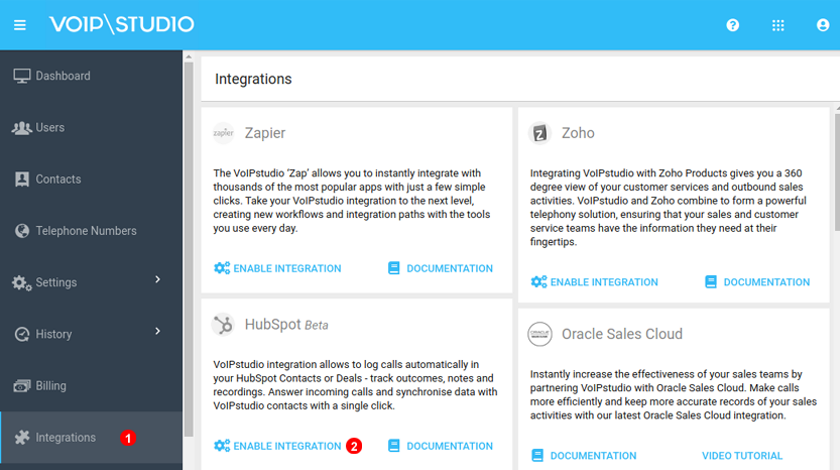
- Go to “Integrations.”
- Click on the “Enable HubSpot integration” button.
- You can choose what activities will be logged in HubSpot CRM: activities for incoming, outgoing, and missed calls, activities for call recordings, or activities for voicemails.
- Select the users you want to invite to connect to HubSpot.
- Click “Send invitation.” You will also see the current status of the invitation in the HubSpot invitation grid.
- You should receive an email with an invitation link. Alternatively, click “Connect with HubSpot” from the notification bar at the top of VoIPstudio.
- You will be redirected to the HubSpot login page when you click the link from the email or notification bar.
- Log in to HubSpot with your credentials.
- Click “Connect application” to enable the VoIPstudio integration.
- You will be redirected to your VoIPstudio account, and after successful authorization, you should see the pop-up window.
- The user authorization status should change to confirmed.
- When at least one user is authorized, the contact synchronization option will appear, allowing the insertion and extraction of contact data.
Refer to our administrator manual for more information about VoIPstudio integration with Hubspot CRM.
How Zoho integrates with VoIP for marketing and sales
Zoho has a native VoIP integration that allows marketing and sales teams to make and receive calls from the CRM platform.
This integration is done through the “Telephony” functionality offered by Zoho, which allows you to use a VoIP system for calls. Users can make and receive calls directly from the CRM platform, saving time and improving productivity.
Among the features offered by this integration are inbound caller identification, call recording, and the ability to generate call reports. In addition, users can place calls with a single click, allowing them to contact customers quickly and easily.
Zoho’s VoIP integration also enables integration with other communication channels, such as email and chat, allowing sales and marketing teams to have a complete view of the history of customer interactions.
Benefits of using Zoho VoIP integration for sales and marketing teams
Zoho VoIP integration offers several advantages to marketing and sales teams, including:
- Increased efficiency and productivity: the integration allows users to make and receive calls directly from the Zoho CRM dashboard, eliminating the need to switch platforms constantly and saving time.
- Increased visibility and control: users can access VoIP features such as caller ID, call logging, and call recording, giving them better control and visibility into the history of customer communications.
- Improved customer service quality: sales and marketing teams can generate call reports and access the complete history of customer interactions, enabling them to deliver more personalized, high-quality service.
- Integration with other communication channels: VoIP integration with Zoho enables integration with other communication channels, such as email and chat, allowing teams to have a complete view of customer interaction history.
VoIPstudio integrates with Zoho
In VoIPstudio, you can integrate Zoho Desk with our platform. This lets you use the VoIP platform to make and receive calls directly from the Zoho CRM dashboard.
This integration allows users to access VoIP features such as caller ID, call logging, and call recording without switching platforms. They can also generate call reports and make calls with a single click.
In addition, VoIPstudio’s integration with Zoho enables integration with other communication channels.
In addition, VoIPstudio’s integration with Zoho enables integration with other communication channels.
Step-by-step guide on how to set up Zoho VoIP integration: VoIPstudio Example
Setting up the integration between Zoho and VoIPstudio is very simple. You need to activate the integration from the VoIPstudio dashboard and send the invitations to the employees who need telephony.
For more details, consult the configuration video tutorial below:
Or, if you prefer, you can consult our administrator manual.
How Salesforce integrates with VoIP for marketing and sales
Salesforce offers a variety of third-party VoIP integration options, allowing marketing and sales teams to make and receive calls directly from the Salesforce platform.
VoIP integration is accomplished through a connection between the Salesforce platform and the third-party VoIP service provider, which provides the communication capabilities needed to make and receive phone calls over the Internet.
Once the integration is in place, Salesforce users can click on a phone number within the platform and place calls directly from their web browser without switching to a separate calling application. In addition, incoming calls can be automatically routed to the appropriate Salesforce users, helping to improve team efficiency.
The integration also enables automatic call recording, call synchronization with Salesforce records, inbound caller ID, and other features that improve sales and marketing team efficiency and productivity.
Benefits of using Salesforce VoIP integration
VoIP integration with Salesforce can provide many benefits to marketing and sales teams. Some of these advantages include the following:
- Increased customer service efficiency: employees can make calls directly from the Salesforce interface, reducing the time required to switch between applications so they can handle customer interactions more effectively.
- Access to relevant customer information: enables employees to quickly access customer information, including transaction history and previous conversations, which helps personalize the interaction and improve customer satisfaction.
- Improved data analytics: by automatically collecting and recording call data, valuable information can be obtained to improve customer service and make informed decisions regarding sales and marketing strategies.
- Automated call handling and logging: calls are automatically logged into the customer record, improving the accuracy and efficiency of call handling and reducing the manual workload for employees.
VoIPstudio integrates with Salesforce
At VoIPstudio, we offer the option to integrate Salesforce CRM. VoIPstudio can help you get more from Salesforce by optimizing customer voice communication. This can improve customer satisfaction and business labor productivity.
To achieve this, VoIPstudio offers “Click-to-Call” functionality to initiate calls to customers from within the Salesforce user interface. In addition, by integrating VoIPstudio with Salesforce, employees have more and better customer information, eliminating the need to obtain account numbers or other customer details on calls.
The integration also provides a global view of customer interaction, making consolidating data from different services easier. Moreover, enhanced data analysis through VoIPstudio integration allows the collection of actionable information to improve customer service.
Finally, call management and registration are automatically performed with the corresponding user registration in Salesforce. This eliminates human error and ensures the company can access important customer details.
Step-by-step guide on how to set up Salesforce VoIP integration: VoIPstudio example
To enable the functionalities mentioned above, such as “Click to Call” or call management and logging, you must integrate Call Center functionality within Salesforce CRM.
VoIPstudio Call Center module is compatible with the following editions of Salesforce: Professional, Enterprise, and Unlimited. Verifying you have Salesforce contacts stored in the standard +E164 format would be best.
Below is a step-by-step video tutorial on how to integrate VoIPstudio with Salesforce:
Or, if you prefer, you can consult our administrator manual.
Best practices for integrating CRM with VoIP for marketing and sales
Integrating customer relationship management (CRM) systems and voice-over-Internet protocol (VoIP) technology is an increasingly common practice in marketing and sales departments. However, it is essential to follow good practices to get the most out of CRM and VoIP integration.
- Identify your needs and goals: before selecting an integration solution, it is crucial to identify your company’s specific needs and goals. Do you want to improve sales force efficiency? Do you want to dprovide better customer service? Or do you want to improve lead and sales opportunity management? Once you have identified your objectives, you can select the correct integration solution.
- Select a reliable integration solution: many VoIP and CRM integration solutions are available in the market. Researching and selecting a reliable solution that fits your business needs is vital. Make sure that the solution you choose has good reviews and feedback from other users and that it offers technical support and advice for implementation and use.
- Train your team: your team must understand how to use it and how to benefit from it. Train your team on how to use key features such as call logging, inbound caller ID, click-to-call dialing, and how to use the information collected to improve customer relationships.
- Make sure the integration is secure: ensure the integration solution you select offers security options to protect customer information and ensure that only authorized personnel can access the information.
- Track and analyze the integration: to ensure the integration works appropriately, regularly track and analyze your team’s activity and the data collected. You should examine the information to identify opportunities for improvement and take steps to optimize the use of the integration tool.
Following these practices will ensure that the integration is thriving and positively impacts your team’s performance and efficiency.
Tips for maximizing the benefits of VoIP CRM integration
VoIP CRM integration can provide numerous advantages for marketing and sales teams. To maximize these benefits, here are some helpful tips:
- Make sure the integration is easy to use: ensure the solution is easy to configure and the interface is intuitive for users, so the team members can get the most out of it.
- Integrate customer information: an effective VoIP and CRM integration should allow customer information to be automatically synchronized between the VoIP solution and the CRM. This way, team members can quickly access relevant customer information during calls.
- Track customer conversations: it should enable sales and marketing teams to track customer conversations. This can help teams identify behavior patterns and provide a personalized customer experience.
- Automate manual tasks: VoIP and CRM integration can help teams automate manual and repetitive tasks, such as call recording and log management. This can free up time for teams to focus on more critical tasks.
For example, a sales team can leverage VoIP CRM integration to call leads directly from the CRM interface. By clicking on a phone number, a call can be initiated automatically through the VoIP solution, and call records can be associated directly with customer profiles in the CRM. This makes tracking conversations and managing customer information more efficient and effective.
Common mistakes to avoid when integrating VoIP with CRM
When integrating VoIP with CRM for marketing and sales, there are mistakes to avoid to ensure you get the best possible results. Some of the most common mistakes are:
- Not clearly defining goals: before you start the integration, you must have a clear idea of the goals you want to achieve. You need to clearly understand what you want to accomplish with the integration to avoid wasting resources and time implementing inefficient solutions.
- Not selecting the right software: choosing the right software for VoIP integration with CRM is essential. Only some software programs are the same, and some may have features that must be corrected for your needs. You must choose the right software to utilize the integration’s capabilities fully.
- Failing to consider staff training: once the integration has been implemented, it is vital to ensure that staff is adequately trained in using the new technology. The team needs to learn how to use the integration efficiently to ensure the investment in the technology is worthwhile.
- Not performing sufficient testing: it is important to test thoroughly before implementing the integration to ensure that all functions work as expected. If insufficient testing is performed, unexpected errors can arise during day-to-day use, harming the efficiency of the marketing and sales teams.
A practical example that often happens is not considering the Internet connection quality when integrating VoIP with CRM. If the relevant tests are not done, the problem is not identified before daily implementation, and the Internet connection is not fast or stable enough, there can be call interruptions, delays in voice transmission, or even call drops. This can lead to customer satisfaction and increased sales or marketing team productivity.
How to measure the success of VoIP and CRM integration
It is essential to analyze the information to identify opportunities for improvement and measure the success of VoIP integration with CRM. It is crucial to consider the following indicators:
- Increased efficiency: the reduction in time taken to complete a task, such as, for example, response time to customers or making a sale, should be measured. Thanks to the integration of VoIP and CRM, you should see a decrease in the time taken to complete these tasks.
- Increased productivity: it is essential to measure whether the integration has led to an increase in the number of sales made or customers contacted in a given time. If the integration has increased productivity, it is most common to see an increase in these figures.
- Improved service quality: the improvement on the quality of customer service can be measured through satisfaction surveys, complaint tracking, and customer problem resolution. If service quality has improved, you should see increased customer satisfaction.
- Cost reduction: measure whether there have been reduced costs, such as reduced employee downtime, reduced data entry errors, or reduced call costs.
- Improved data analysis: it should be clarified whether there has been an improvement in the ability to analyze and use customer data to improve marketing and sales effectiveness.
Conclusion
In conclusion, VoIP and CRM integration is a powerful tool that can significantly increase a company’s effectiveness. By enabling the integration of phone communications and CRM data on a single platform, marketing and sales teams can access valuable information in real-time and improve the efficiency of their processes.
In addition, choosing the right CRM for your company is crucial to ensure the success of VoIP and CRM integration. By selecting a CRM that fits your company’s specific needs and goals, you can maximize the benefits of integration and avoid costly mistakes.
To maximize the potential of VoIP and CRM integration, you should follow the best practices, avoid common mistakes, and regularly measure integration success. While there may be challenges in implementation, the long-term benefits to your business are undeniable.
In summary, if you are looking to improve the effectiveness of your marketing and sales team, consider VoIP and CRM integration. Further exploring VoIP and CRM integration is a valuable investment for any company, as it can take your business to the next level.
VoIPstudio integrates with your applications and CRMs, incorporating directly into your workflows and increasing your company’s productivity. If you have any questions or need help setting up the integrations in your VoIPstudio account, please get in touch with our support department. They will be happy to answer your query.
If you don’t have a VoIPstudio account yet, you can sign up right now for our 30-day free trial. You will be able to use our integrations and other advanced IP telephony features.

