Settings - Pickup Groups¶
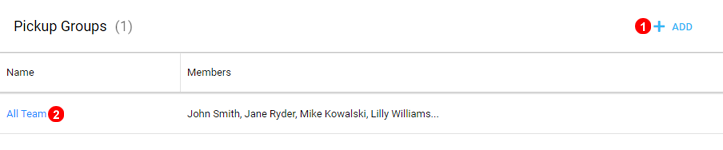
Figure 8.1 Pickup Groups panel.
Here you can add Pickup Group or view and edit their settings.
Add¶
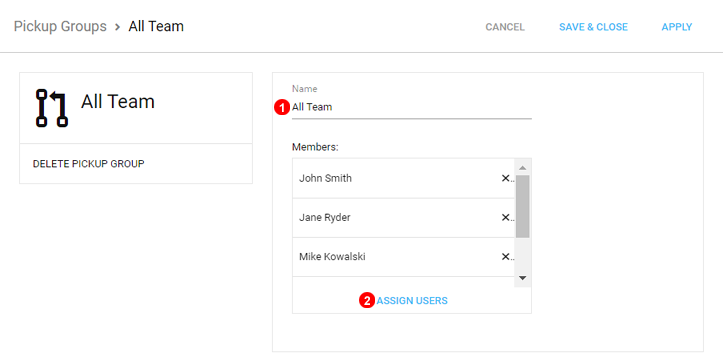
Figure 8.2 Pickup Group window.
To add Pickup Group click icon shown as (1) in Figure 8.1 above and follow steps below:
- Enter unique name.
- Select users who should be members of the Pickup Group.
Once added dialling ** will pull the call from another user in the pick up group.
Edit¶
To edit Pickup Group click icon shown as (2) in Figure 8.1 above.